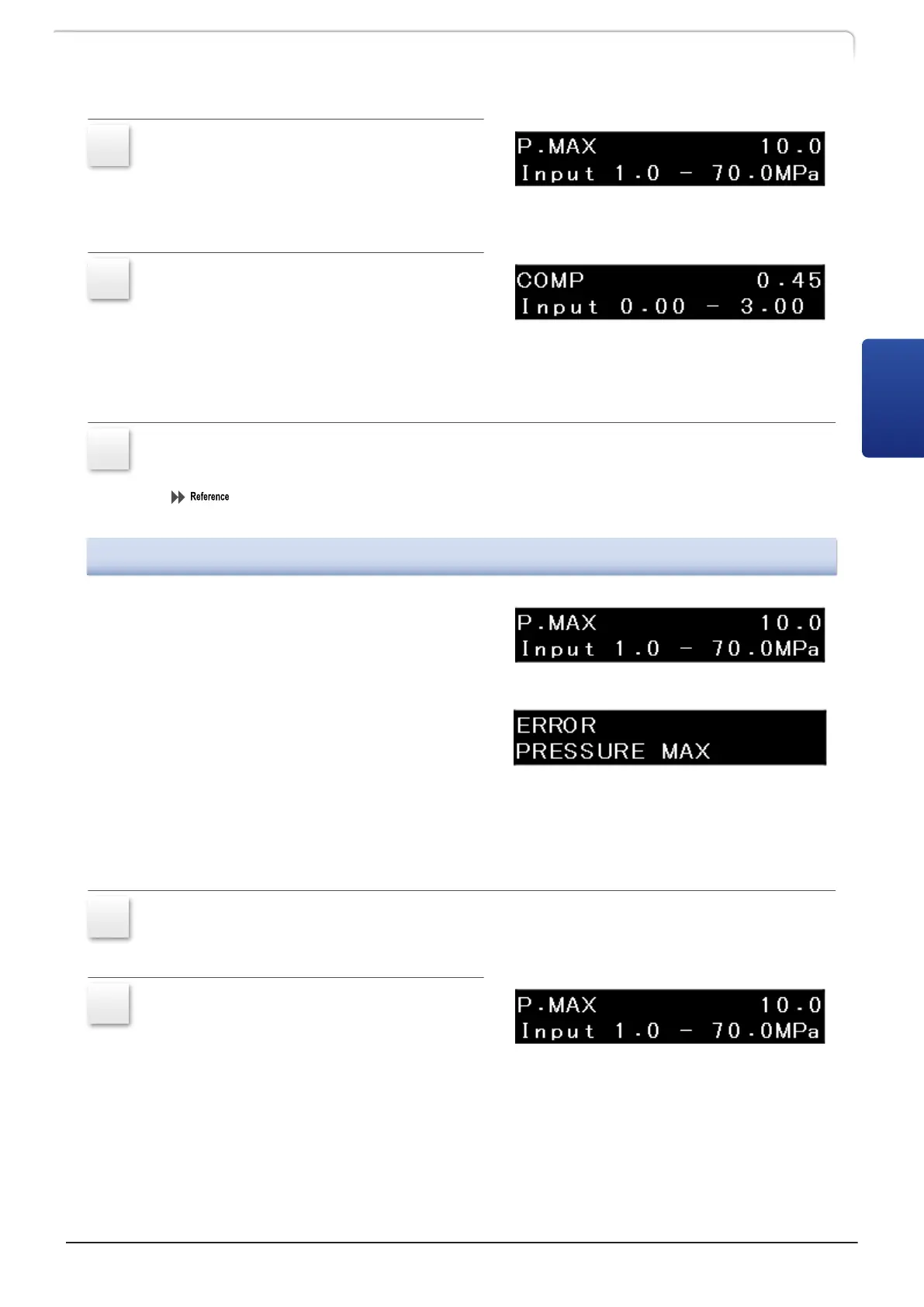2
Move the cursor to [PARAMETER], and
press [→].
The PARAMETER setting group is displayed.
3
Press [↓] several times until [COMP]
(compressibility correction) is displayed
in the screen and press [Enter].
The cursor blinks at the input position
indicating that the compressibility [COMP]
can be input.
4
Input the compressibility [COMP] for the solvent to be used (0.45 for water) with
the numeric keypad.
"Setting the compressibility of solvent《COMP》" P.32
3.1.4
Setting Maximum Pressure Limit
The maximum pressure limit is the pressure
in the flow line that may not be exceeded.
If pressure exceeds the maximum limit,
pumping stops automatically, and the error
message will be displayed with the alarm
sound.
n Setting Procedure
The following is an example to set the maximum pressure [P.MAX] to 15.0 MPa.
1
Press [→] three times on the initial screen.
The PARAMETER setting group is displayed.
2
Press [Enter].
The cursor blinks at the input position
indicating that [P.MAX] can be input.
LC-40D X3 CL LC-40D XR CL
17
3.1 Settings for the Basic Operation
3
