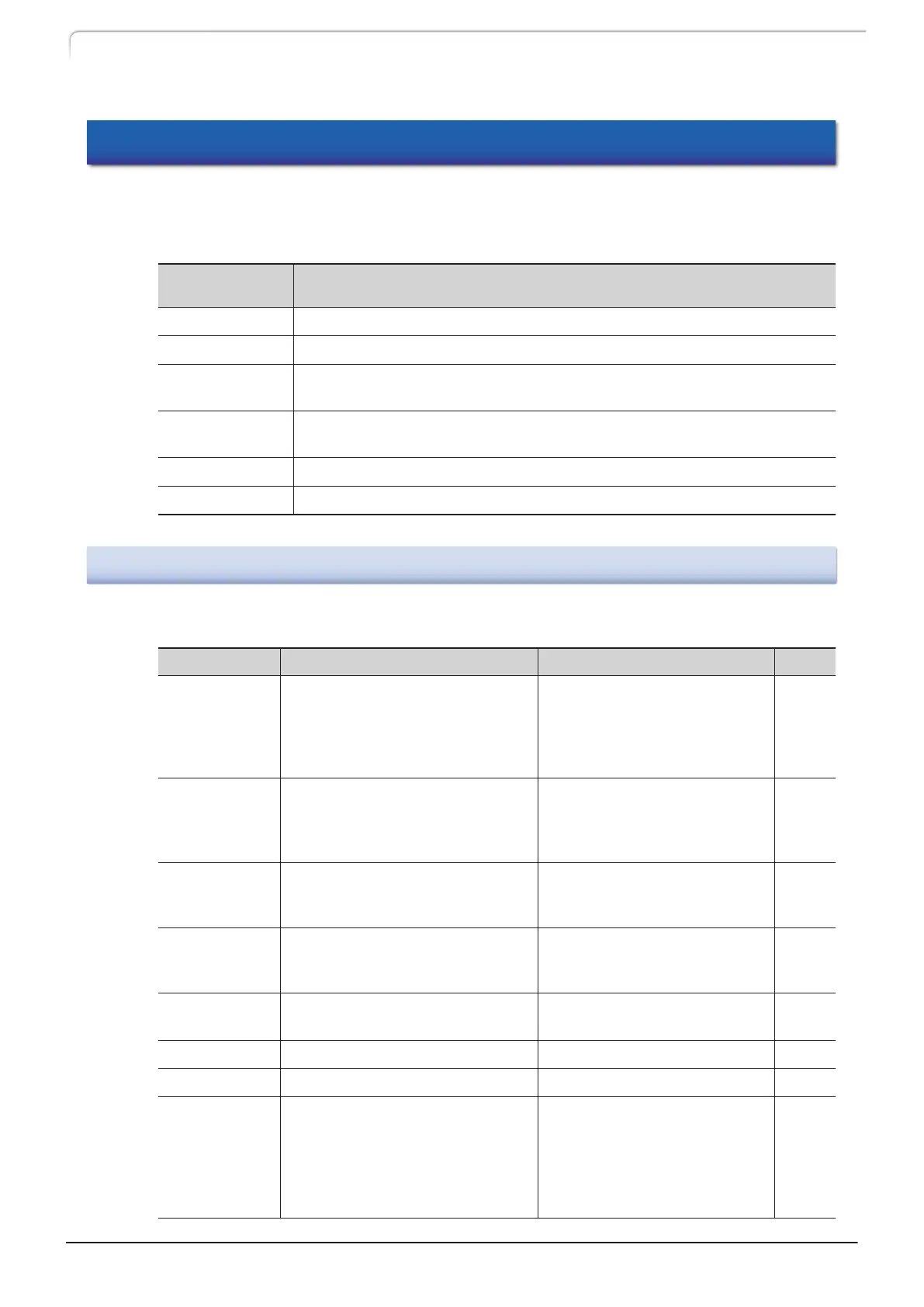3.5 Auxiliary Functions Screen (FUNCTION)
The auxiliary functions screen has six setting groups. Switch the groups with [↑] or [↓]
and press [→] to enter the screen of the desired setting group. Press [CE] to return to
the initial screen.
Setting Group
Name
Description
PARAMETER The group allows the user to set analysis parameters.
CONTROL The group enables specific operation.
SYSTEM
The group allows the user to set parameters related to the system such
as parameters of connection with external equipment.
UTILITY
The group allows the user to set parameters not related to the analysis
result such as display and buzzer parameters.
EDIT Time programs can be edited.
FILE Not used in CL model.
3.5.1
Auxiliary Functions (FUNCTION) List
n [PARAMETER] settings group
Name
Description Remark Ref.
P.MAX
Sets the maximum pressure limit
for solvent delivery.
Initial value: 10
Set value:
(LC-40D X3 CL) 1.0 to
130.0 MPa
(LC-40D XR CL) 1.0 to 70.0 MPa
P.31
P.MIN
Sets the minimum pressure limit
for solvent delivery.
Initial value: 0
Set value:
(LC-40D X3 CL) 0 to 130.0 MPa
(LC-40D XR CL) 0 to 60.0 MPa
P.31
COMP
Makes fine adjustment of
compressibility correction of
solvent.
Initial value: 0.45
Set value: 0.00 to 3.00
P.32
INT.SV PORT
Sets the port of the internal
low-pressure gradient kit or
mobile phase switching valve.
Initial value: 1
Set value:
1: A 2: B 3: C 4: D
P.33
EXT.SV PORT
CH1/CH2/CH3
Not used in CL model* Initial value: 1 -
EVENT1 Not used in CL model* Initial value: 0 -
EVENT2 Not used in CL model* Initial value: 0 -
LPGE CYCLE
Sets the low-pressure gradient
operation mode.
Initial value: 0
Set value:
0: Standard mode
2: 2, 4, and 8-cycle mode
4: 4-cycle mode
8: 8-cycle mode
P.35
28
LC-40D X3 CL LC-40D XR CL
3 Operation
