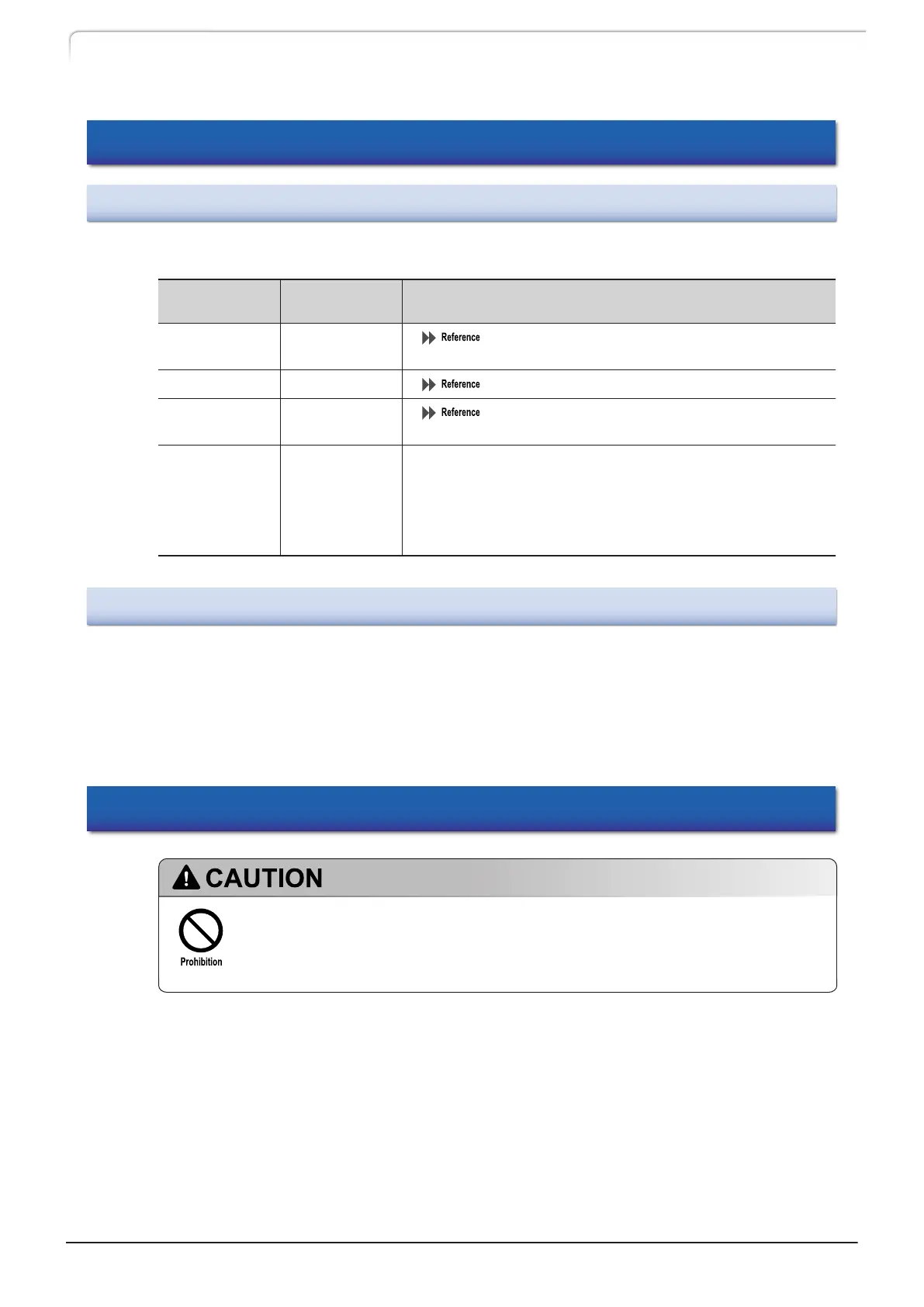3.9 Connection with the System Controller or Workstation
3.9.1
Setting the Instrument
To control the instrument from CBM-40 CL set the parameters as follows:
Setting
Parameter
Set Value Remark
LOCAL MODE 0: Remote
"Selecting the local/remote mode《LOCAL MODE》"
P.38
LINK ADDRESS Link address
"Setting the link address《LINK ADDRESS》" P.38
CONTROLLER
LINK
0: Int
1: Ext
"Setting the link destination of the system controller
《CONTROLLER LINK》" P.39
OPERATION
MODE
(LC-40D X3 CL)
Not used in CL model.
Do not change the factory default value.
0: 40D X3 CL
(LC-40D XR CL)
0: 40D XR CL
3.9.2
Basic Parameters
A max. of 4 pump units can be connected to CBM-40 CL. Workstation can set flow rate
(pressure), maximum pressure limit, minimum pressure limit, solenoid valves, pumping
ON/OFF, time program, etc., and can control binary and ternary high-pressure gradient
analysis depending on the system configuration. Also, by combining the SIL-40 CL series
autosampler, the auto purging function is available. For details, refer to the system guide.
3.10
Connection to External Input/Output Terminals
In the CL model, do not connect another external device with the black-white
event cable.
Wiring is done by service personnel during installation.
78
LC-40D X3 CL LC-40D XR CL
3 Operation
