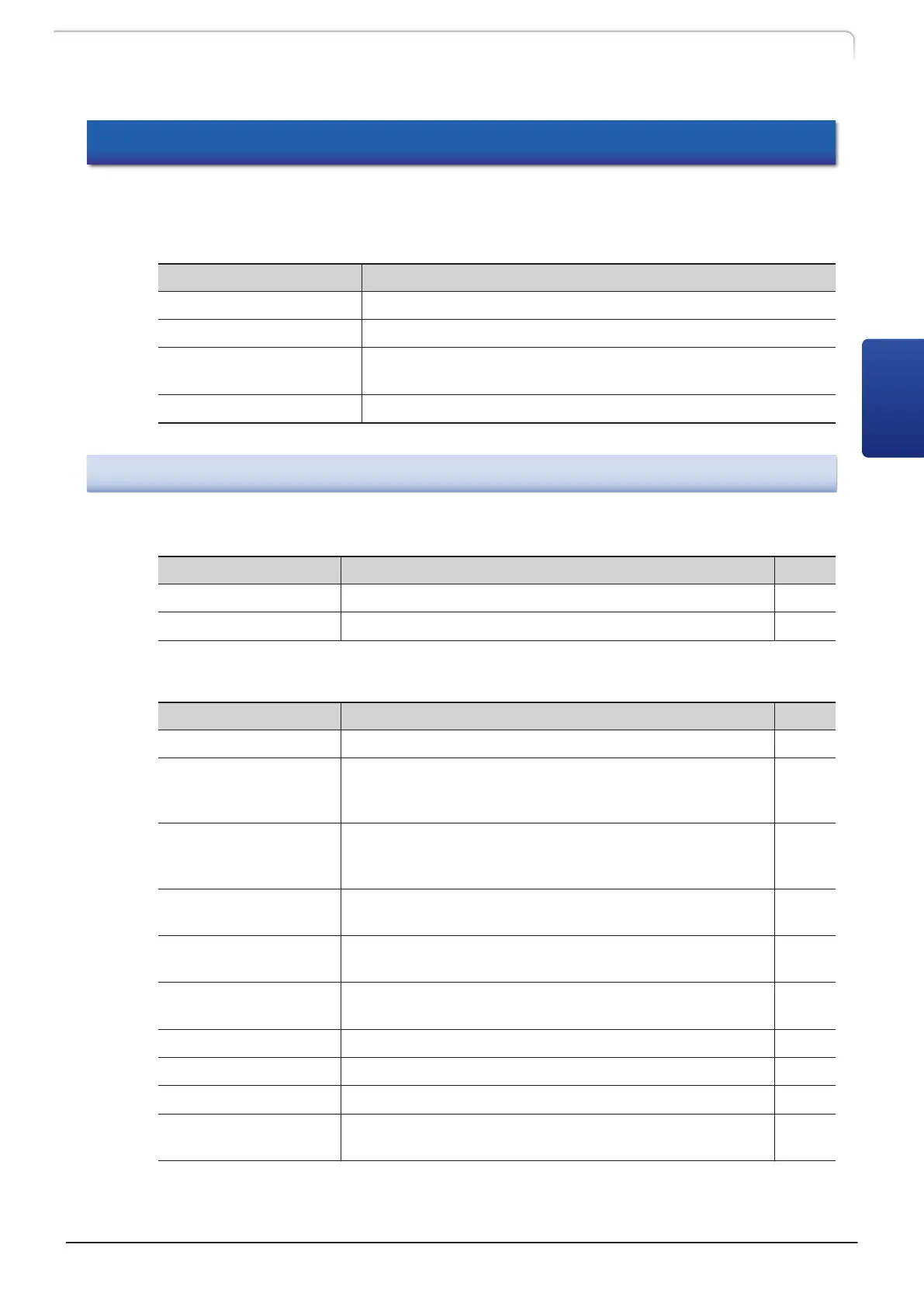3.6 VP Functions Screen
The VP functions screen has four setting groups. Switch the groups with [↑] or [↓] and
press [→] to enter the screen of the desired setting group. Press [CE] to return to the
initial screen.
Setting Group Name Description
PRODUCT INFO The group is relevant to information of the instrument.
MAINTENANCE The group is relevant to maintenance of the instrument.
VALIDATION
The group allows the user to check whether the instrument is
operating correctly.
CALIBRATION The group is for calibration of the instrument.
3.6.1
List of VP Functions
n Product information group [PRODUCT INFO]
Name
Function Ref.
SERIAL NUMBER Displays the serial number of the instrument. P.49
S/W ID Displays the S/W version number. P.49
n Maintenance information group [MAINTENANCE]
Name
Function Ref.
TOTAL OP TIME Displays the total operation time of the instrument. P.49
L SEAL USED
Displays or reset the total delivery amount of the
currently used plunger seal and the delivery amount that
requires replacement (for the left seal).
P.49
R SEAL USED
Displays or reset the total delivery amount of the
currently used plunger seal and the delivery amount that
requires replacement (for the right seal).
P.49
MOBILE PHASE
*1
Displays the remaining amount of mobile phase and set
an amount.
P.50
ALARM LEVEL
Specifies a threshold to cause an alarm of low mobile
phase level.
P.50
PART REPLACEMENT
Input the part number of the replaced part when
replacing the part.
P.51
MAINTENANCE LOG Displays the maintenance log. P.51
OPERATION LOG Displays the log of password change, parameter reset, etc. P.51
ERROR LOG Displays the error log. P.52
DGU OP TIME
Displays or reset the operation time of the degassing unit
connected to the instrument.
P.52
*1
Normally one solvent can be set for the mobile phase level monitoring function. Only in the
low-pressure gradient mode, four solvents (A to D) can be set.
LC-40D X3 CL LC-40D XR CL
47
3.6 VP Functions Screen
3
