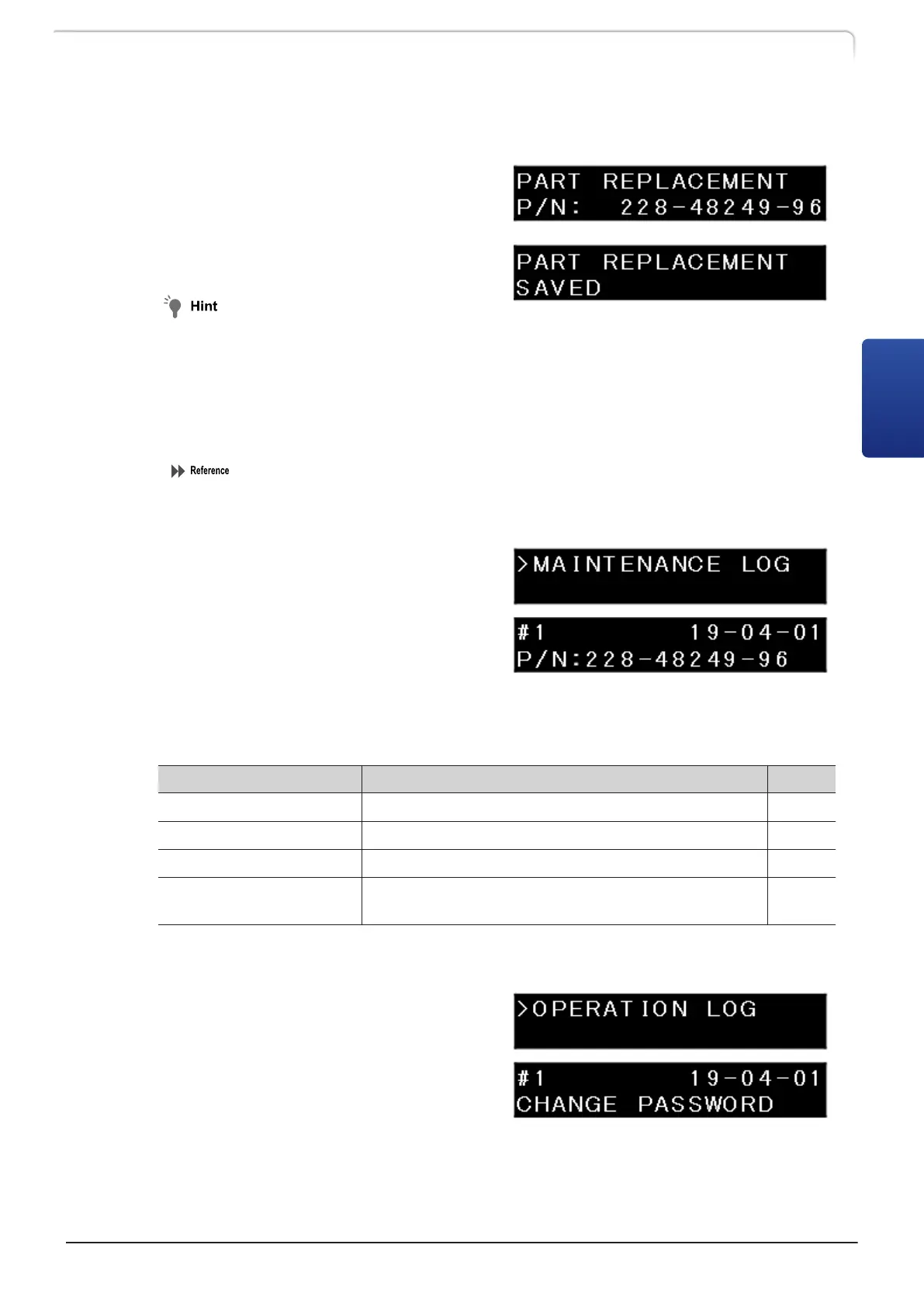n Inputting a replacement part number《PART REPLACEMENT》
When the parts management tool (PARTS
MGMT TOOL) is not used, input the part
number when replacing a general part.
The input part number is stored in the
maintenance log.
When PARTS MGMT TOOL is active,
the delivery amount cannot be reset
on the operation panel. Reset it from
PARTS MGMT TOOL.
For the operation procedure, refer to
the PARTS MGMT TOOL instruction
manual.
"Displaying the maintenance log《MAINTENANCE LOG》" P.51
n Displaying the maintenance log《MAINTENANCE LOG》
This displays twenty records of previously
replaced parts with the dates of their
replacement. After press [→], press [↓]
several times to display the replaced parts
in order.
The figure shows an example that
"part number 228-48249-96 was replaced
on April 1, 2019".
The table shows the messages displayed in the second row of a maintenance log.
Message
Description Ref.
L SEAL REPLACED The left plunger seal was replaced. P.49
R SEAL REPLACED The right plunger seal was replaced. P.49
P/N: XXX-XXXXX-XX The displayed part number was replaced. P.51
DGU OP TIME: ******
The setting value (******) was entered in DGU OP
TIME.
P.52
n Displaying the operation log《OPERATION LOG》
This displays ten records of previous
modifications such as password change and
parameter reset with the dates of the
modifications. After press [→], press [↓]
several times to display the operation log
records in order.
The figure shows an example that
"the password was changed on April 1,
2019".
LC-40D X3 CL LC-40D XR CL
51
3.6 VP Functions Screen
3
