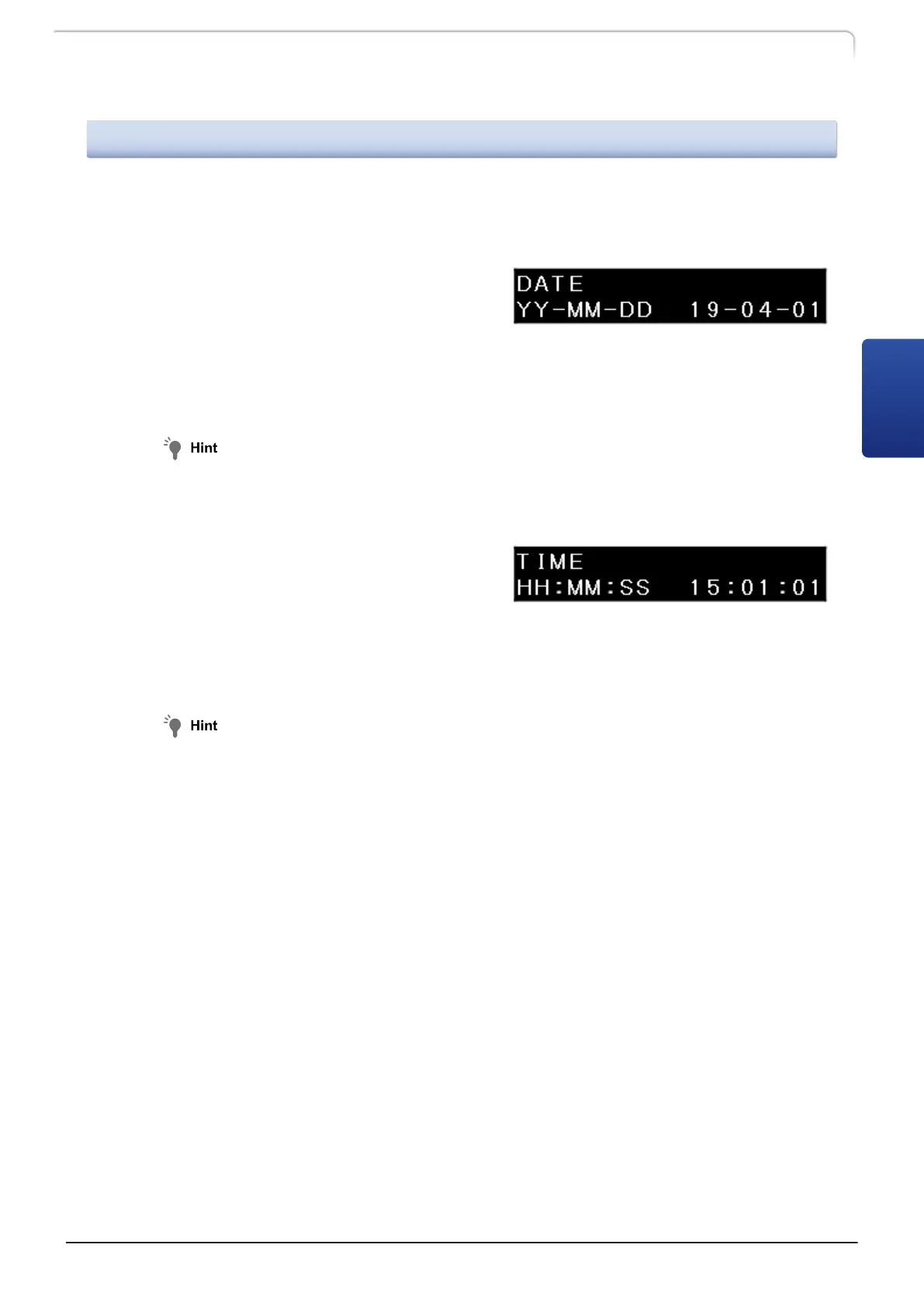3.6.4
Validation Support Information Group (VALIDATION)
The group allows the user to check whether the equipment is operating correctly.
n Entering date《DATE》
This allows the user to view or input the
date in this screen. The value is reset to
the default "00-00-00" if the power switch
on the back is turned off. The value is
transmitted when the system controller is
connected for control.
To delete the input value, press [del].
The figure is an example of April 1, 2019.
n Entering time《TIME》
This allows the user to view or input the
time in this screen. The value returns to
the initial value "00:00:00" when the
power is turned off. The value is
transmitted when the system controller is
connected for control.
To delete the input value, press [del].
The figure is an example of 3:01:01 p.m.
LC-40D X3 CL LC-40D XR CL
53
3.6 VP Functions Screen
3
