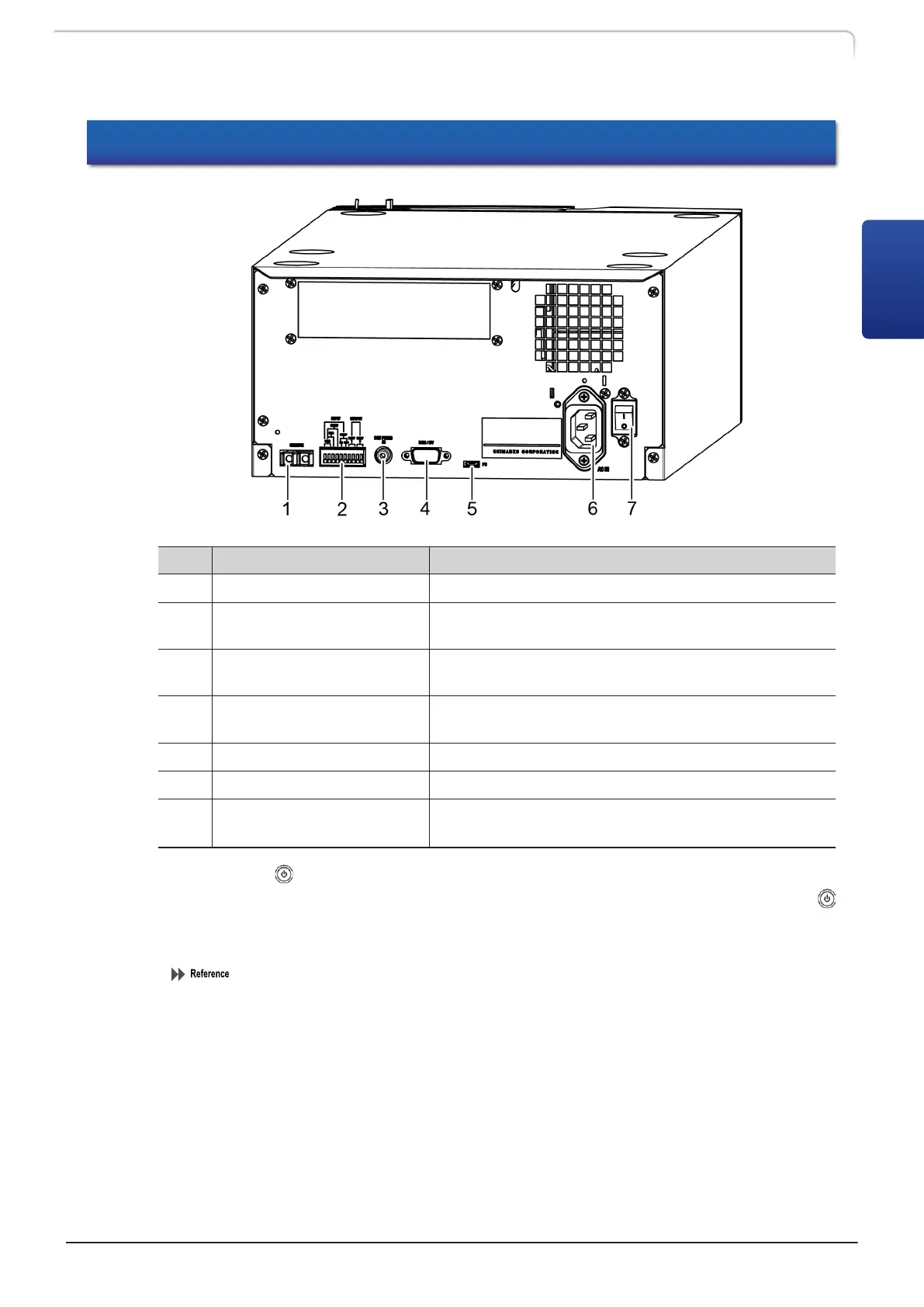2.3 Back
No. Name Description
1 [REMOTE] Connector A connector for connecting the system controller.
2
External Input/Output
Terminals
Connect to external equipment.
3 [DGU PRESS IN] Connector
To input the pressure signal from the external
degassing unit.
4 [DGU/SV] Connector
A connector for connecting rinsing pump or degassing
unit.
5 [PC] Connector A connector for service personnel. Normally unused.
6 Power Cord Connector Connect the power cord.
7 Main Power Switch
It turns ON/OFF the power to the instrument. Normally
keep it on.
*1
*1
Normally use (power button) of the operation panel or system controller to turn ON/OFF the
power. If the system controller is connected and the main power switch is on, the user can use
(power button) of the system controller to turn ON/OFF the power from the front of the instrument.
If the instrument is not used for a long time, turn off the main power switch. Before turning off
the main power switch, be sure to turn OFF the power using the power button.
"2.5 Name and Functions of the Operation Panel" P.11
LC-40D X3 CL LC-40D XR CL
9
2.3 Back
2
