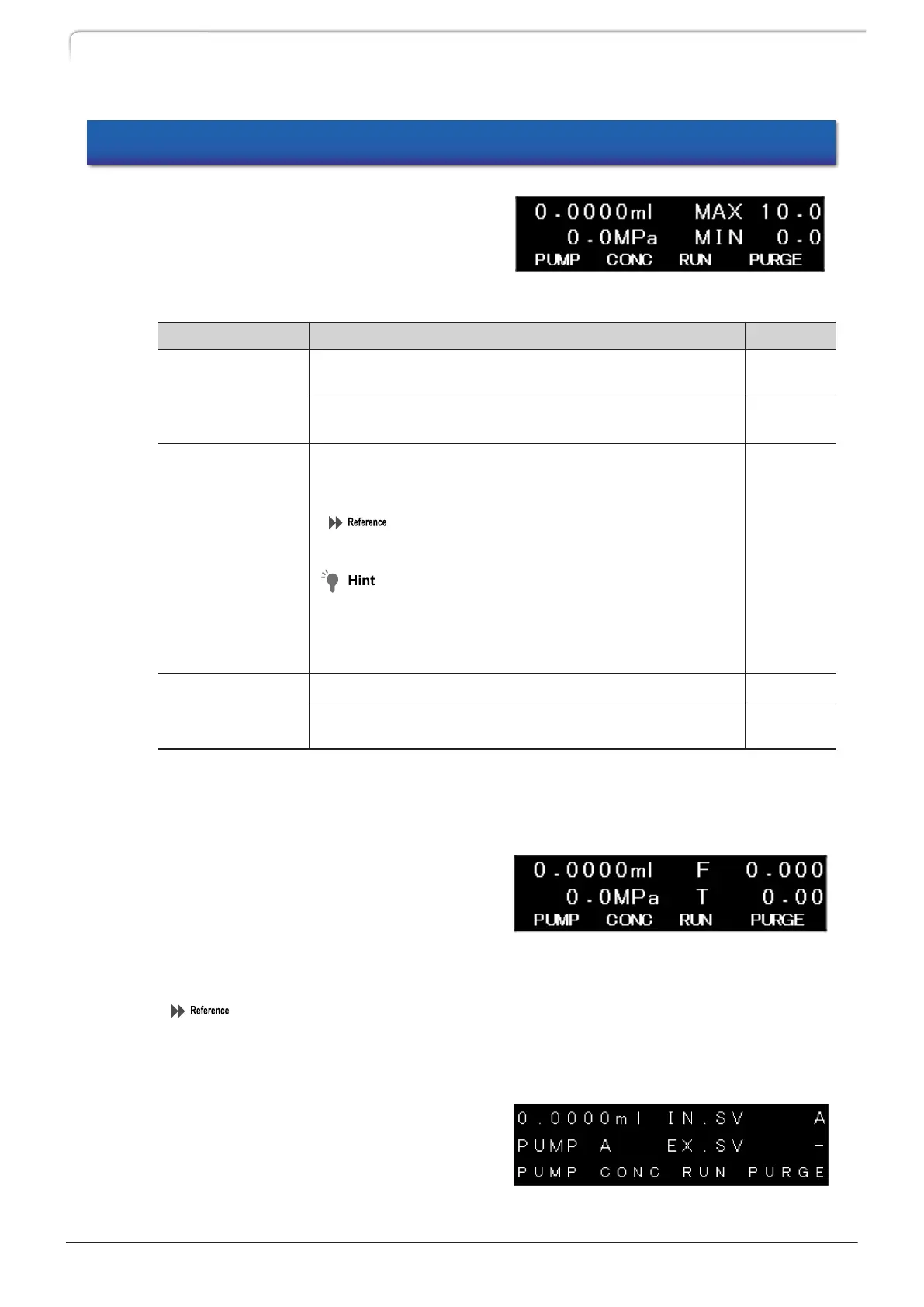3.4 Monitoring Screens
This section describes the monitoring
screens.
Press [↓] on the initial screen to show the
various types of information.
Name Description Reference
MONITOR
FLOW/TIME
To show the actual flow rate during delivery. The elapsed
time is shown while a time program runs.
P.24
MONITOR ID/SV
To show the pump ID and the flow path of the flow path
switching valve.
P.24
CONDITION
To show the Auto-Diagnostics result when
Auto-Diagnostics is on. The delivery status of the pump is
shown when Auto-Diagnostics is off.
"Turning on/off Auto-Diagnostics《AUTO
DIAGNOSTICS》"
• Auto-Diagnostics can cause a warning when a
delivery failure is detected.
• This screen is not shown in the constant pressure
delivery mode.
P.68
DEGAS PRESSURE To show the vacuum pressure of the degassing unit. P.26
PC/WS
*1
To show the status of the connection between the
instrument and the PC/WS.
P.27
*1
Shown only when CBM-40 CL is connected.
n Monitoring Program Elapsed Time《MONITOR FLOW/TIME》
On the right side of the first line, the flow
rate actually delivered is displayed in real
time when the instrument is in the
constant pressure delivery mode or while
the flow rate is gradually increased with
the [FLOW SLOPE] function. The elapsed
time is displayed on the right side of the second line while a time program runs.
"Setting the time to reach the set flow rate after the start of delivery
《FLOW SLOPE》"
n Displaying the pump ID and the port of the flow path switching valve connected to
the instrument during remote control《MONITOR ID/SV》
When the system controller is connected,
one of the pump connection addresses (A,
B, C, or D) of the system controller is
displayed on the lower left side of the
screen.
24
LC-40D X3 CL LC-40D XR CL
3 Operation
