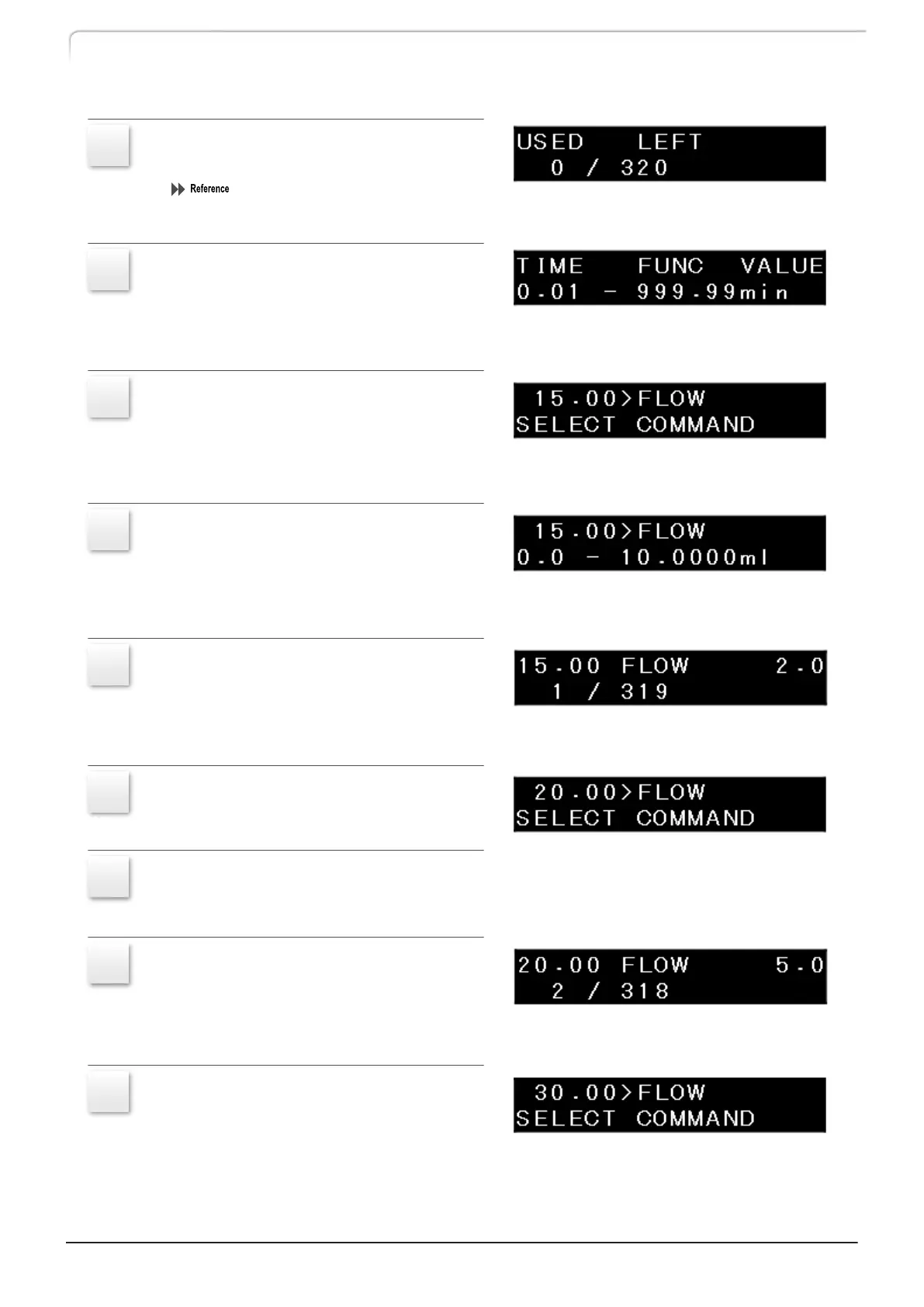1
Displays the time program setting
screen.
"3.7.2 Time Program Setting Screen"
P.70
2
Press [Enter].
The time (minute) setting screen is
displayed.
To set step 1
3
Press [1], [5], and [Enter].
4
Press [Enter].
The [FLOW] command is selected, which
enables the user to input the flow rate.
5
Press [2] and [Enter].
The flow rate is set to 2 mL/min and
editing step 1 is completed.
To set step 2
6
Press [2], [0], and [Enter] to set the
time.
7
Press [Enter].
The [FLOW] command is selected, which enables the user to input the flow rate.
8
Press [5] and [Enter] to set the flow
rate.
To set step 3
9
Press [3], [0], and [Enter].
72
LC-40D X3 CL LC-40D XR CL
3 Operation
