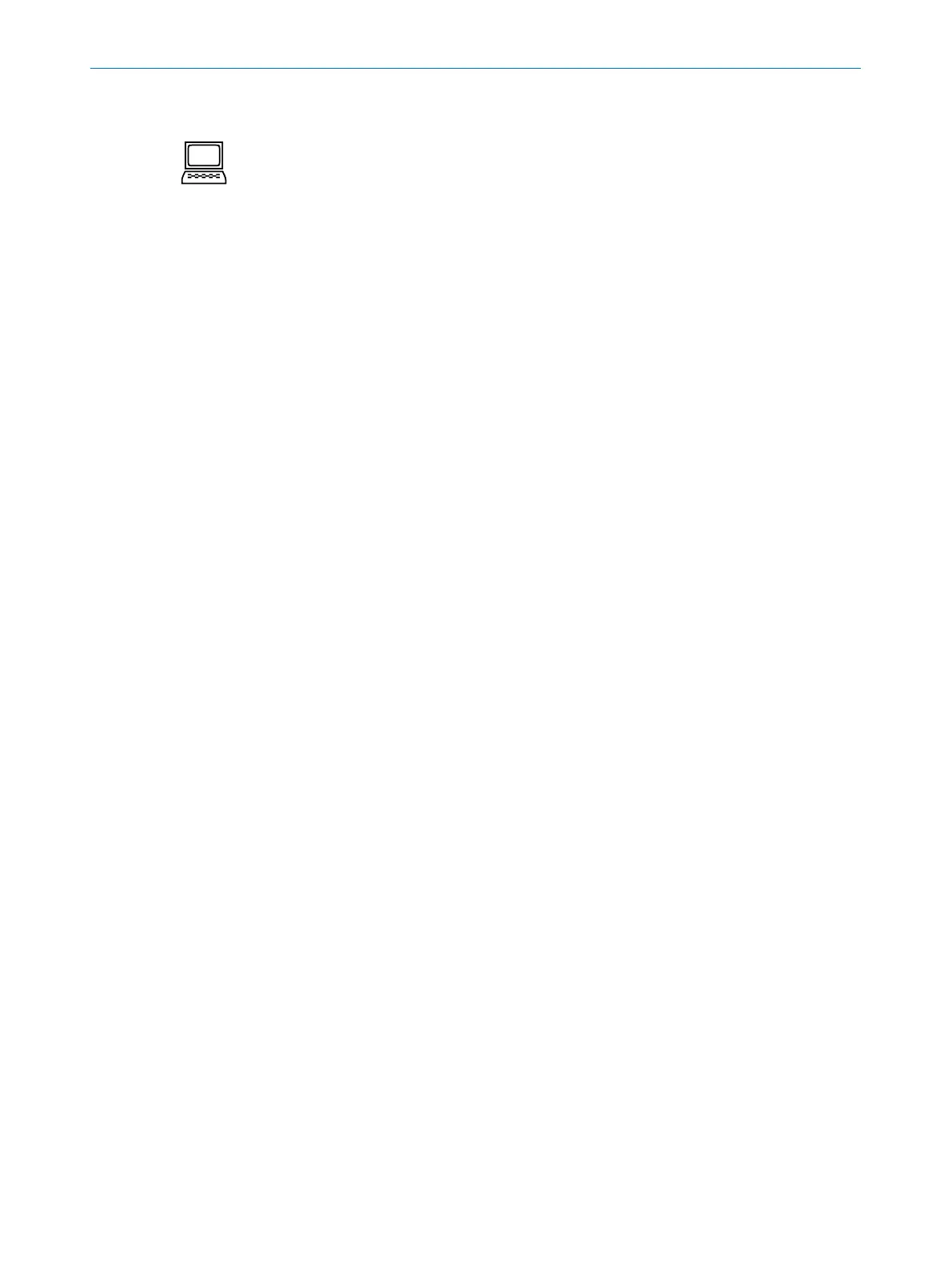OPERATING INSTRUCTIONS| Bulkscan LMS5118014829/ZNC5/2017-06-06| SICK
Subject to change without notice
63
COMMISSIONING
How to carry out a reference measurement:
Start SOPAS and establish a connection to the sensor.
Log in as Authorized client.
On the Operating modecongurationbar,clickMeasuring mode.
Switch to the Compensation function tab.
Click Start to start the reference measurement.
The compensation function is reset to the default values.
The 7-segment display shows .
Placeadenedreferencevolumeontheconveyorbelt.
Ensure that hazard-free operation is possible
and start the full conveyor belt.
Wait until the bulk has moved completely under the sensor.
Click Stop to end the reference measurement.
If you want to calibrate the sensor to a volume range, then perform up to 9 further
measurements now (click Start,llandstartconveyorbelt,clickStop). For calibra-
tiontoanominalvolumeasinglereferencemeasurementissufcient.
Choose the desired Compensation function.
Click on Calculate. The compensation function is calculated and transferred to the
sensor immediately.
Note
