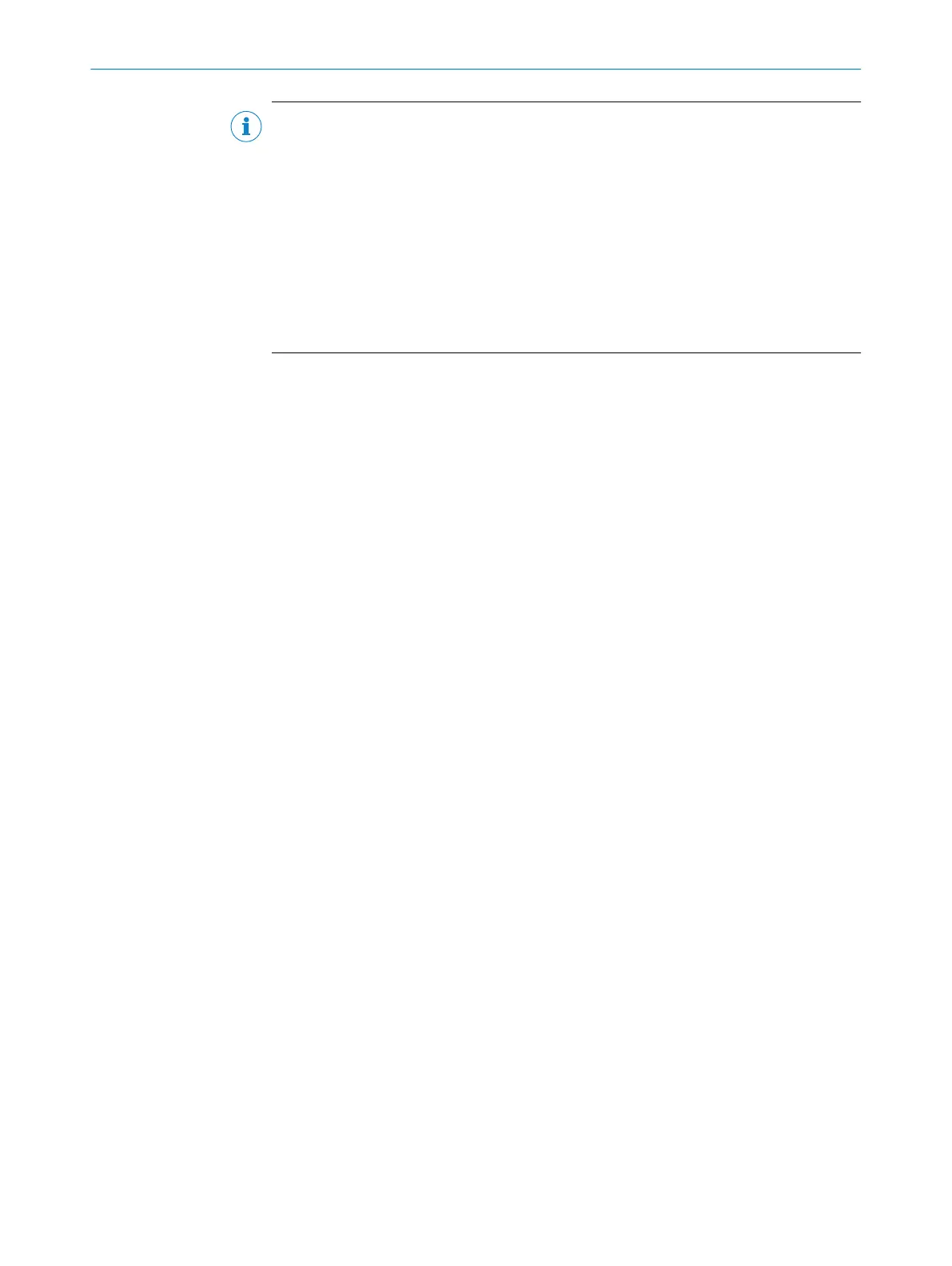NOTE
•
E
FI-capable devices do not need to be reconfigured after exchanging a Flexi Soft
module.
•
If a Flexi Soft module needs to be sent in for repair, then first a report of the
project including the diagnostics messages of the Flexi Soft system has to be gen‐
erated using the configuration software. Send the Flexi Soft module in question
together with this report, a detailed description of the problem and all otheravaila‐
ble information to SICK.
•
If you send in an FX3-MPL0 or FX3-MPL1 system plug for repair or analysis, it
will be returned in the state of delivery, i.e.with an empty configuration.Save
your configuration as a project file using the configuration software is therefore
recommended.
Prerequisites
•
D
o not disassemble or repair Flexi-Soft modules.
•
Only replace the device when the voltage supply is switched off
Approach
►
Dismantle t
he defective module.
►
Mount the new module.
►
Restore the device to a safe state.
►
To be able to use the system configuration again, check the following points:
°
Is the new module of the same type (same part number) and are there no
errors on the new module after exchange?
°
Has the new module been placed in the same position that the removed
module was in?
°
Have all plug connectors been reconnected in the right location?
►
Otherwise the new system will have to be completely reconfigured and commis‐
sioned, including all necessary thorough checks.
Further topics
•
"Mount
ing procedure", page 49
•
"Removal", page 128
MAINTENANCE 9
8012478/1IG6/2023-02-24 | SICK O P E R A T I N G I N S T R U C T I O N S | Flexi Soft Modular Safety Controller
115
Subject to change without notice
