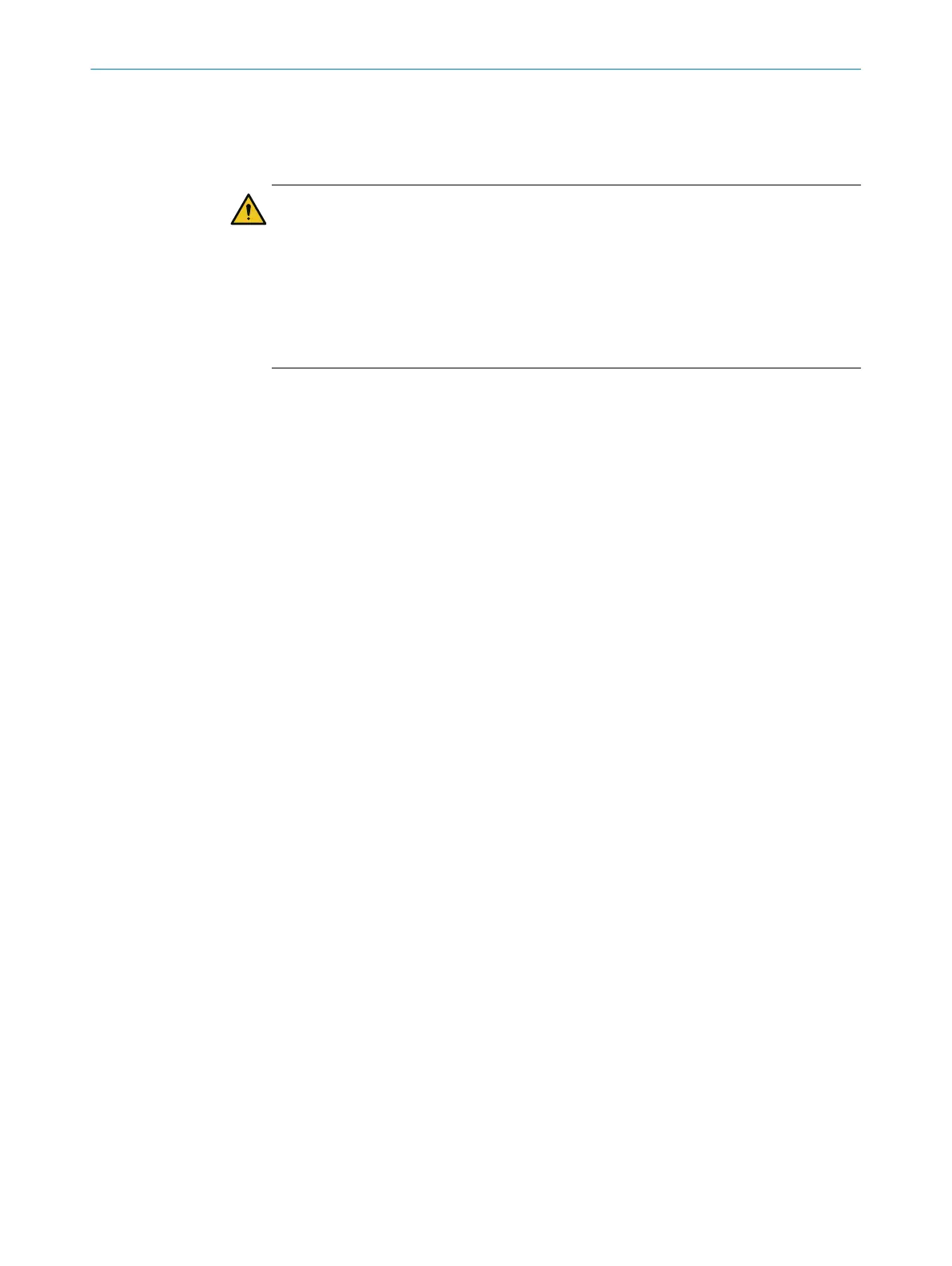10 Troubleshooting
10.1 Response to errors
WARNING
Malf
unction of the protective device
The dangerous state may not be stopped or not be stopped in a timely manner in the
event of non-compliance.
►
Immediately put the plant/machine out of operation if it is not possible to clearly
allocate the fault and safely remedy it.
►
After remedying a fault, carry out an effects analysis and check all affected safety
functions.
10.2 Error states
If certain malfunctions or a fault configuration occurs, the Flexi Soft safety controller
goes into a safe state. The LEDs of the individual modules of the safety controller show
the respective error state.
The error state will vary depending on the nature of the error:
Configuration error
•
T
he system is in the Configuration required state (MS LED Ö red (1 Hz)).
•
The applications in all modules are in the Stop state.
•
All safety outputs of the system are switched off.
•
All safe process data is set to zero. The non-safety-related process data is typically
also set to zero.
Remediable error
•
T
he applications in all modules remain in the Run state (MS LED on the affected
modules = Ö alternate red/green (1 Hz), MS LED on modules that are not
affected = O green).
•
If safety outputs of the system are affected, then at least these are switched off.
•
If safety inputs are affected, then at least the process data of these safety inputs
are set to zero.
Serious error
•
T
he system is in the Serious error state (MS LED on the module that has detected
the serious error = Ö red (2 Hz). MS LED on the modules on which the cause of
the error is unknown = O red).
•
The applications in all modules are in the Stop state.
•
All safety outputs of the system are switched off.
•
All safe process data is set to zero. The non-safety-related process data is typically
also set to zero.
Recommissioning
►
R
emedy the cause of the error based on the MS, CV, and EFI LED displays.
►
In the event of serious errors, switch the power supply to the Flexi Soft system off
for at least 3 seconds and then switch it back on again.
10 T
ROUBLESHOOTING
116
O P E R A T I N G I N S T R U C T I O N S | Flexi Soft Modular Safety Controller 8012478/1IG6/2023-02-24 | SICK
Subject to change without notice
