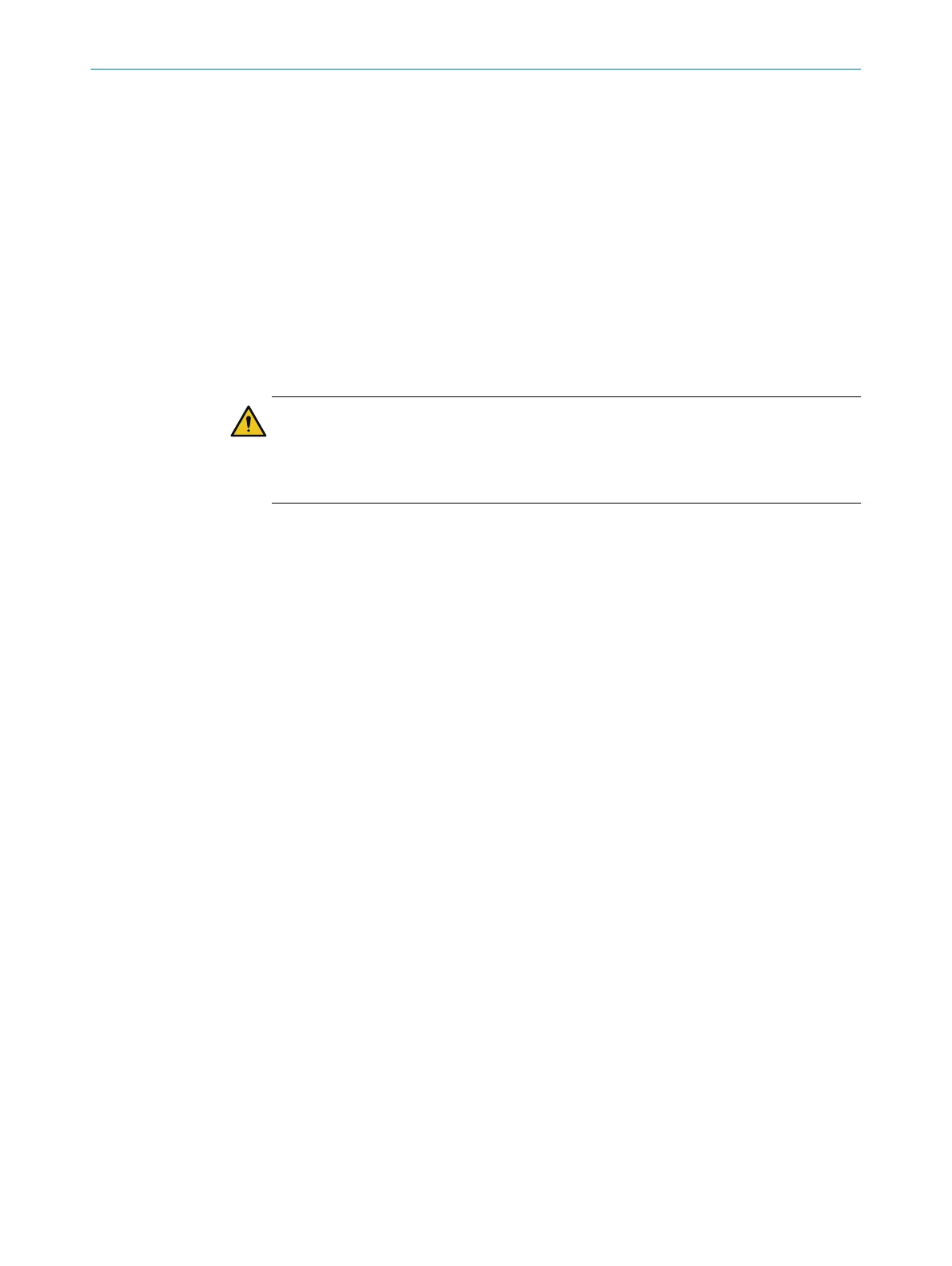4 Mounting
4.1 Mounting procedure
Overview
A
ssignment of the modules:
•
The FX3-CPUx main module is located on the far left.
•
You can use up to two gateways per safety controller. Mount the two optional
gateways directly to the right of the main module.
•
Mount all other expansion modules to the right of the gateway in any sequence.
•
Mount any additional relay modules (UE410-2RO or UE410-4RO) to the right of the
expansion modules.
Important information
WARNING
E
lectrical voltage
There is a risk of injury from electrocution while connecting the devices.
►
Disconnect the power for the entire plant/machine.
Prerequisites
•
T
he safety controller must be protected against condensation and conductive
contamination, e.g. in an IP54 control cabinet.
•
Mount the modules in accordance with EN50274.
•
Mount the modules on a 35mm mounting rail in accordance with IEC60715.
•
The mounting rail is connected to the functional earth.
•
Mounting in a vertical orientation (on a horizontal mounting rail). figure 25
•
There is at least 50mm of space for air circulation above and below the module.
•
There is at least 25mm of space in front of the module (front side). More space
may be needed depending on the connections.
•
Implement suitable measures to prevent any foreign bodies from entering the
connector openings.
•
Take suitable ESD protection measures.
Approach
1.
A
ttach module to mounting rail (1).
2.
Ensure the grounding clip (2) is seated flush against the DIN mounting rail so that
it is secure and can conduct electricity effectively.
3. Press the module into place on the DIN mounting rail in the direction of the arrow
(3).
✓
The module engages with an audible click.
MOUNTING 4
8012478/1IG6/2023-02-24 | SICK O P E R A T I N G I N S T R U C T I O N S | Flexi Soft Modular Safety Controller
49
Subject to change without notice
