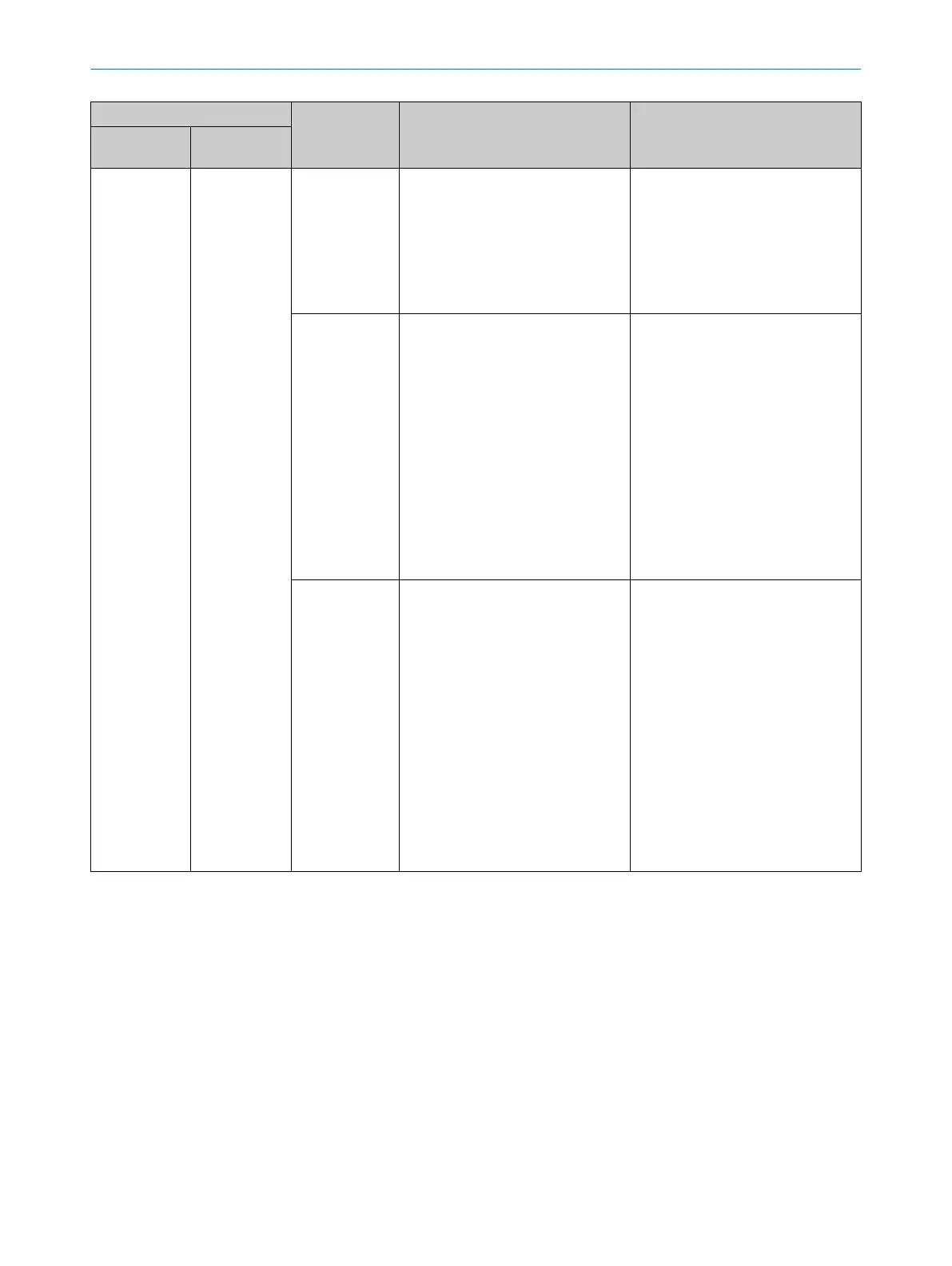LED display on the module Possible error
c
odes
Possible causes Possible measures
Main module
FX3-
CPUx
Expansion
module
1)
MS = O r
ed or
Ö red (2Hz)
MS = O red or
Ö red (2Hz)
Main module:
0x0006C002,
0x0007C002,
0x0001C005,
0x0003C006,
0x0005C006,
0x0029C006,
0x0003C013
•
C
onsequential error further to
another serious error
•
Fault affecting the internal sig‐
nals of the main module caused
by significant electromagnetic
interference
•
Hardware error in the main mod‐
ule or in an expansion module
•
Check the other diagnostic mes‐
sages for serious errors with a
very similar time stamp.
•
To reset the error, reset the volt‐
age at the main module.
•
If the error persists, replace the
main module followed by the
expansion modules.
Main module:
0x0001C013,
0x0004C013,
0x0005C013,
0x000C
C013
•
FLE
XBUS+ communication
(backplane bus communication
with I/O modules and gateways)
faulty due to electromagnetic
interference
•
FLEXBUS+ communication
(backplane bus communication
with I/O modules and gateways)
faulty due to a serious error
in I/O modules. This is a con‐
sequential error and there are
other messages relating to seri‐
ous errors with a very similar
time stamp (±1 s) in the diagnos‐
tic history.
•
To reset the error, reset the volt‐
age at the main module.
•
Check the system with regard to
electromagnetic interference (FE
connection for DIN mounting rail
and control cabinet, star wiring
of the 24 V power supply, local
isolation of load and control ele‐
ments, etc.).
•
Check the other diagnostic mes‐
sages with a very similar time
stamp.
Main module:
0x002A
C006
Incompatible input data from the
expansion module:
•
A dual-channel input at an FX3-
XTIO or FX3-XTDI module has two
signal dips (High to Low) in a
time distance of 2ms (e.g. test
pulse widths of an OSSD output
or bouncing relay contacts).
•
A signal input at an FX3-XTIO
or FX3-XTDI module changes its
state in 4 ms intervals during a
period of 40 ms or more (e.g.,
proximity switch at a gear wheel).
•
With on-off filter times >500ms
at a signal input of the FX3-XTIO,
an error may occur.
•
T
o reset the error, reset the volt‐
age at the main module.
•
Change the configuration by acti‐
vating the on-off filter and the
on-off filter for the inputs of
the FX3-XTIO or FX3-XTDI module
concerned. Please note that this
extends the response time for
this signal by at least 8 ms.
•
If possible, use filter times
≤500ms.
10 T
ROUBLESHOOTING
122
O P E R A T I N G I N S T R U C T I O N S | Flexi Soft Modular Safety Controller 8012478/1IG6/2023-02-24 | SICK
Subject to change without notice
