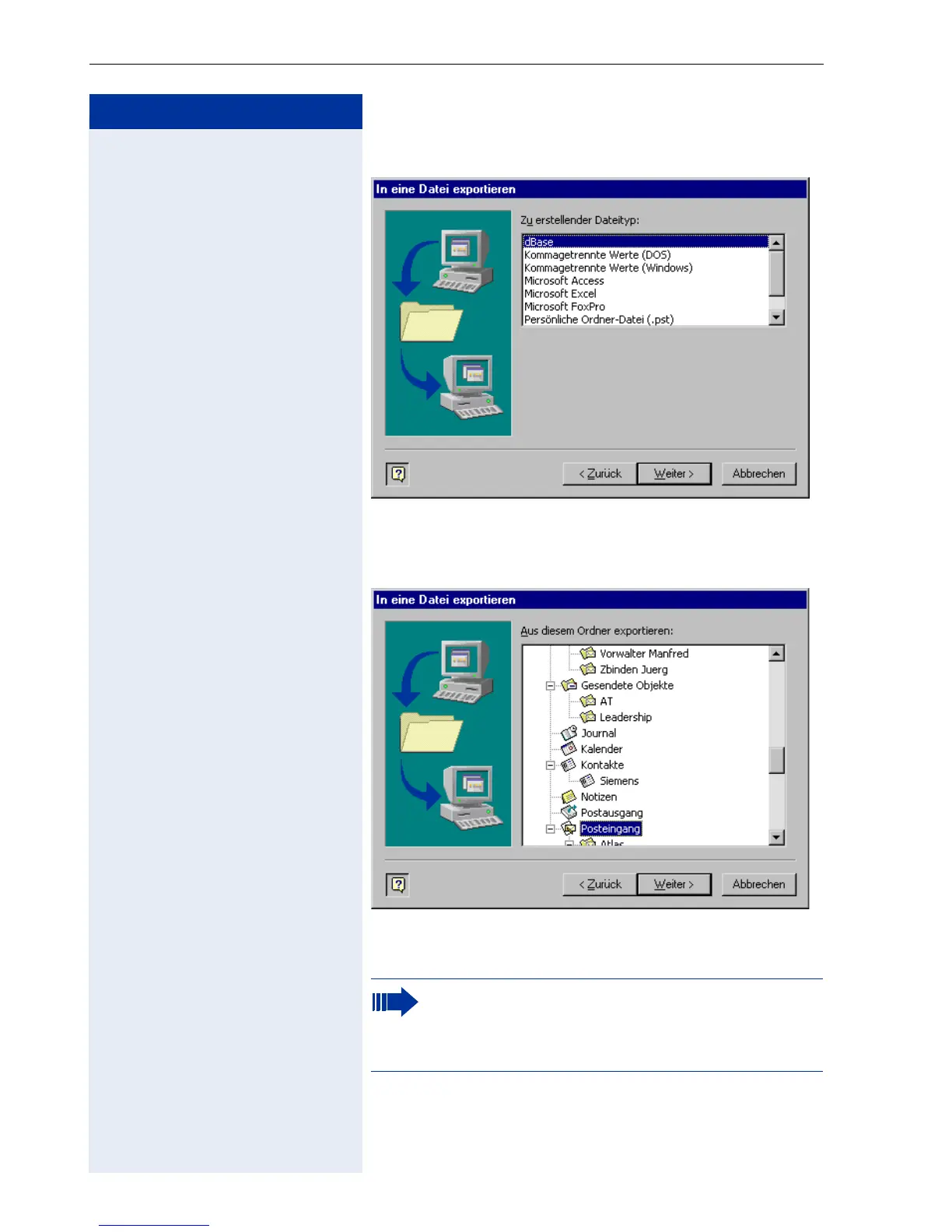Step by Step
Exporting Data from Microsoft Outlook
214
The following appears in the dialog window:
4. Select "Comma Separated Values (Windows)" from the
list and confirm with "Next >“.
The following appears in the dialog window:
5. In the menu tree, select the folder you want to export,
for example, "Contacts" and press "Next >" to confirm.
Subfolders attached to the selected folder are
not automatically included in the export. If you
also want to export data from subfolders, you
must export the relevant folders separately.
