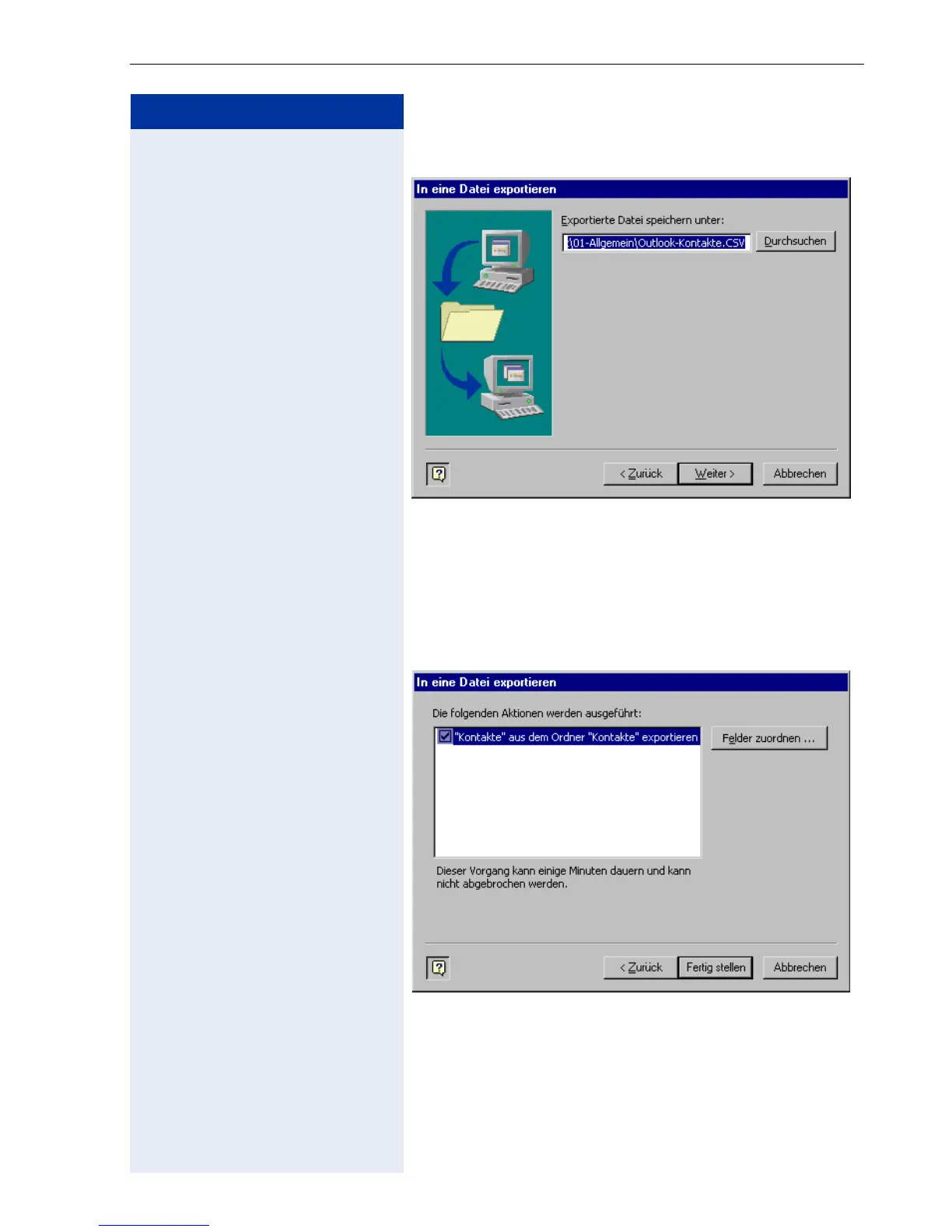Exporting Data from Microsoft Outlook
215
Step by Step
The following appears in the dialog window:
6. Where applicable, change the path and name of the
CSV file to suit your requirements. Change the path in-
formation by hand or click the "Browse" button to select
a destination folder.
If the path information meets your requirements, con-
firm with "Next >".
The following appears in the dialog window:
7. Click the "Map Custom Fields ..." to configure the export
format.
