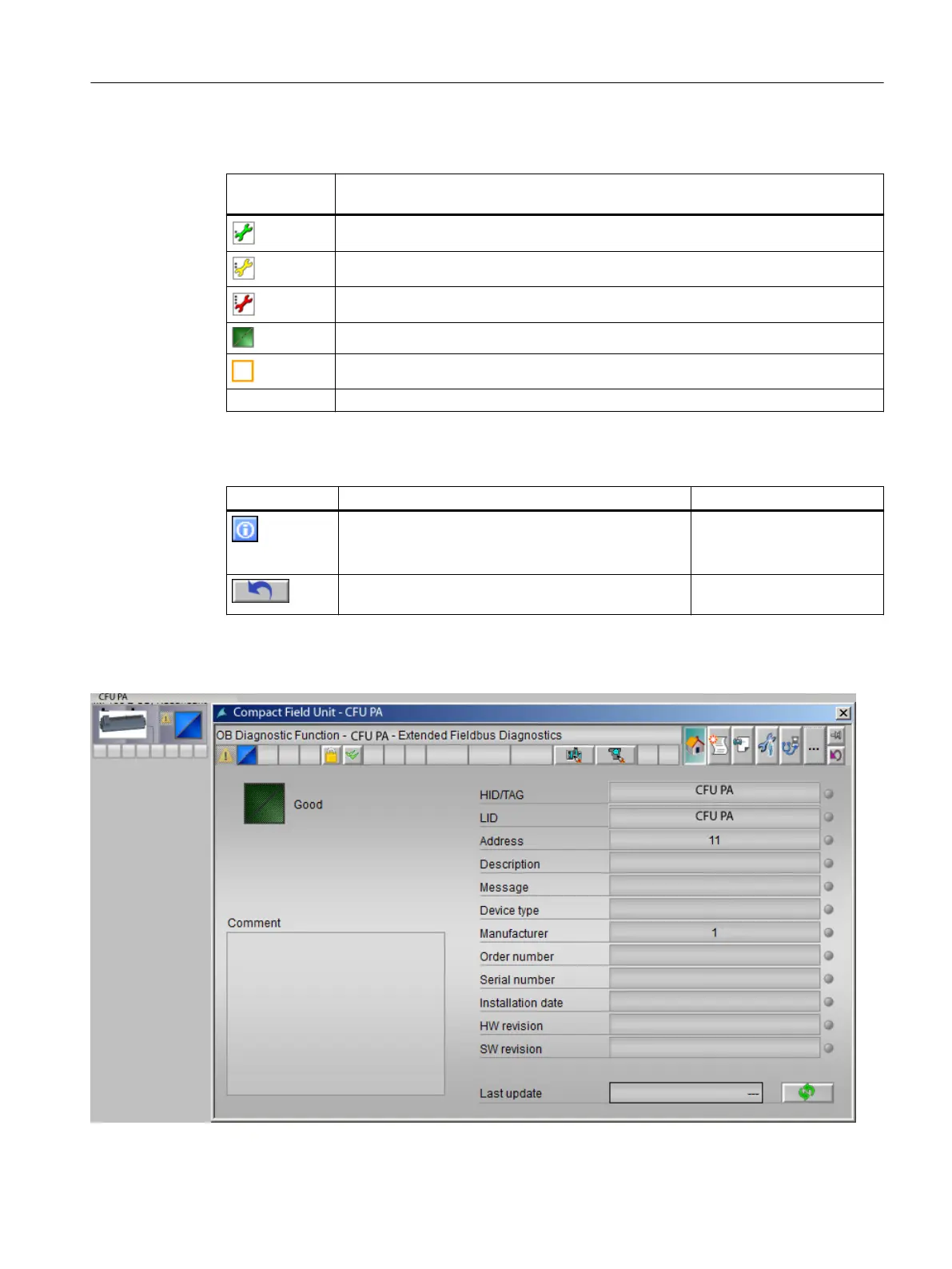The following table shows the symbolic representation of the statuses:
Representa‐
tion
Meaning
Maintenance required
Maintenance demanded
Maintenance alarm
Good status
Maintenance status available and not yet reset
No symbol The channel is not being used.
Operator controls
Button Explanation Authorization
Clicking the button opens the legend.
The legend shows the symbolic identification of the
possible statuses and their meaning.
No access protection
Clicking the button resets the stored maintenance sta‐
tuses.
"Process operations" for the
diagnostics area
Call in the operator control and monitoring system
Diagnostics of the CFU
9.3 Diagnostics with the Maintenance Station
SIMATIC CFU
Commissioning Manual, 08/2019, A5E39252870-AD 113