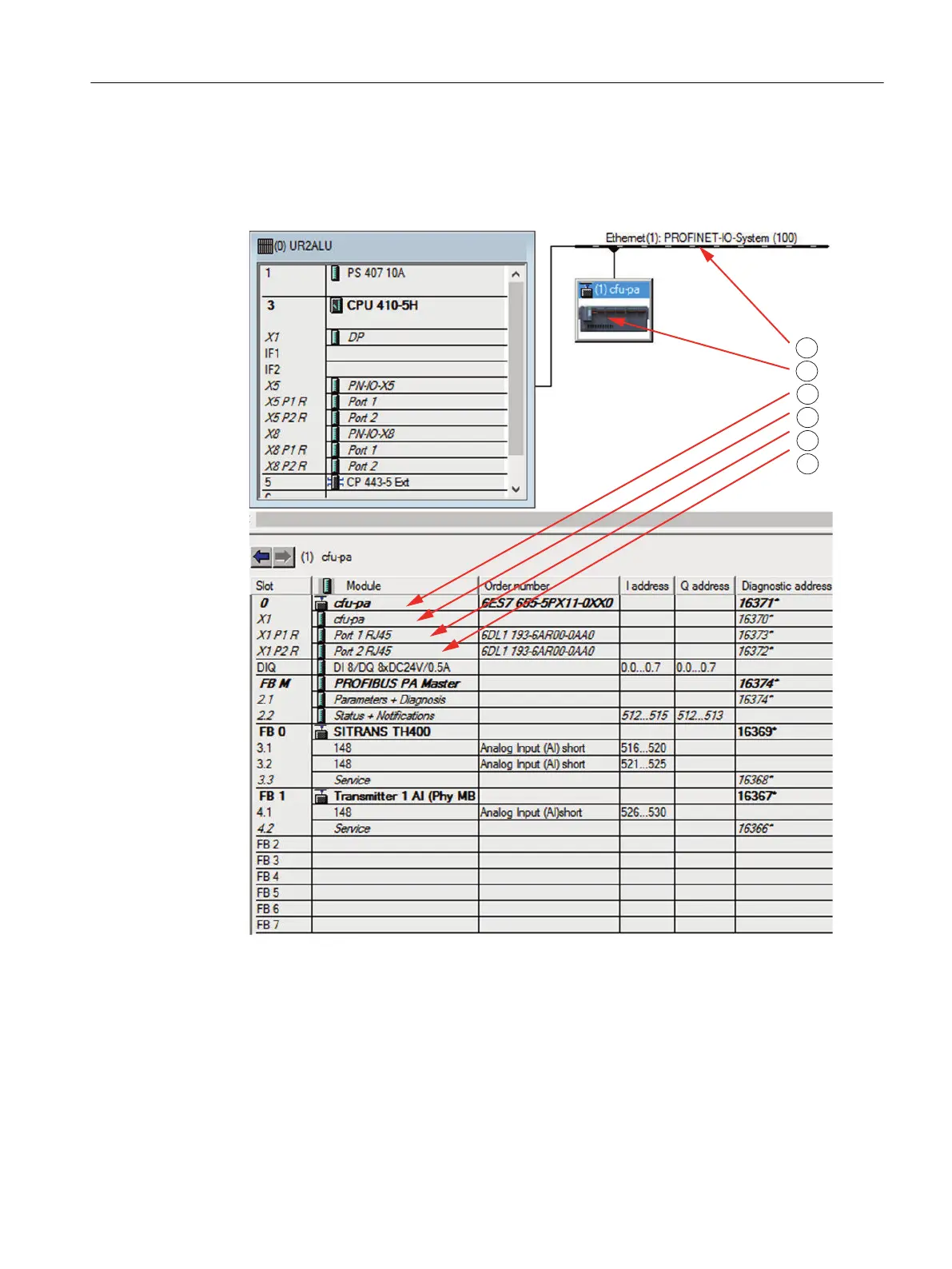Basic procedure
1. In HW Config, select the object (see the following figure, e.g. for CFU PA) that is to have
parameters assigned to it.
All objects on the CFU:
① PROFINET IO system (fieldbus system)
② Setting the CFU parameters for PROFINET IO:
③ Slot 0 of the CFU: Parameters for the CFU (Slot 0)
④ Slot 0/ X1: Parameters for PROFINET IO (PROFINET IO interface of CFU X5)
⑤ Slot 0/ X1 P1 R: Parameters for BusAdapter (port 1 of the PROFINET IO interface X1)
⑥ Slot 0/ X1 P2 R: Parameters for BusAdapter (port 2 of the PROFINET IO interface X1)
Commissioning
8.8 Commissioning (offline)
SIMATIC CFU
Commissioning Manual, 08/2019, A5E39252870-AD 93