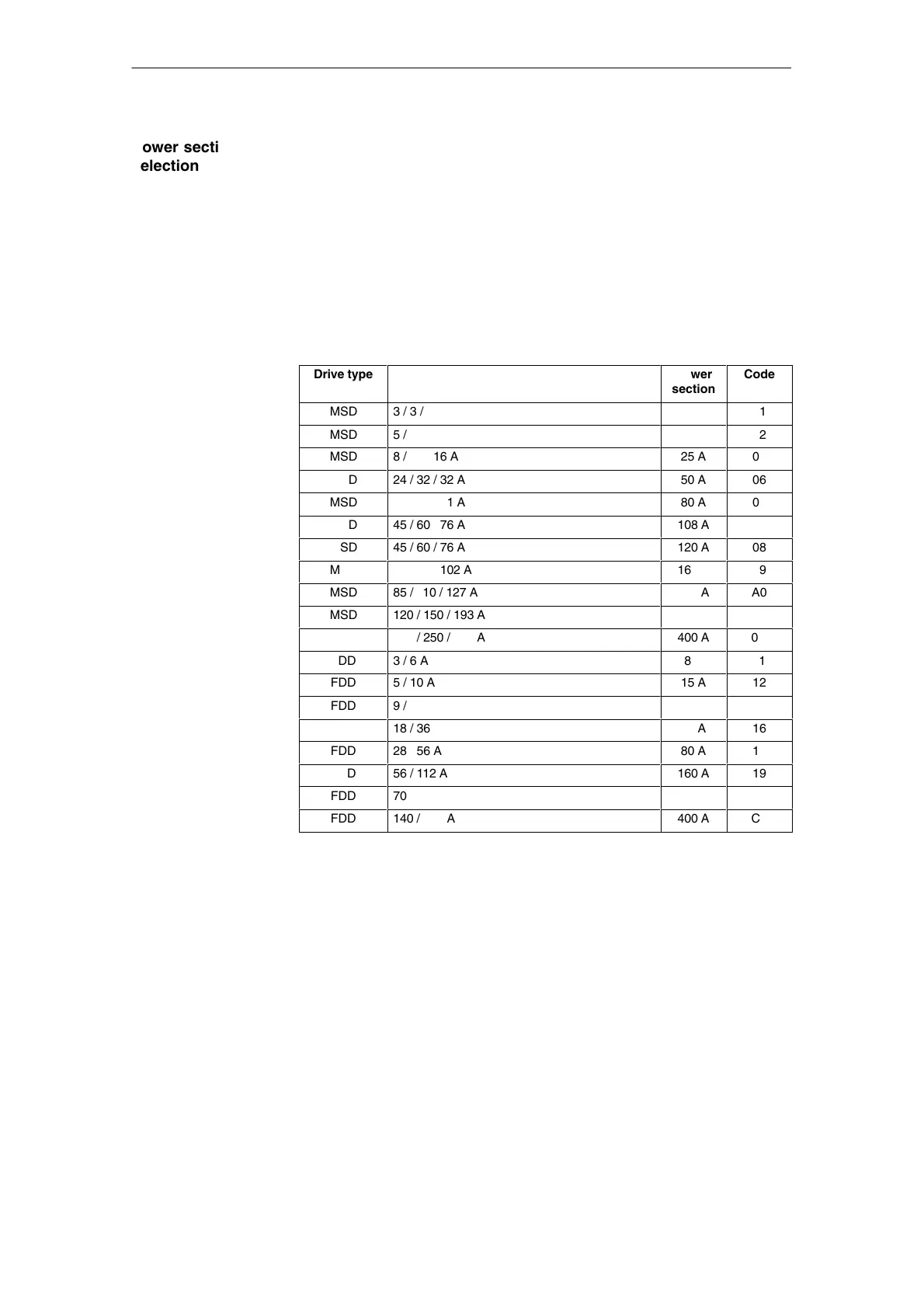6 Assi
nin
Parameters to the Control and the PLC Pro
ram
6
03.96
6.9 Axes and spindles
6-112
Siemens AG 2000 All Rights Reserved
SINUMERIK 840D Installation and Start-Up Guide (IAD) – 04.00 Edition
Once the drive type has been defined (FDD, SLM, MSD) the corresponding
power section is selected by:
– direct entry of the power section code (e.g. from Table 6-9)
– selection from the power section list defined for the control (MLFB num-
bers) with the Power section selection... vertical softkey, selection of
the power section with the cursor keys, confirmation with the OK softkey
which then automatically takes you back to the configuration display.
Precondition: The cursor must be positioned in the line of the relevant
slot.
Table 6-9 Assignment of drive/power section/power section code
Drive type
Amperage
Power
section
Code
MSD
3 / 3 / 3 A
8 A
01
MSD
5 / 5 / 8 A
15 A
02
MSD
8 / 10 / 16 A
25 A
04
MSD
24 / 32 / 32 A
50 A
06
MSD
30 / 40 / 51 A
80 A
07
MSD
45 / 60 / 76 A
108 A
0D
MSD
45 / 60 / 76 A
120 A
08
MSD
60 / 80 / 102 A
160 A
09
MSD
85 / 110 / 127 A
200 A
A0
MSD
120 / 150 / 193 A
300 A
0B
MSD
200 / 250 / 257 A
400 A
0C
FDD
3 / 6 A
8 A
11
FDD
5 / 10 A
15 A
12
FDD
9 / 18 A
25 A
14
FDD
18 / 36 A
50 A
16
FDD
28 / 56 A
80 A
17
FDD
56 / 112 A
160 A
19
FDD
70 / 140 A
200 A
1A
FDD
140 / 210 A
400 A
C1
Power section
selection
