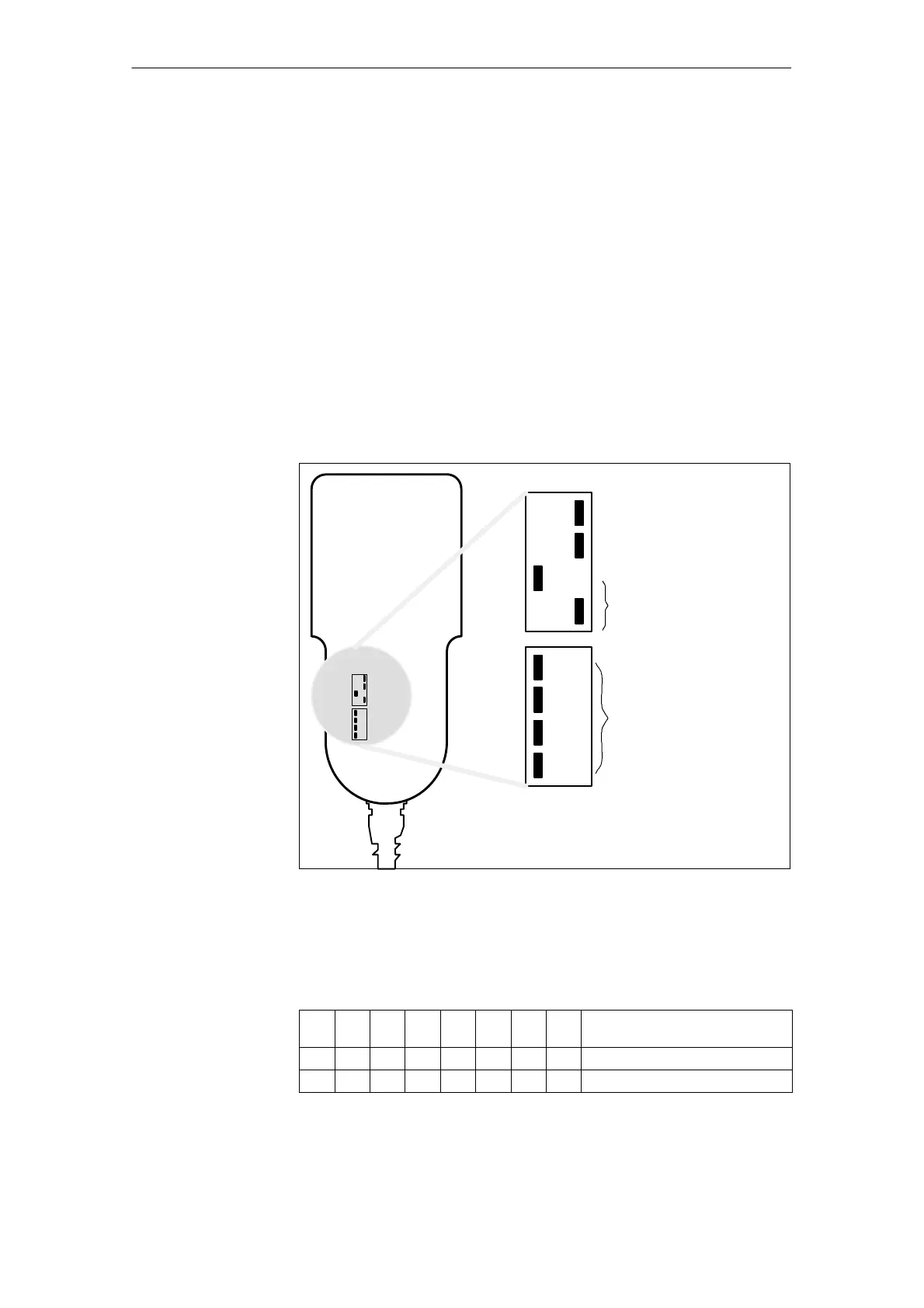3
03.96
3.4 Handheld unit
3-52
Siemens AG 2000 All Rights Reserved
SINUMERIK 840D Installation and Start-Up Guide (IAD) – 04.00 Edition
3.4 Handheld unit
The software version of the HHU appears on the display after power up until
communication between the PLC and the HHU has been established.
Example: Display on the HHU
Waiting for PLC
V04.01.01 F
→ Software version of the HHU is V4.11
→ Bus address of the HHU is FH (15)
3.4.1 Settings on the HHU up to software version 3.x
1
2
3
4
1
2
3
4
ON OFF
S1
S2
ON OFF
S1
S2
Reserved
187.5 kbaud
Bus
address 15
IDLE time
100 ms
Default settings
Fig. 3-8 Position of DIP switches in HHU with default setting
The default setting (setting when supplied) should be used for operating the
HHU on the MPI of the 840D.
Table 3-3 Settings on switches S1 and S2 in HHU
S1
1
S1
2
S1
3
S1
4
S2
1
S2
2
S2
3
S2
4
Meaning:
off on off off on on on on Default setting
off Baud rate: 187.5 kbaud
Display software
version of HHU
DIP switch
settings for MPI
3 Settin
s, MPI / OPI
08.97
