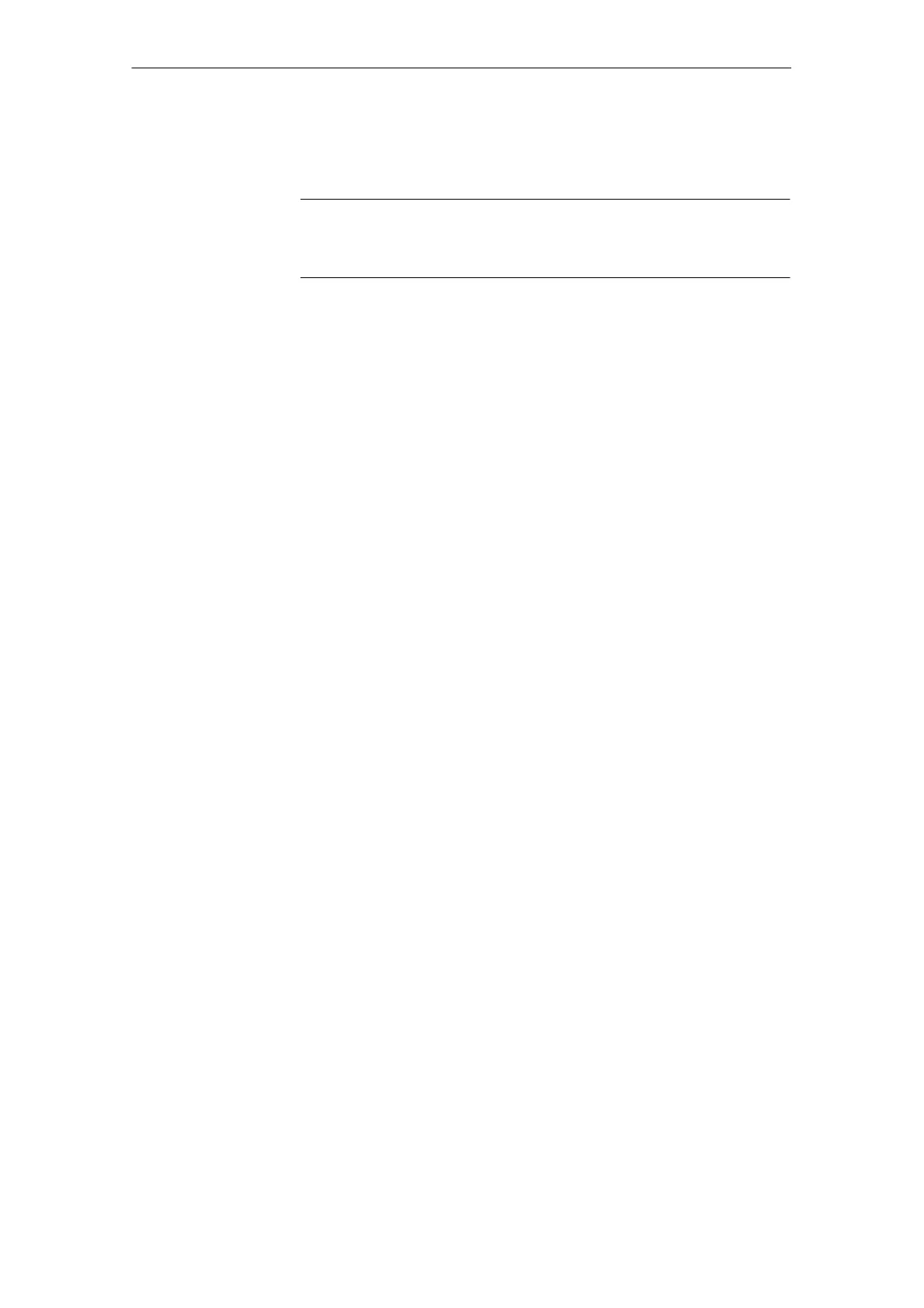6 Assi
nin
Parameters to the Control and the PLC Pro
ram
6
03.96
6.11 AM / U/F function
6-176
Siemens AG 2000 All Rights Reserved
SINUMERIK 840D Installation and Start-Up Guide (IAD) – 04.00 Edition
6.11 AM / U/F function
Note
The AM / U/F function is described in
References: /FBA/, DE1, Extended Drive Functions
