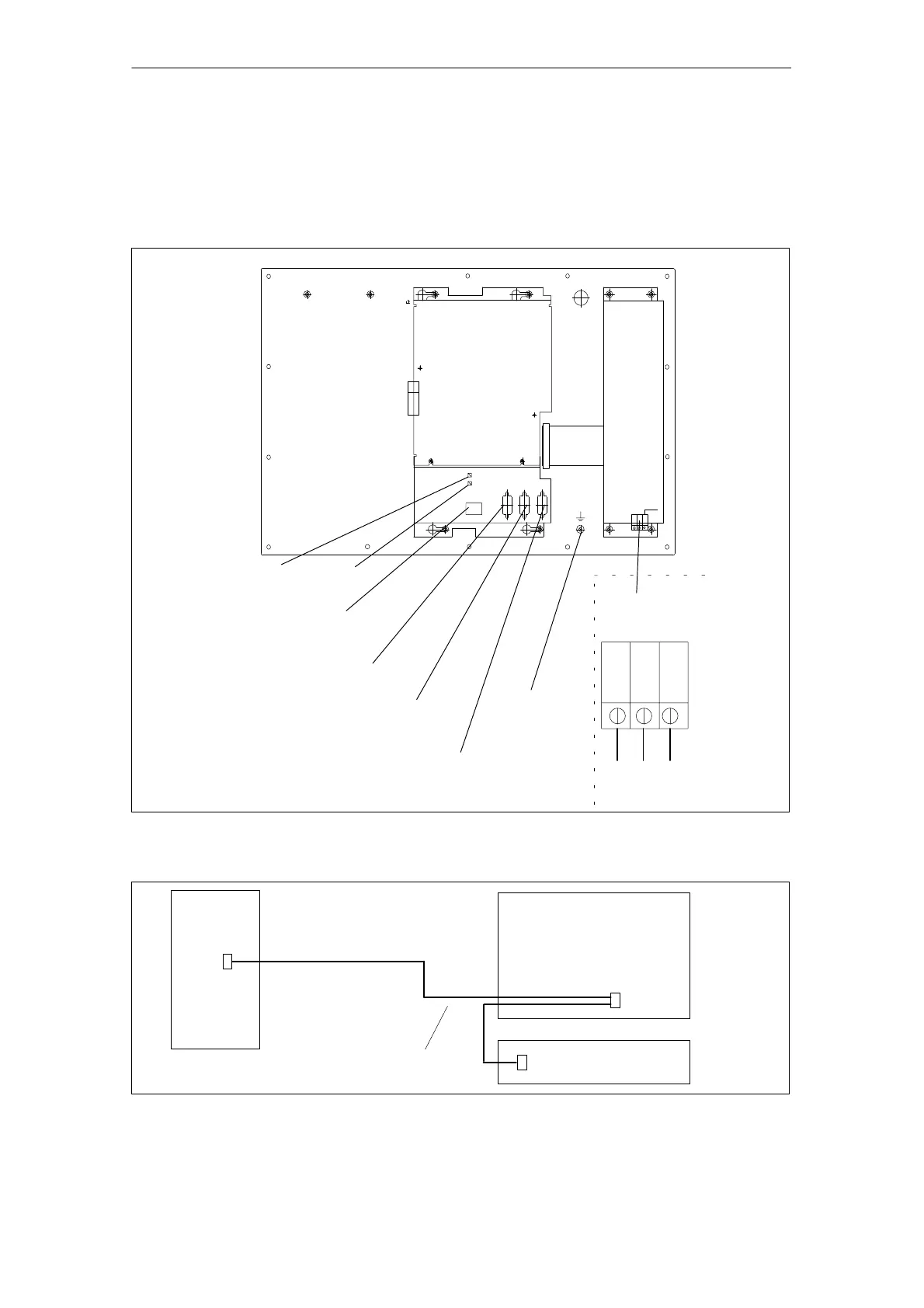2
03.96
2.2 Electrical configuration
2-30
Siemens AG 2000 All Rights Reserved
SINUMERIK 840D Installation and Start-Up Guide (IAD) – 04.00 Edition
2.2.5 Connection of MMC100 and MMC102/103
MMC 100
Power supply
S1
X10
X6
X5 X4
X3
Chassis
PE conductor
terminal
Voltage
supply
S2
24 V 0 V PE
External keyboard interface
(the keyboard must be set
to the XT setting)
RS 232 serial inter-
face
MPI interface for
connection of oper-
ator panel
VGA
interface
RESET
button
NMI
button
Fig. 2-10 Rear of operator panel with MMC 100
840D
X101
X4
MMC 100/102/103
X20
MCP
6FX2 002–4EA04–1xx0 or
6FX2 002–4EA02–1xx0
Fig. 2-11 Connection of MMC100/102/103 to SINUMERIK 840D system
MMC100
2 Confi
uration
