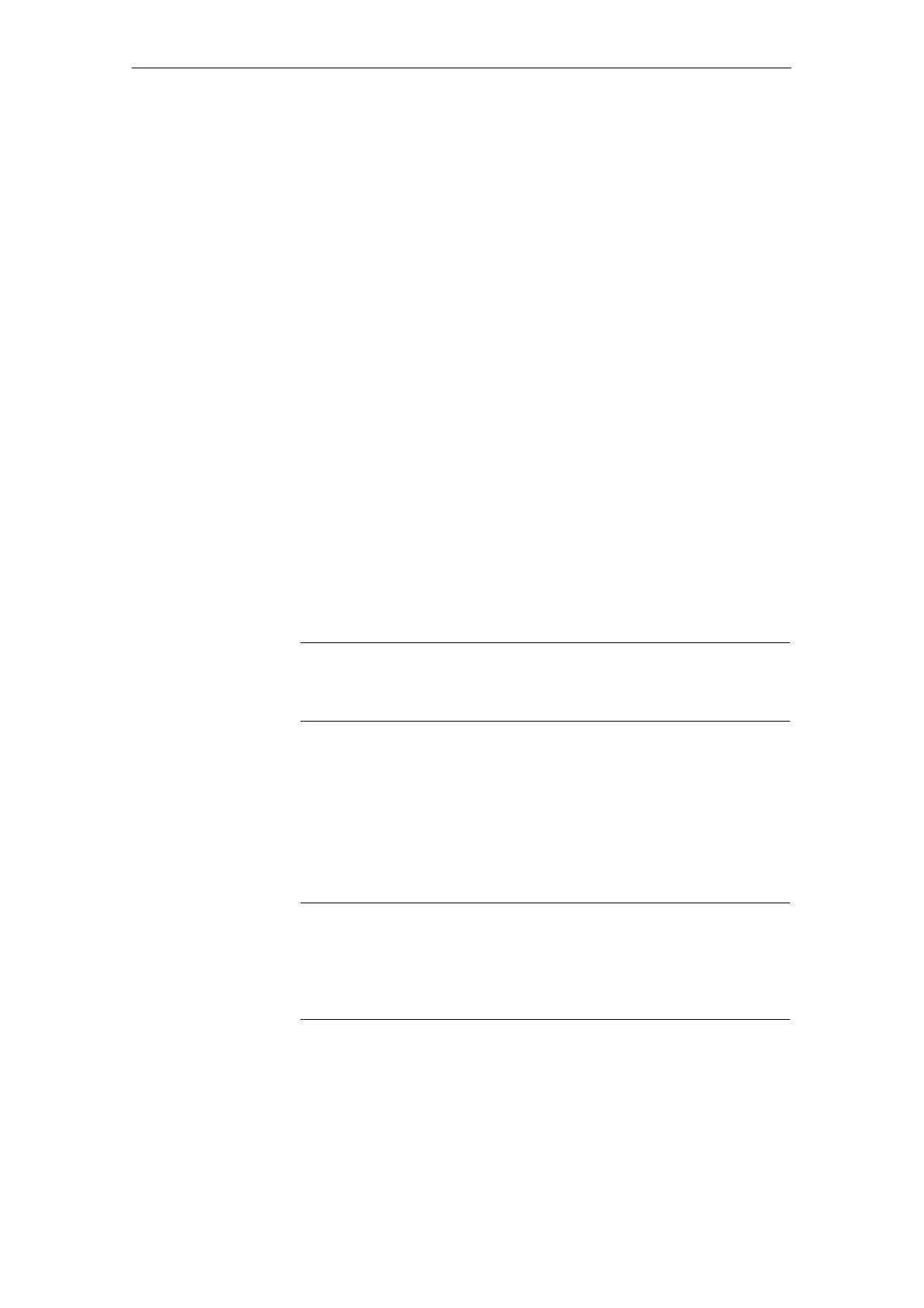5
03.96
5.2 Power on and power-up
5-84
Siemens AG 2000 All Rights Reserved
SINUMERIK 840D Installation and Start-Up Guide (IAD) – 04.00 Edition
5.2.5 Machine control panel (MCP) power-up
The SW version installed on the MCP can be displayed via the LEDs on the
MCP by pressing the “Feed start” and “Feed stop” keys during power-up (MCP
flashes).
The SW version is indicated by three digits:
Example: Software version v01_02_03
– one LED lights up in the left-hand LED block
– two LEDs light up in the center LED block
– three LEDs light up in the right-hand LED block
This display indicates that the system software on the MCP has booted cor-
rectly and is waiting for control messages from the PLC.
5.2.6 Drive system power-up
After an NCK general reset the drives are deactivated. No data records (so-
called boot files) are available for the drives. The “SF” LEDs on the NCU mod-
ule and the 611D closed-loop control module (if installed) light up.
The drives must be configured and parameterized with the SIMODRIVE 611D
start-up tool.
Note
The “SF” LEDs on the NCU and the red LED on the 611D closed-loop control
module do not go out until the drives have been started up successfully.
5.2.7 MMC102/103 BIOS setup
The defaults in the BIOS of the MMC102/103 can be displayed directly on the
screen during power-up by selecting key combination
“CTRL+ALT+ESC”
Note
The BIOS setup settings are described in
References: /BH/, Operator Components Manual
J
SW version
Power-up
Start-up tool
5 Power On and Power-Up
03.96
