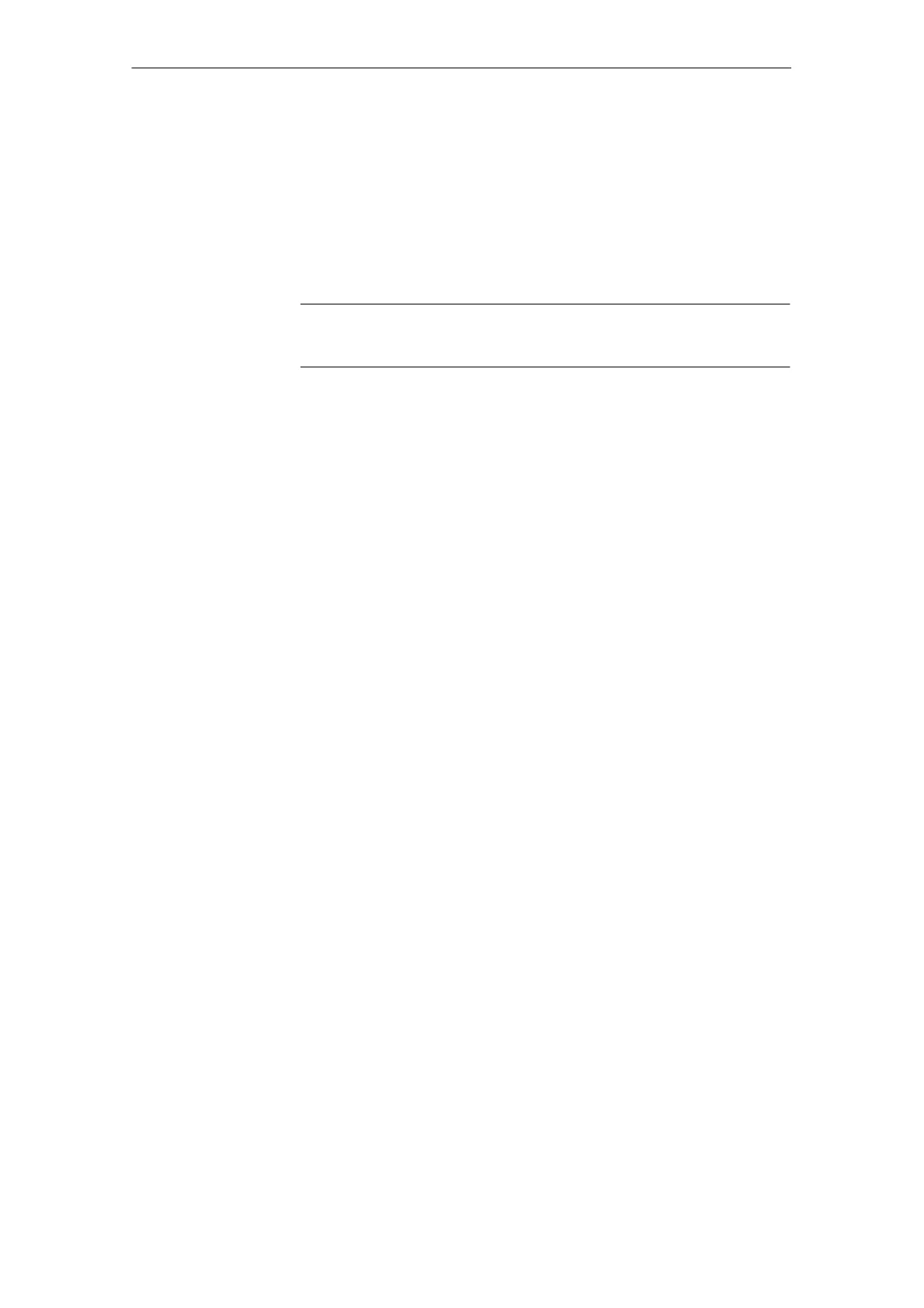6 Assi
nin
Parameters to the Control and the PLC Pro
ram
6
03.96
6.9 Axes and spindles
6-140
Siemens AG 2000 All Rights Reserved
SINUMERIK 840D Installation and Start-Up Guide (IAD) – 04.00 Edition
6.9.13 Spindle data
In the SINUMERIK 840D control system, the spindle is a subfunction of the
entire axial functionality. The machine data for the spindle are therefore located
among the axis machine data (from MD 35000 onwards). For this reason, data
must be entered for a spindle which are described in the Sections relating to
axis start-up. The following description contains merely a cross-reference to
these MD.
Note
No spindle is defined after a general reset.
References: /FB/, S1, “Spindles”
The following machine data are required for a spindle definition:
S MD 30300: IS_ROT_AX (rotary axis)
S MD 30310: ROT_IS_MODULO (rotary axis with modulo programming)
S MD 30320: DISPLAY_IS_MODULO (displayed referred to 360 degrees)
S MD 35000: SPIND_ASSIGN_TO_MACHAX (axis declared as spindle). Entry
ofspindle number with which spindle is to be addressed, e.g. “1” means
spindle name “S1”.
The following spindle operating modes are provided:
S Open-loop control mode (M3, M4, M5)
S Oscillation mode (support for gear changing operations)
S Positioning mode (SPOS, SPOSA)
S Synchronous mode
S Rigid tapping
In spindle mode, the feedforward control switches on as standard
(FFW mode = 1). Exception: In the case of rigid tapping, the feedforward control
acts only when activated explicitly (e.g. by means of the programming com-
mand FFWON).
The set of parameters is selected that corresponds to the current gear stage.
Example:
2nd gear stage –> Parameter block [2]
It is possible to switch directly from spindle mode into axis mode provided that
the same drive is used for both modes. The machine data for one axis must be
applied in axis operation. In axis mode, the first parameter set (index [0]) is se-
lected irrespective of the current gear stage.
After the spindle has been positioned, the rotary axis can be programmed di-
rectly with the axis name.
IS “Axis/spindle” (DB31, ... DBX60.0 = 0).
Spindle definition
Spindle operating
modes
Axis mode
