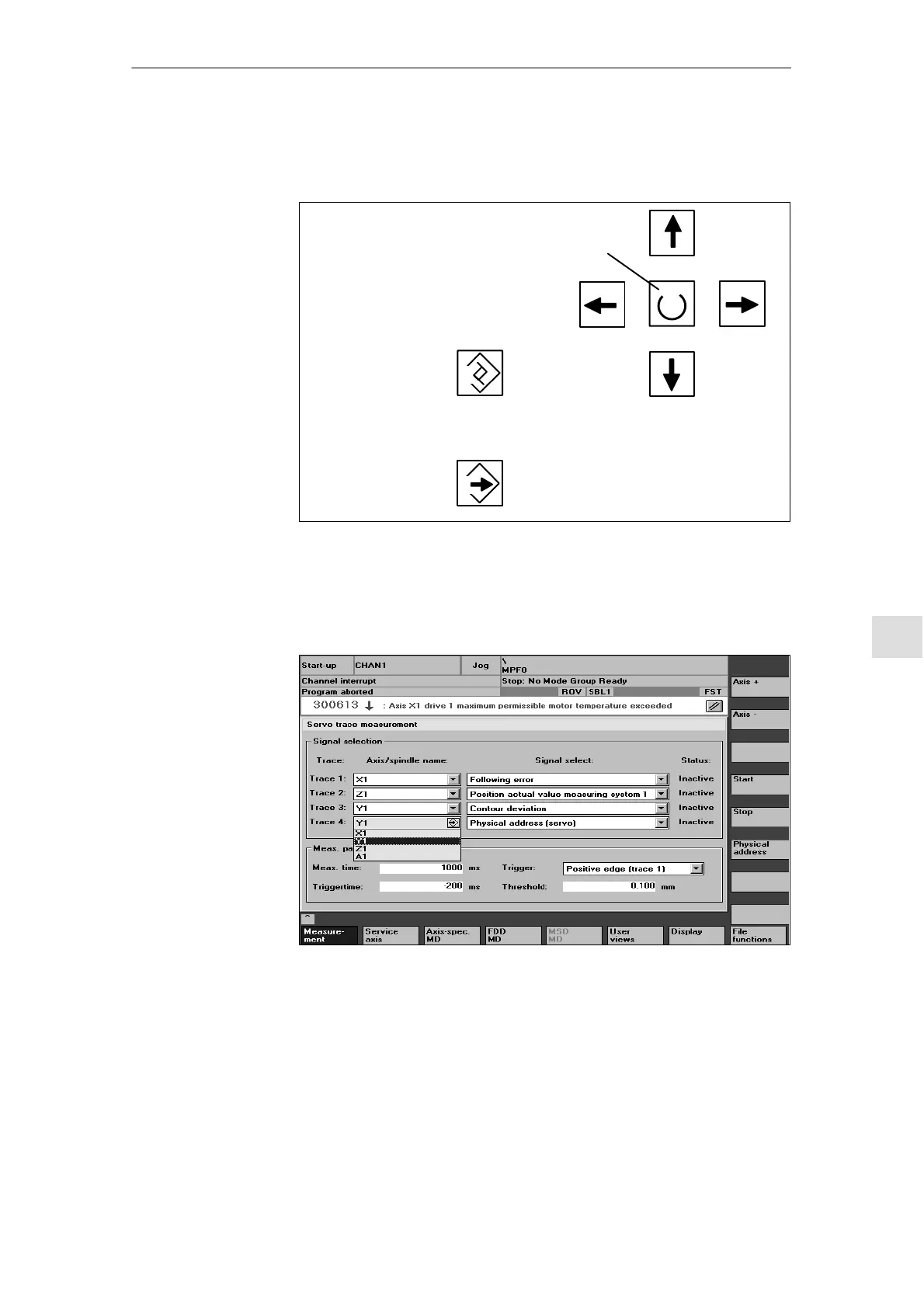10
03.96
10.8 Trace function (SW 4.2 and higher)
10-223
Siemens AG 2000 All Rights Reserved
SINUMERIK 840D Installation and Start-Up Guide (IAD) – 04.00 Edition
10.8.2 Operation, basic display
Toggle key
The cursor is controlled us-
ing the arrow keys on the
operator panel or with the
mouse.
If the cursor is placed on a
list box, press the insert key
to open the list box.
You page in the list
using the arrow
keys.
You accept a value
using the
input key.
Fig. 10-8 Cursor control
You can access the basic display of the trace function with the softkeys
Drives/servo \ Servo trace.
Fig. 10-9 Basic display of servo trace
Basic display
Servo trace
10 Drive Optimization with Start-Up Tool
05.98
