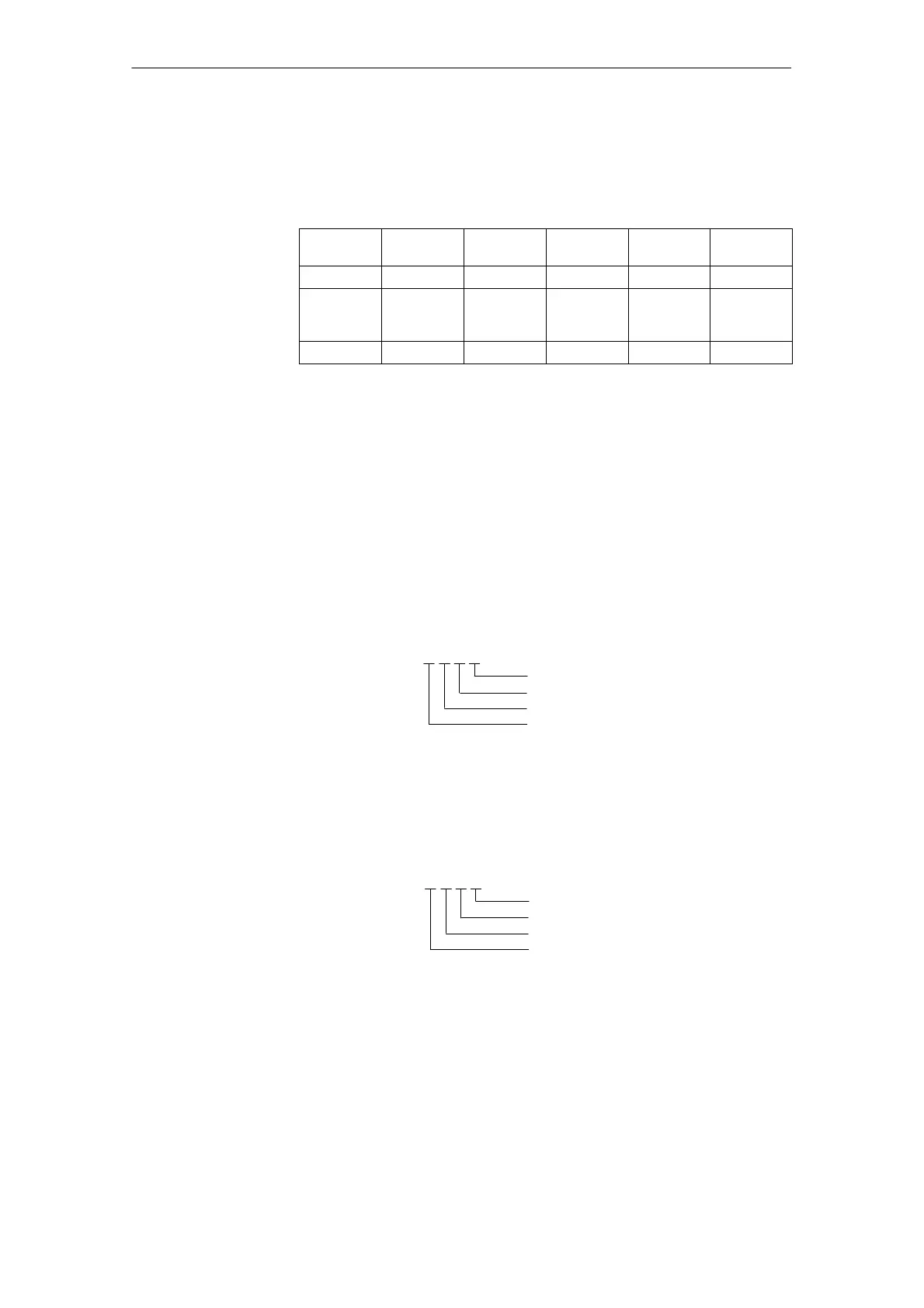6 Assi
nin
Parameters to the Control and the PLC Pro
ram
6
03.96
6.9 Axes and spindles
6-150
Siemens AG 2000 All Rights Reserved
SINUMERIK 840D Installation and Start-Up Guide (IAD) – 04.00 Edition
6.9.20 Example: Start-up of NCK I/O devices
Table 6-21 Start-up of NCK I/O devices, drive no.: 4
Analog
Out
Analog
In
Analog
In
8 bits
Out
16 bits
Out
16 bits
In
OUTA [1] INA [1] INA [2] OUT [9] OUT [18] IN [9]
.
.
.
.
.
.
.
.
.
OUT [17] OUT [33] IN [17]
1. Assign the logical drive number: 4,
select the module type: DMP–C.
2. Perform an NCK Reset to set up the bus.
3. Set the number of analog inputs and outputs:
Analog inputs: MD10300 = 2, analog outputs: MD 10310 = 1.
Set the number of digital input and output bytes:
3 bytes for dig. inputs, 2 of these bytes external and 1 internal:
MD10350 = 3,
4 bytes for dig. outputs, 3 of these bytes external and 1 internal:
MD10360 = 4.
4. Assign the analog inputs to the hardware:
MD 10362 [0] = 01040201
1st input byte
Slot on terminal block
Logical drive number
Always = 01 on 840D
MD 10362 [1] = 01040301
5. Assign the analog outputs to the hardware:
MD 10364 [0] = 01040101
6. Assign the digital inputs to the hardware:
MD 10366 [0] = 01040602
2nd input byte
Slot on terminal block
Logical drive number
Always = 01 on 840D
7. Assign the digital outputs to the hardware:
MD 10368 [0] = 01040401
MD 10368 [1] = 01040502
8. Set the weighting factors for the analog inputs/outputs:
MD 10320 = 10000
MD 10330 = 10000
9. Set the option: Programmed analog output
12.98
