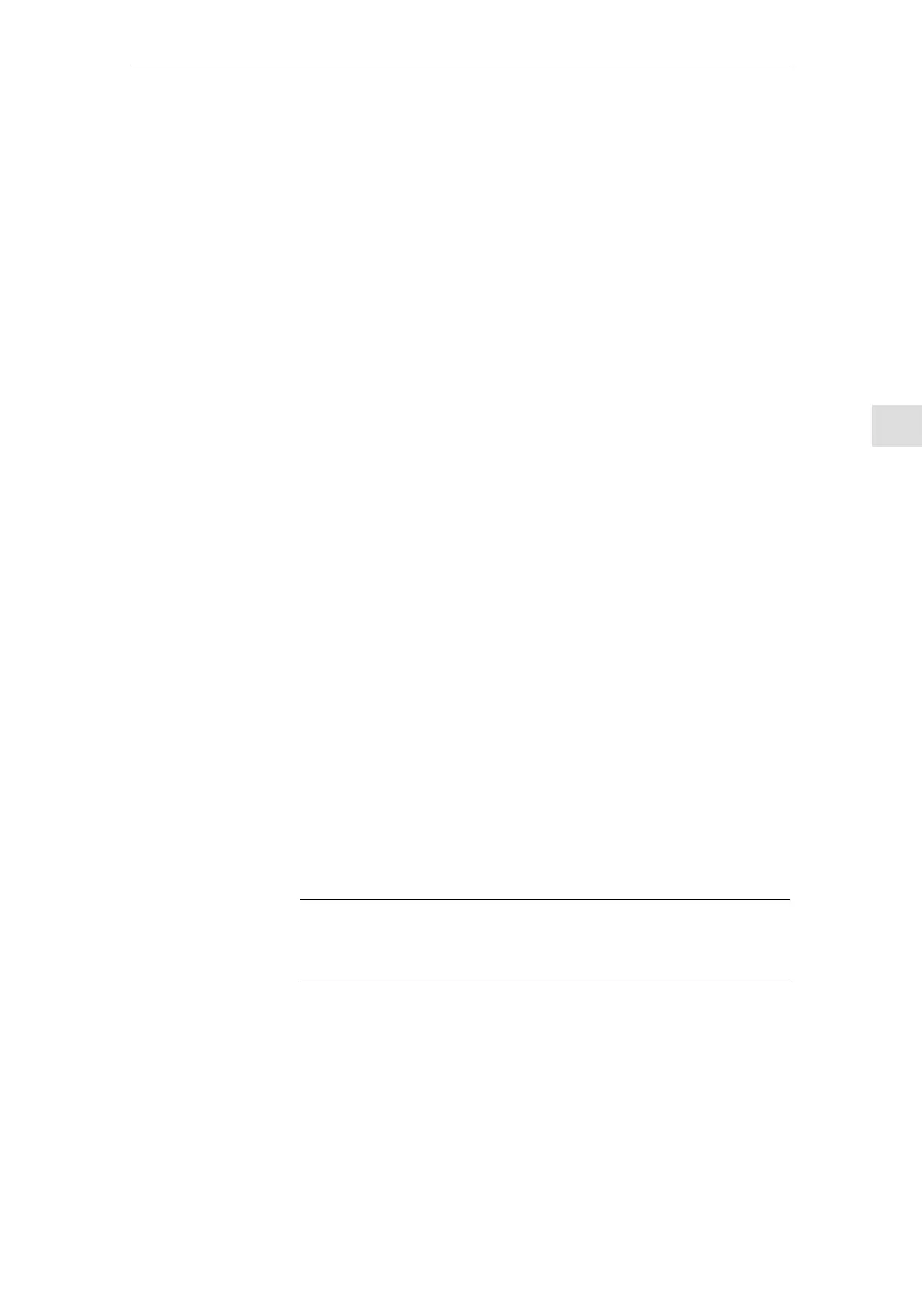6 Assi
nin
Parameters to the Control and the PLC Pro
ram
6
03.96
6.2 Handling machine and setting data
6-89
Siemens AG 2000 All Rights Reserved
SINUMERIK 840D Installation and Start-Up Guide (IAD) – 04.00 Edition
6.2 Handling machine and setting data
MDs and SDs are addressed by number or by name (identifier). The number
and name are displayed on the MMC. The following must also be taken into
account:
S Active
S Protection level
S Unit
S Default value
S Value range
The levels at which a data becomes active are listed below in order of priority.
A change to the data takes effect after:
S POWER ON (po) NCK RESET
S NEW_CONF (cf) – “Set MD active” softkey on MMC
– “RESET” key on MCP
– Changes at block ends in program mode
S RESET (re) – M2/M30 at program end or
– “RESET” key on MCP
S IMMEDIATE (so) After entry of value
Protection level 4 or higher (keyswitch position 3) must be activated to display
machine data. The appropriate protection level must generally be enabled by
means of password “EVENING” to start up the system.
The unit refers to the default setting of the machine data:
SCALING_FACTOR_USER_DEF_MASK,
SCALING_FACTOR_USER_DEF and
SCALING_SYSTEM IS METRIC = 1.
If the MD is not based on any physical unit, then the field contains a “–”.
This is the preset value for the MD or SD.
Note
When entered via the MMC, the value is limited to 10 places plus decimal point
and sign.
Specifies the input limits. If no value range is specified, the data type deter-
mines the input limits and the field is marked “∗∗∗”.
Number and
identifier
Active
Protection levels
Unit
Default value
Value range
(minimum and
maximum)
