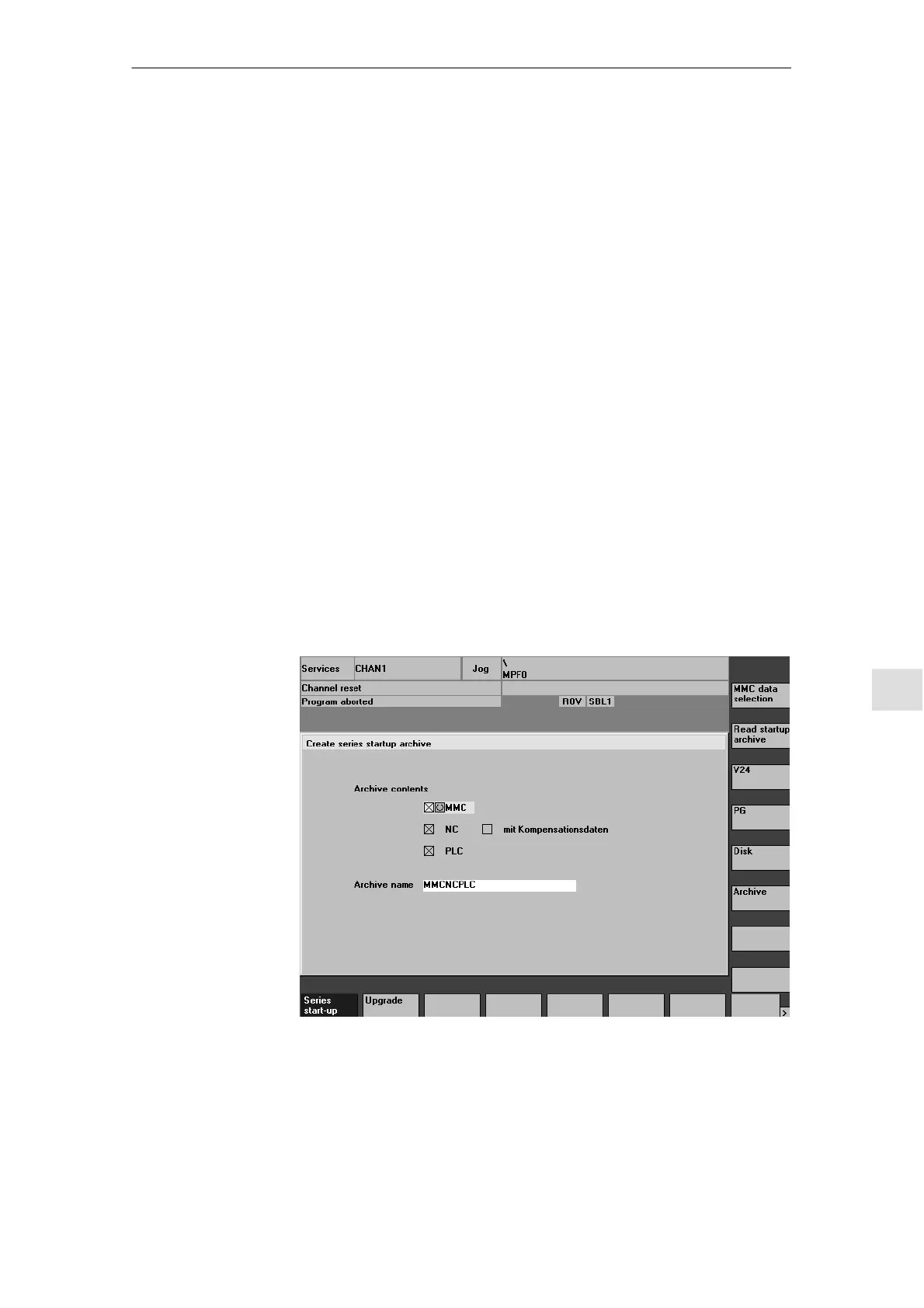11
03.96
11.3 Data backup via MMC 102/103
11-263
Siemens AG 2000 All Rights Reserved
SINUMERIK 840D Installation and Start-Up Guide (IAD) – 04.00 Edition
Example for GUD data:
Define OTTO as String
Define HANS as bool
Define NAME as char
During start-up, the definitions must be read in before the INITIAL_IN file. Only
when the definitions are known in the NC can the actual user data be read in.
The data for tool management on the MMC 102/103 are stored in the tool man-
agement directory. There are three subdirectories:
S Magazine configuration (BEISPIEL_DOKU.INI)
S Tool management configuration (TT110.WMF,....)
S Tool data (WZACCESS.MDB,....)
The PARAMTM.INI file for the layout of displays and for access levels is stored
in the Diagnosis\MMCInitialization\... directory.
11.3.6 Output of the series start-up file via V.24 on MMC102/103
The data selection for series start-up must be defined before the series start-up
file can be created. Press the Series start-up softkey and define the data
(MMC, NC, PLC) you want to save.
Tool management
data
Preparations for
series start-up
11 Data Backup
