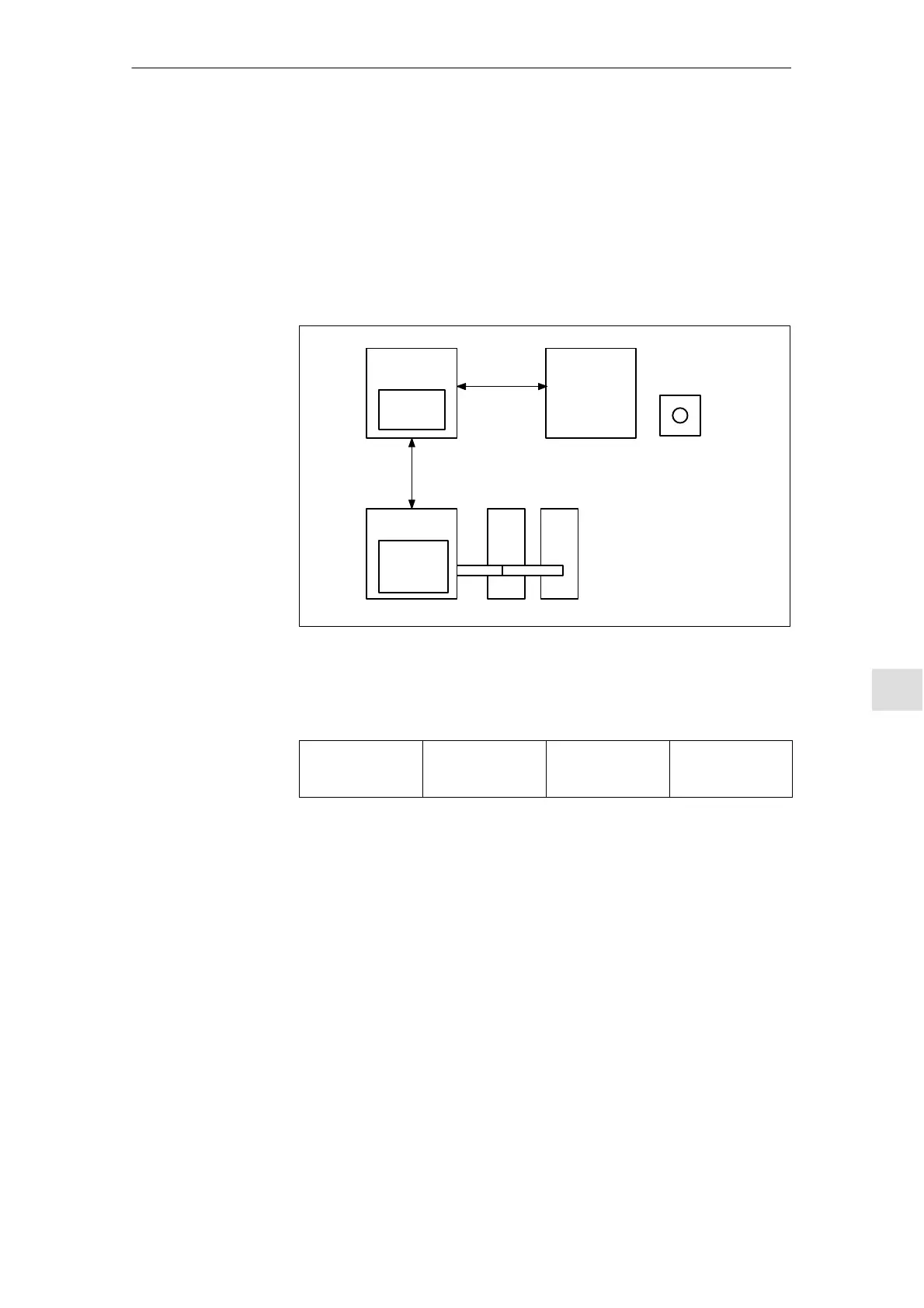11
03.96
11.3 Data backup via MMC 102/103
11-255
Siemens AG 2000 All Rights Reserved
SINUMERIK 840D Installation and Start-Up Guide (IAD) – 04.00 Edition
11.3.1 Data backup via V.24 on the MMC 102/103
S PG740, PC
S V.24 cable
S PCIN (V4.2)
MMC102/103
Hard disk
MPI
PG740
FDD MSD
Battery-
backed
RAM
V24
CCU1/CCU2
Diskette
Fig. 11-1 System overview
Drive data NC data PLC data MMC data
The data are normally stored in the battery-backed RAM of the NC or PLC or on
the MMC 102/103. You can store all data in specific directories on the hard disk
of the MMC 102/103.
Only the archive format is permitted for certain data during data output via the
V.24 interface. This applies to: data with the ARC extension and data for the
boot files of the FDD and MSD.
If remote diagnostics is to be activated, a different V.24 interface must be se-
lected for the data output.
Hardware and
software
requirements
System overview
Data in the system
Where are the data
stored?
Settings of the
V.24 interface
11 Data Backup
12.97
