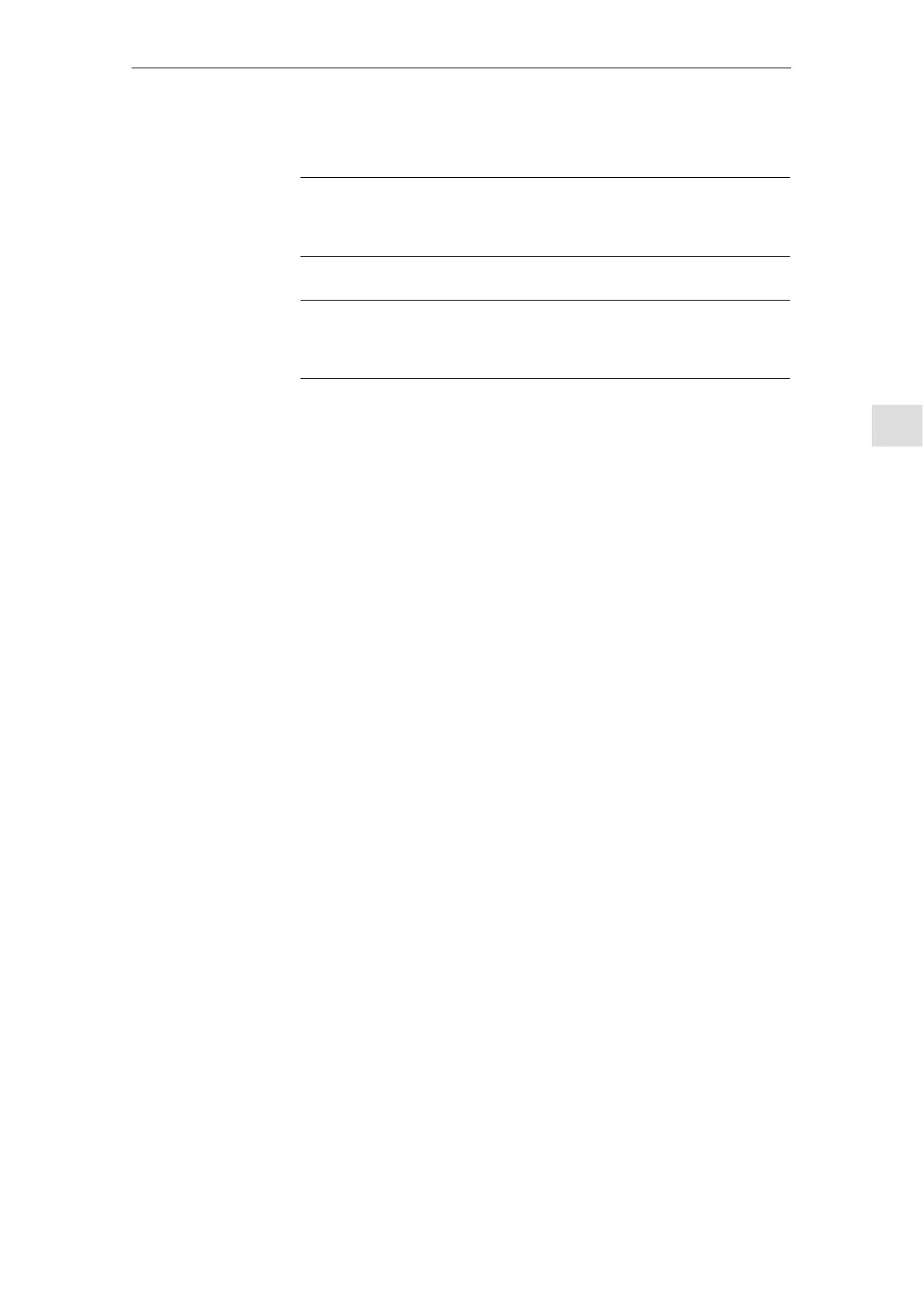6 Assi
nin
Parameters to the Control and the PLC Pro
ram
6
03.96
6.9 Axes and spindles
6-127
Siemens AG 2000 All Rights Reserved
SINUMERIK 840D Installation and Start-Up Guide (IAD) – 04.00 Edition
References: /FBA/ DD2, Speed Control Loop
Note
For details about signals and alarms, please refer to
References: /FBA/ DÜ1, Diagnosis and Monitoring Functions
Note
Changes to the FDD or MSD MD will be retained beyond by an NCK reset if
“Save boot file(s)” is not performed beforehand.
6.9.8 Axis data
With the SINUMERIK 840D, 8 linear axes are active by default (5 with the
NCU 571). These are assigned to channel 1 (or 2). The assignment to the
rotary axis and spindle must be made on start-up.
MD 30300: IS_ROT_AX must be set for a rotary axis. This setting causes the
setpoint unit to be switched over from mm to degrees.
The rotary axis display is programmed with reference to 360 degrees,
MD 30320: DISPLAY_IS_MODULO (modulo 360 degrees display for rotary
axes), MD 30310: ROT_IS_MODULO (modulo conversion for rotary axis).
These MD are activated after power ON. When MD 30300 is set followed by
power ON, the active axis machine data (e.g. for velocity, acceleration, jerk) are
converted automatically to the new physical unit.
Velocity = 10000 mm/min for linear axes MD 30300:
IS_ROT_AX = 0
After conversion to rotary axis, the value 27.77777778 is entered in this MD and
the unit is now rpm.
The user must specify in MD 30500: INDEX_AX_ASSIGN_POS–TAB (indexing
axis assignment) which global list (general machine data 10900:
INDEX_AX_LENGTH_POS_TAB1 or MD 10910: INDEX_AX_POS_TAB1 for list
1 and MD 10920 or MD 10930 for list 2) with indexing positions is to be used.
The axis can be defined as a “Concurrent positioning axis” in MD 30450:
IS_CONCURRENT_POS_AX.
References: /FB/ P2, “Positioning Axes”
Difference between
linear axis and
rotary axis
Example
Axis types
Indexing axis
Concurrent
positioning axis
