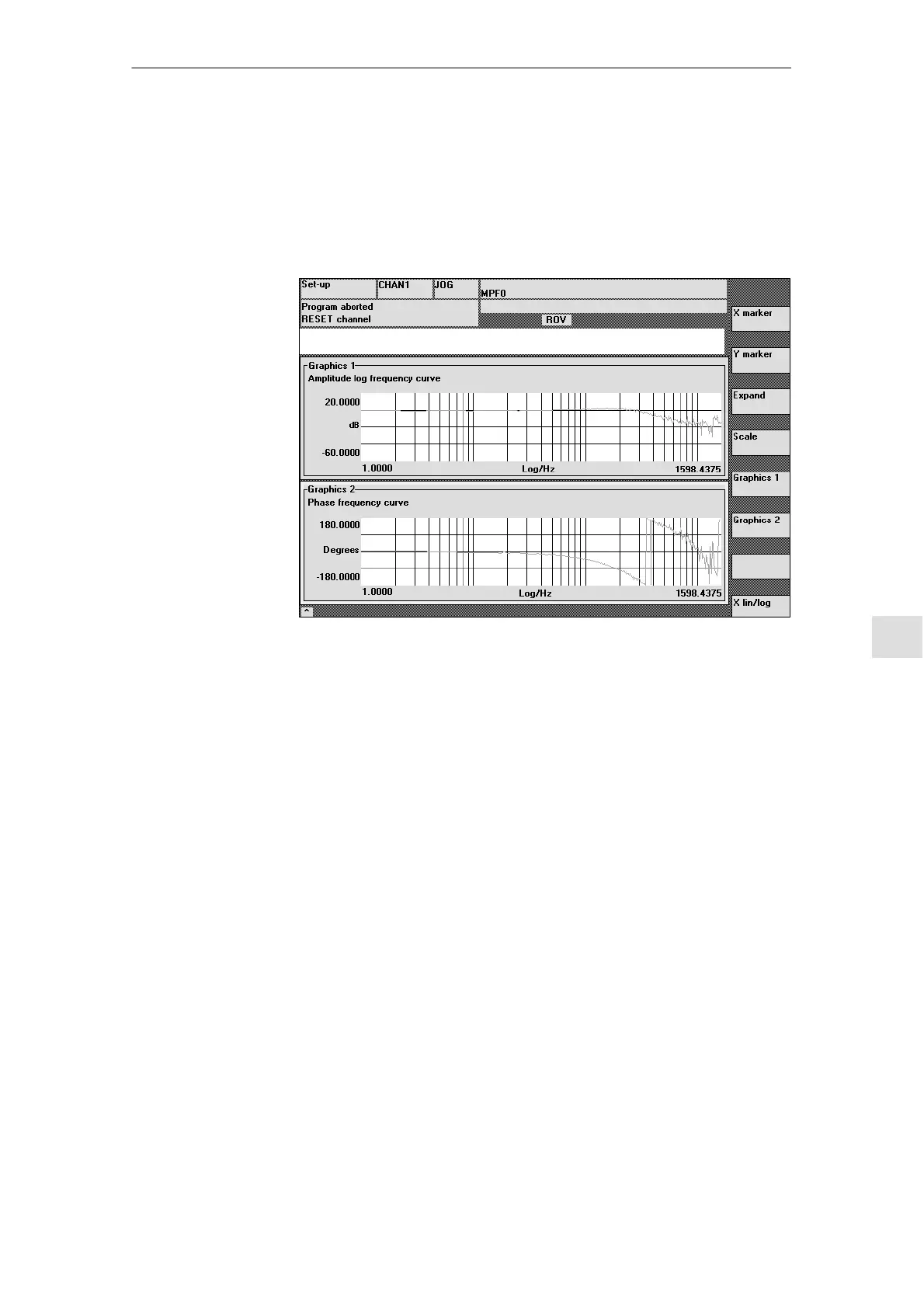10
03.96
10.6 Graphic display
10-219
Siemens AG 2000 All Rights Reserved
SINUMERIK 840D Installation and Start-Up Guide (IAD) – 04.00 Edition
10.6 Graphic display
The display is called by pressing the Display softkey in the basic display of the
measuring function.
Fig. 10-6 Display diagrams 1 and 2 of speed control loop
These softkeys are used to switch backwards and forwards between the two
single graphic displays and the screen output with both graphics.
When these softkeys are selected, a vertical or horizontal line, which marks the
abscissa or ordinate, appears in the selected diagram. The associated coordi-
nates are also output. The X marker or Y marker softkeys must be selected
again in order to deselect the marker. The markers are moved by means of the
cursor keys.
Explanation
Softkeys
display 1,
display 2
Softkeys X marker
and Y marker
10 Drive Optimization with Start-Up Tool
