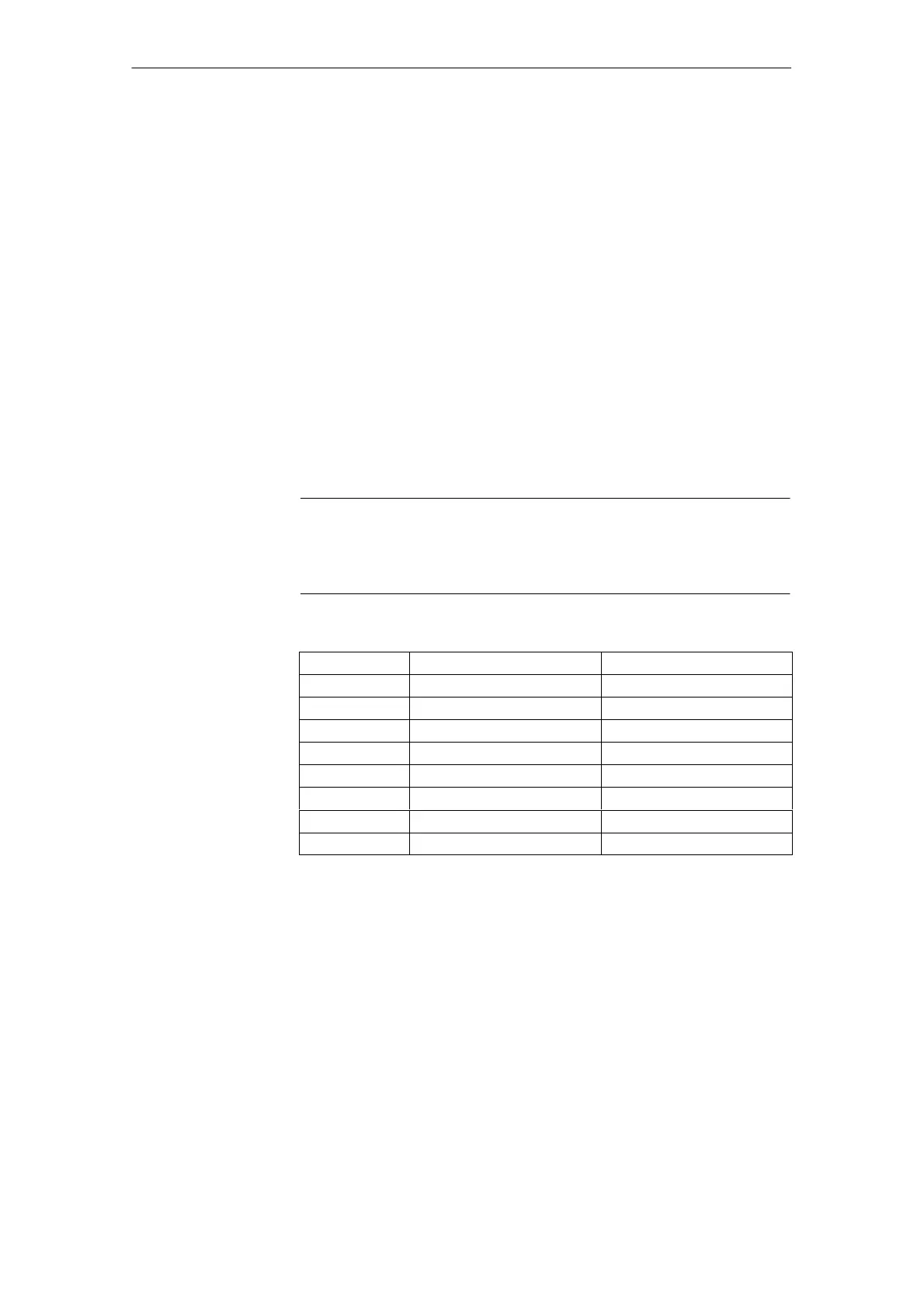6 Assi
nin
Parameters to the Control and the PLC Pro
ram
6
03.96
6.3 Protection level concept
6-90
Siemens AG 2000 All Rights Reserved
SINUMERIK 840D Installation and Start-Up Guide (IAD) – 04.00 Edition
6.3 Protection level concept
Protection levels for enabling data areas are implemented in the
SINUMERIK 840D. There are protection levels 0 to 7;
0 is the highest and
7 is the lowest. Protection levels
S 0 to 3 are disabled by means of a password and
S 4 to 7 by means of keyswitch positions.
The operator only has access to information protected by one particular level
and the levels below it. The machine data are assigned various protection lev-
els as standard.
Protection level 4 (keyswitch position 3) and higher is required to display ma-
chine data.
The appropriate protection level must generally be enabled by means of pass-
word “EVENING” to start up the system.
Note
For information about changing protection levels, refer to
References: /BA/ Operator’s Guide
/FB/ A2, Various Interface Signals
Table 6-2 Protection level concept
Protection level Locked by Area
0 Password Siemens
1 Password: SUNRISE (default) Machine manufacturer
2 Password: EVENING (default) Installation engineer, service
3 Password: CUSTOMER (default) End user
4 Keyswitch position 3 Programmer, machine setter
5 Keyswitch position 2 Qualified operator
6 Keyswitch position 1 Trained operator
7 Keyswitch position 0 Semi-skilled operator
Protection levels 0 to 3 require the input of a password. The password for
level 0 provides access to all data areas. The passwords can be changed after
activation (not recommended). If, for example, the passwords have been forgot-
ten, then the system must be reinitialized (NCK general reset). This sets all
passwords back to the standard settings of this software version.
The password remains valid until it is reset with the DELETE PASSWORD soft-
key. A POWER ON does not reset the password.
Protection levels
Protection
levels 0–3
