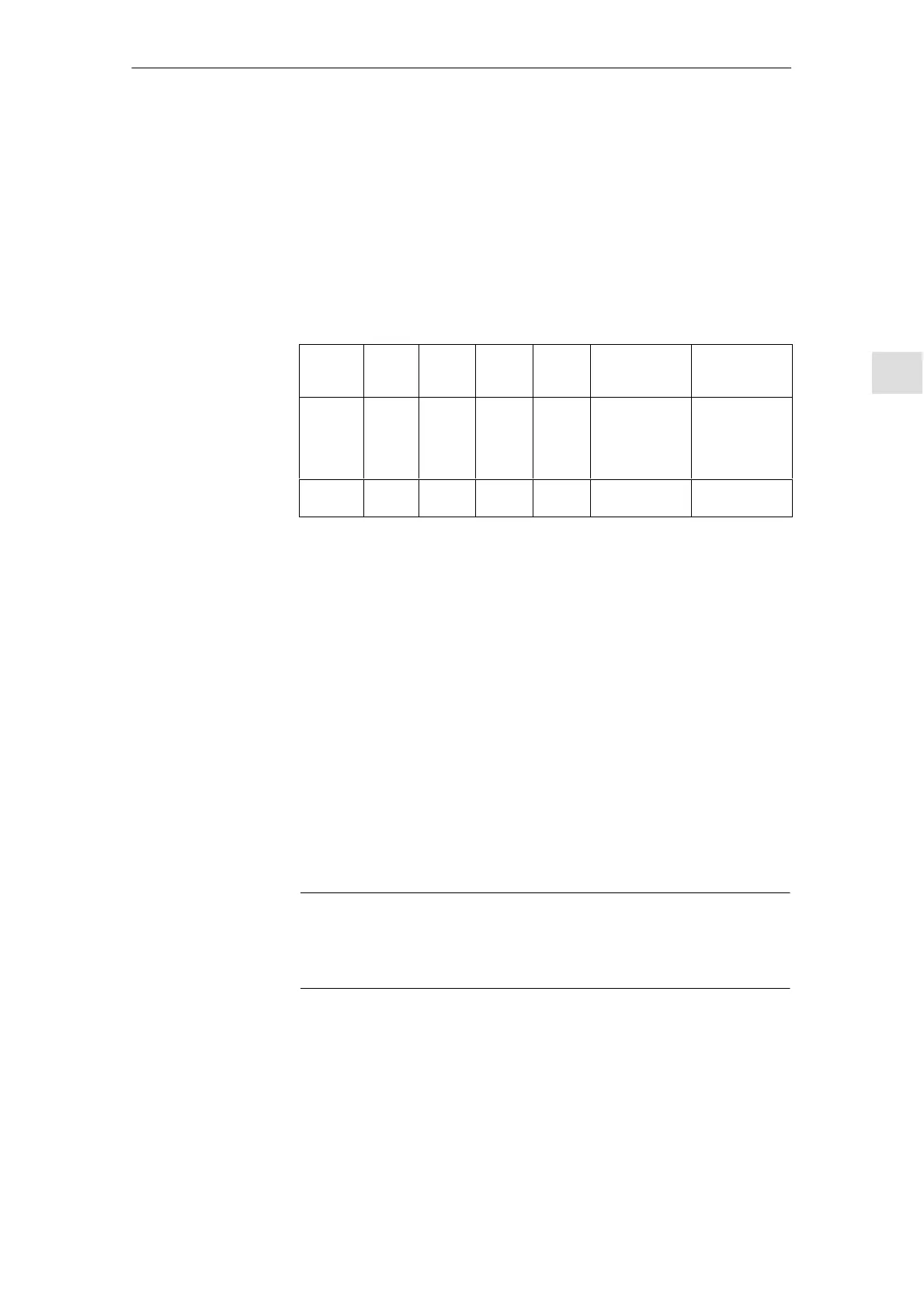5
03.96
5.2 Power on and power-up
5-83
Siemens AG 2000 All Rights Reserved
SINUMERIK 840D Installation and Start-Up Guide (IAD) – 04.00 Edition
The following LEDs are located on the front plane of the NCU module
(see Fig. 5-1, Page 5-77). They display the PLC operating states:
PR PLC RUN (green)
PS PLC STOP (red)
PF PLC watchdog (red)
PFO PLC FORCE (yellow)
– PROFIBUS (yellow)
Table 5-3 Statuses displayed by PR and PS LEDs
PR
LED
lights
up
off flashes
at
0.5 Hz
flashes
at 2 Hz
off off
PS
LED
off lights
up
lights
up
lights
up
– lights up
– off for 3 secs.
– lights up
– lights up
– flashes at
2 Hz (min.
3 secs.)
– lights up
Meaning RUN STOP HALT RE-
START
GENERAL RE-
SET requested
GENERAL RE-
SET in progress
RUN:
The PLC program is being processed.
STOP:
The PLC program is not being processed. STOP can be set by the PLC pro-
gram, error identifiers or an operator input.
HALT:
“Halts” the PLC user program (initiated by test function).
RESTART:
The control is started (transition from STOP to RUN state). If the start process is
aborted, the control switches back to the STOP state.
This LED lights up when the PLC watchdog has responded.
A defined value is assigned to a variable by means of the FORCE function. The
variable is write-protected and cannot be changed from any location. The write
protection remains effective until it is canceled by the UNFORCE function. If the
PFO LED is off, then no FORCE job is present.
The PROFIBUS LED is the BUSF LED on the SIMATIC CPU 315–DP.
For a description, please consult the Hardware and Installation Manual.
Note
If all 4 LEDs on the status display flash simultaneously after the NCU hardware
has been replaced, then another NCK power-up must be initiated. A PLC gen-
eral reset can then be executed if required.
PLC status
displays
PR and PS LEDs
PF LED
PFO LED
Profibus LED
5 Power On and Power-Up
12.98
