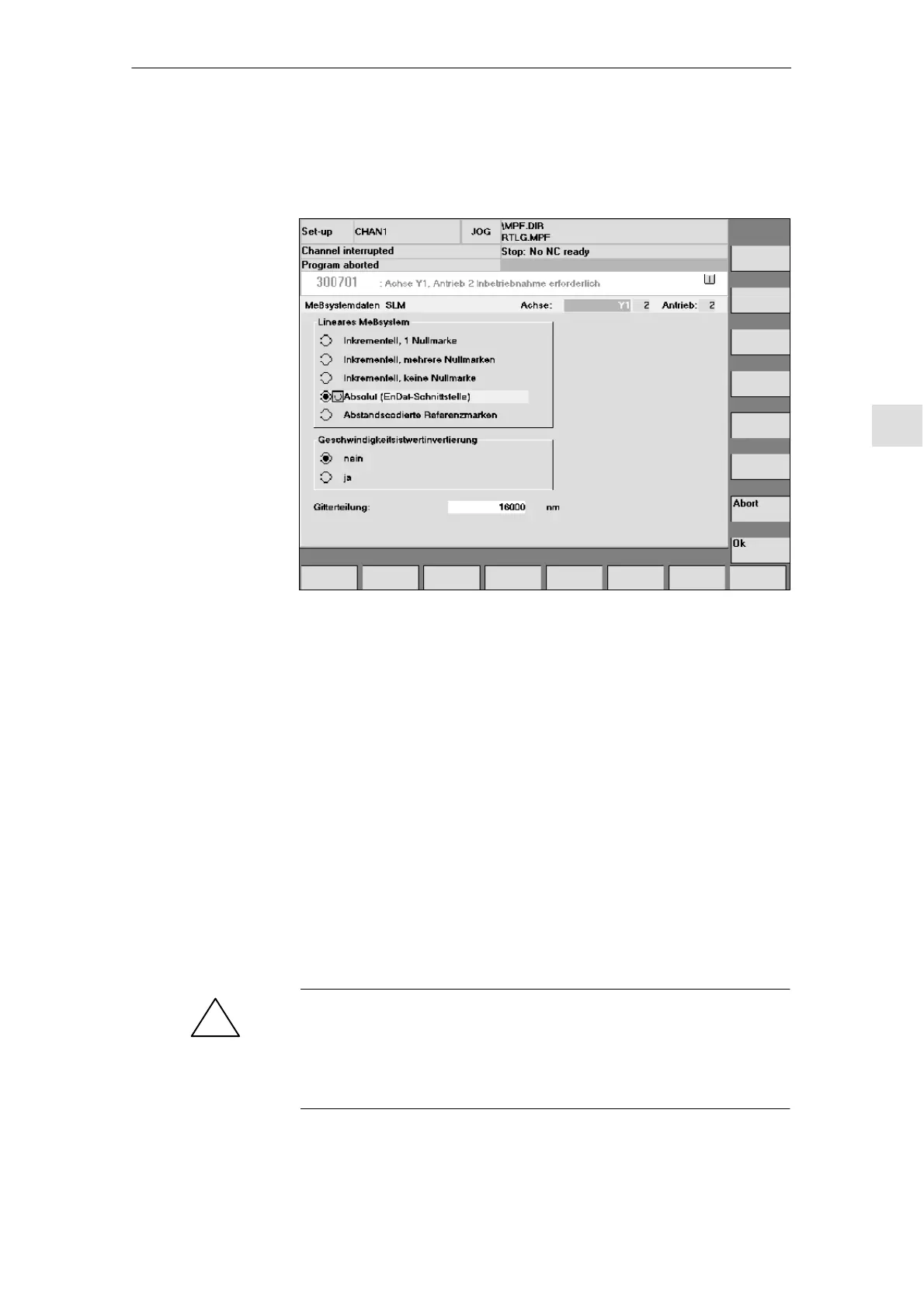6 Assi
nin
Parameters to the Control and the PLC Pro
ram
6
03.96
6.10 Linear motors (1FN1 and 1FN3 motors)
6-159
Siemens AG 2000 All Rights Reserved
SINUMERIK 840D Installation and Start-Up Guide (IAD) – 04.00 Edition
b) Absolute value encoder (EnDat)
An absolute measuring system (EnDat interface) is installed.
Fig. 6-31 Input for absolute measuring system, e.g. LC181
The following inputs must be made:
– In “Linear measuring system” field: Select absolute (EnDat interface)
–“Invert the actual velocity value” (Section 6.10.6)
– Enter “Graduations” of measuring system
Confirm acceptance of data with OK ––> “Save bootfile” and
select “NCK reset”.
5. Fixed temperature?
If the temperature monitor is not evaluated via the drive, but by an external
device (see Section 6.10.5), the monitoring function must be switched off
through input of a fixed temperature > 0.
– MD 1608 e.g. 80_ Monitor off
– MD 1608 e.g. 0_ Monitor on
6. Reduce maximum motor current for safety reasons
– MD1105 (maximum motor current) = e.g. enter 20%
!
Danger
Linear drives are capable of significantly higher acceleration rates and veloci-
ties than conventional drives.
The traversing area must be kept clear of obstacles at all times to protect oper-
ating personnel and the machine itself.
04.00
