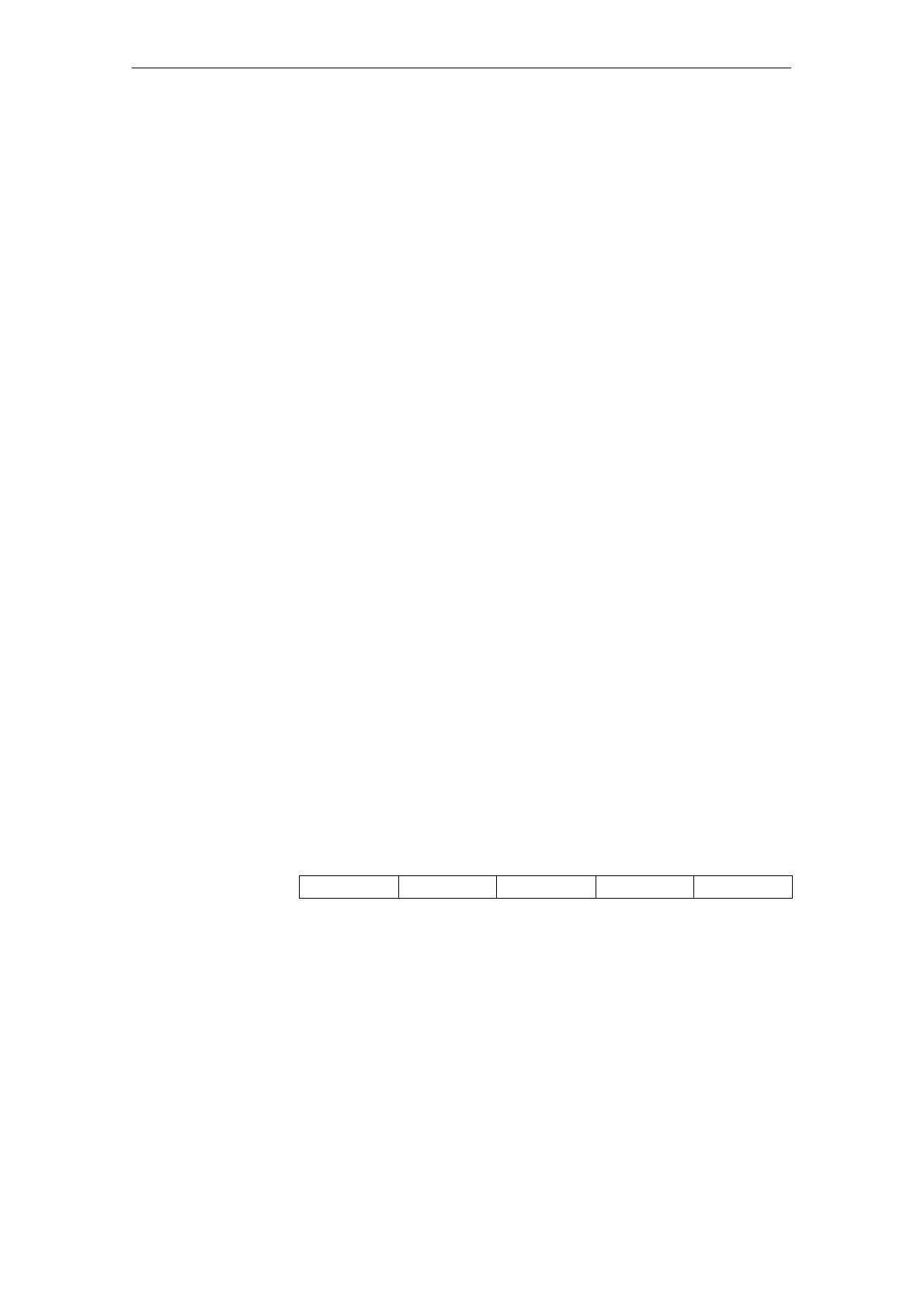11
03.96
11.1 General information
11-246
Siemens AG 2000 All Rights Reserved
SINUMERIK 840D Installation and Start-Up Guide (IAD) – 04.00 Edition
The following methods can be used to back up data, each serving a different
purpose.
1. Series start-up
Provision is made for the generation of series start-up files. These allow a
specific configuration to be transferred complete to other controls with the
same software version, for example, [operating on the same machine type].
This type of file cannot be modified externally using an ASCII editor. Series
start-up files contain all relevant settings (except for compensation data).
They must be created for NCK, PLC and for the MMC if an
MMC 101/102/103 is installed.
2. Series start-up with compensation data (SW 4 and higher)
3. Software upgrade (SW 4 and higher, without drive data)
4. Area-specific archiving
– Up to SW 3.x
To ensure that archived data can be transferred to controls on which
future software versions are installed or to other controls in the
810D/840D series, it is advisable to archive data on an area-specific
basis, i.e. each data area is stored in a separate file which can be edited
later with an ASCII editor. Drive data should be read out as an ASCII file
using the start-up tool.
– SW 4 and higher
Area-specific archiving is an exception with software versions SW 4 and
higher, because MD 11210 can be used to specify whether modified
MDs are to be saved, even for a series start-up.
Data are read out or read back in again in several steps. Compensation
data can only be saved in this way (up to SW 3.x).
PLC data and – with MMC101/102/103 installed – MMC data are not divided
up further.
You will require the following accessories in order to save data:
S PCIN data transmission program for PG/PC
S V24 cable 6FX2002–1AA01–0BF0
References: /Z/, Catalog NC Z (Accessories)
S PG 740 (or higher) or PC (DOS)
_N_ Area Unit _ Type
S The data to be saved or imported (general, channel-specific or axis-specific)
are specified in the Area column.
S The channel, axis or TOA area is specified in the Unit column. The Unit is
omitted if the whole area has been selected.
S The data type is specified in the Type column. When data are saved, the file
names are automatically generated and output at the same time.
Series start-up/
area-specific
archiving
Required
accessories
Format of the
file name
11 Data Backup
12.97
