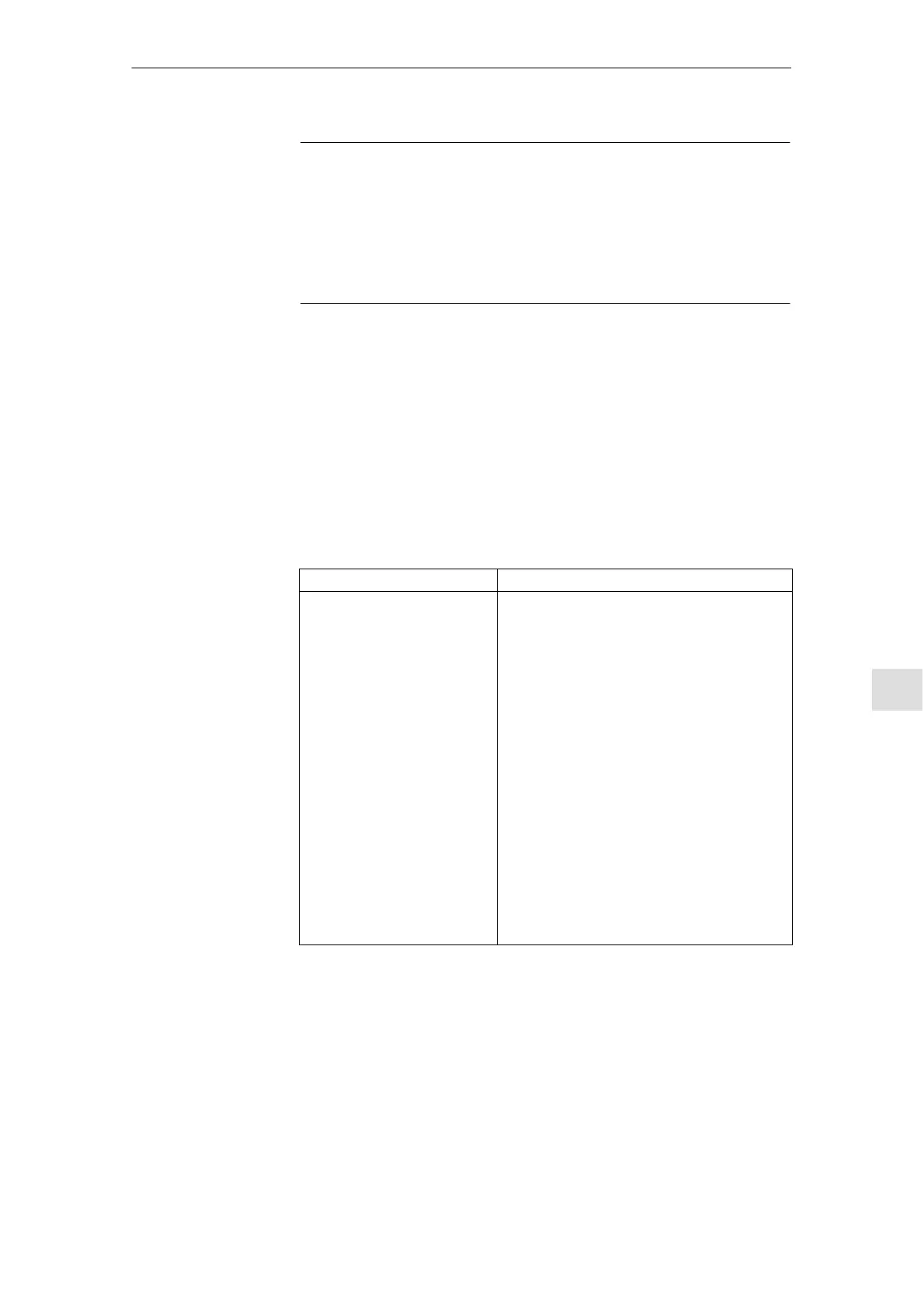11
03.96
11.2 Data backup via MMC 100
11-253
Siemens AG 2000 All Rights Reserved
SINUMERIK 840D Installation and Start-Up Guide (IAD) – 04.00 Edition
Note
S When you are loading drive data, deselect the tape format as well as all
special functions on the right-hand side of the screen for interface settings.
Do not actuate the “Back up boot file” softkey in the drive data menu until
you have reset the control once after loading the drive archive data.
S Check/correct the interface settings after display of a message regarding
memory reconfiguration.
If data transmission is aborted with an error message, check the following:
S Is the password at the correct protection level?
S Are the interface parameters (V24 PG/PC) correct?
S Has MD 32700, ENC_COMP_ENABLE been set to 0 before importing LEC
data?
S Is MD11220 INI_FILE_MODE set to 1 or 2 (see Section 11.4.3)?
Table 11-1 Data in _N_INITIAL_INI file
File _N_INITIAL_INI Data not contained in file _N_INITIAL_INI
S Option data
S Machine data
S Setting data
S Tool offsets
S Zero offsets
S Global user data
S Local user data
S R parameters
S Drive machine data
S Display machine data
S Workpieces
S Global part programs
S Global subroutines
S User cycles
S Standard cycles
S Definitions and macros
S Compensation data
– Leadscrew error
compensation
– Quadrant error compensation
– Sag compensation
Transmission error
11 Data Backup
