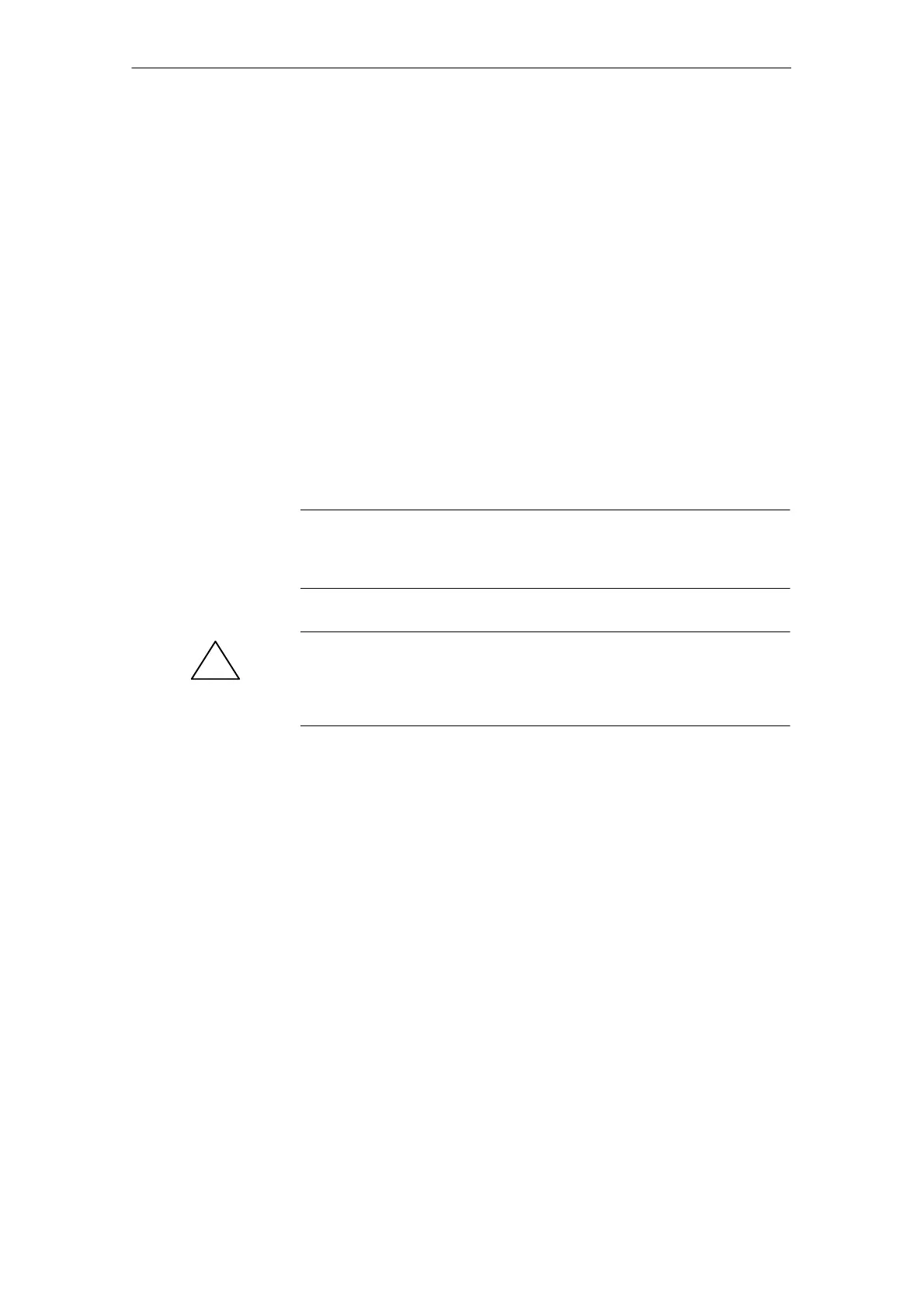12
03.96
12.4 Upgrading the NC
12-290
Siemens AG 2000 All Rights Reserved
SINUMERIK 840D Installation and Start-Up Guide (IAD) – 04.00 Edition
B) Load the start-up file from the NC card
Requirement:
The start-up archive with the name _N_ORIGINAL_ARC is stored on the
NC card (in the directory _N_NC_CARD_DIR\_N_ARC_DIR).
1. Insert the NC card in the NCU module
Start-up switch = 1 (NCK general reset)
Press NCK Reset and wait until a “6” appears on the 7-segment display
Start-up switch = 0 (NCK general reset executed)
When the “6” appears, the start-up switch can be set to basic setting “0”.
2. Set the password
3. In the Services basic display, press the “Etc key” and then press the “original
status” softkey.
This softkey is available only if the NC card contains the above-mentioned
start-up archive and access level 3 (user) is set on the control system.
4. When you press this softkey, the log window appears with the prompt:
“Series start-up archive: Perform series start-up?”; when you confirm, the
data are loaded.
Note
If no PLC program is active, the loading of the data takes longer (since the sys-
tem has to wait for the PLC timeout).
!
Caution
All user-specific NC data (and PLC data if these are contained in the start-up
archive) are deleted and replaced by corresponding data from the start-up ar-
chive.
12 Software and Hardware Replacement
12.98
