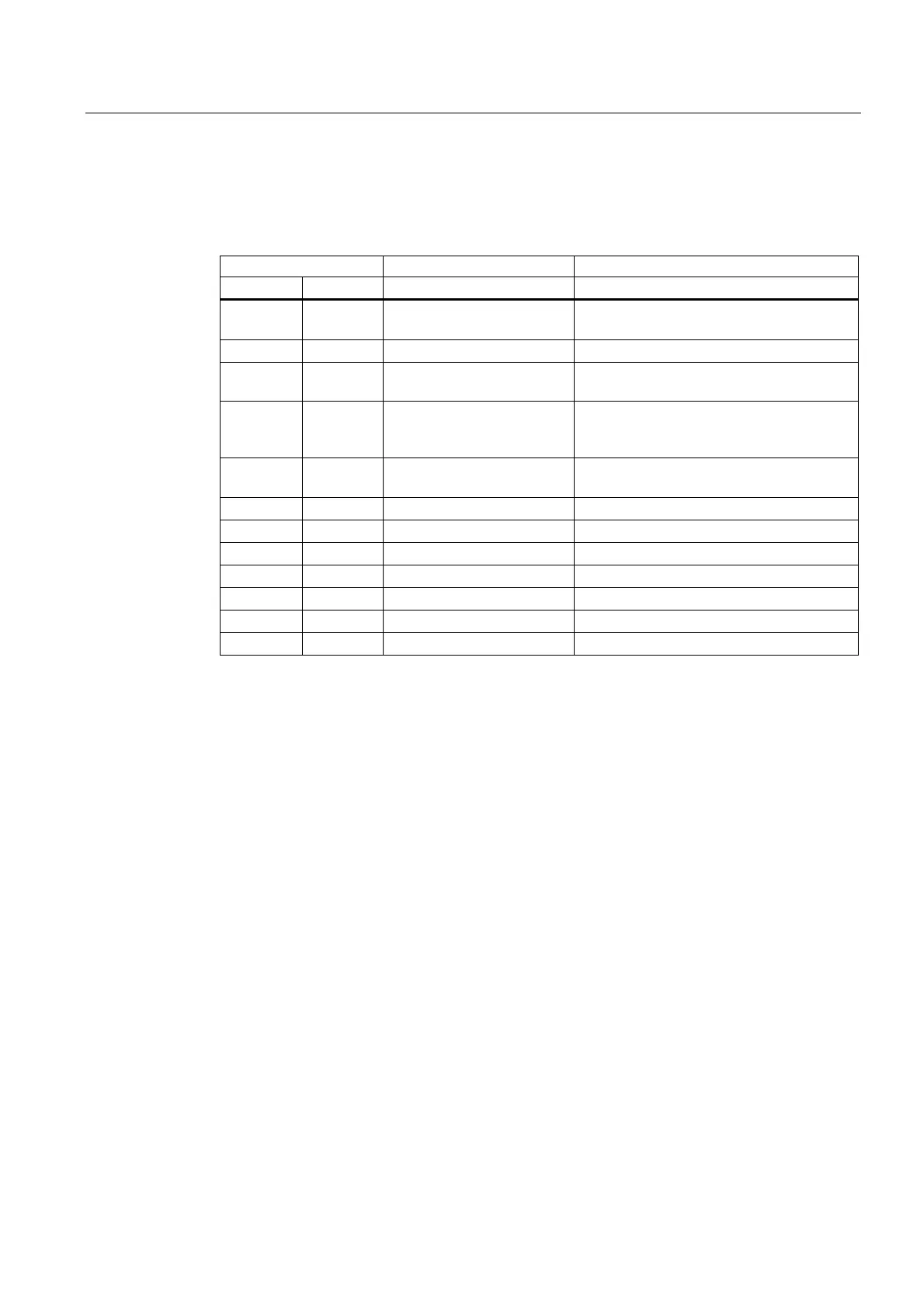Detailed description
2.12 Block descriptions
Basic logic functions: PLC Basic program powerline (P3 pl)
Function Manual, 11/2006, 6FC5397-0BP10-2BA0
113
Error identifiers
If it was not possible to execute a job, the failure is indicated by "logic 1" on status parameter
error. The error cause is coded at the block output State:
State Description Note
WORD H WORD L
1 to 8 1 Access error In high byte number of Var in which error
occurred
0 2 Error in job Incorrect compilation of Var. in a job
0 3 Negative acknowledgment,
job not executable
Internal error, any help:
NC RESET
1 to 8 4 Insufficient local user
memory available
Read var. is longer than specified in RD1 to
RD8; in high byte number of var in which
error occurred
0 5 Format conversion error Error on conversion of var. type double:
Var. is not within S7 REAL area
0 6 FIFO full Job must be repeated since queue is full
0 7 Option not set BP parameter "NCKomm" is not set
1 to 8 8 Incorrect target area (RD) RD1 to RD8 may not be local data
0 9 Transmission occupied Job must be repeated
1 to 8 10 Error in variable addressing Unit or column/line contains value 0
0 11 Address of variable invalid Check Addr (or variable name), area, unit
0 12 NumVar = 0 Check parameter NumVar
Configuration steps
Proceed as follows to read NC variables:
• Select variables with the NC VAR selector.
• Store the selected variables in a *.VAR file in the required project catalog (*.S7D).
• Generate a STEP 7 *.STL source file.
• Generate a DB with the associated address data.
• Enter the symbol for the generated DB in the symbol table so that it is possible to access
the address parameters symbolically in the user program.
• Set FB2 parameters
