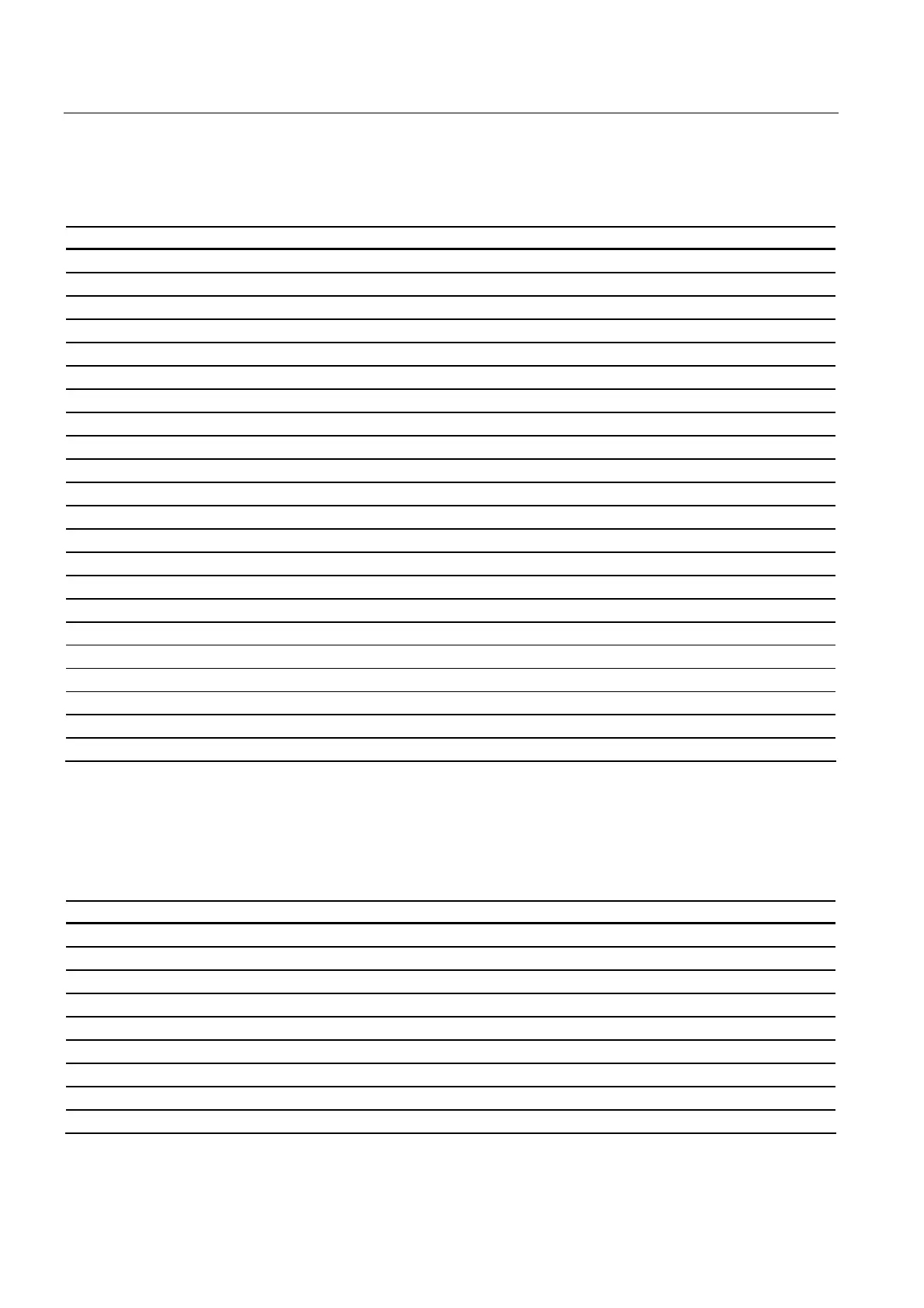Data lists
5.3 Signals
Basic logic functions: Various NC/PLC interface signals and functions (A2)
52 Function Manual, 11/2006, 6FC5397-0BP10-2BA0
5.3.3 Signals to operator panel front
DB number Byte.Bit Description
19 0.0 Screen bright
19 0.1 Darken screen
19 0.2 Key disable
19 0.3 Delete Cancel alarms (HMI Advanced only)
19 0.4 Delete Recall alarms (HMI Advanced only)
19 0.7 Actual value in WCS
19 10.0 Programming area selection
19 10.1 Alarm area selection
19 10.2 Tool offset selection
19 10.7 ShopMill control signal
19 12.2 COM2 active (job byte of PLC)
19 12.3 COM1 active (job byte of PLC)
19 12.4 RS232 stop (job byte of PLC)
19 12.5 RS232 external (job byte of PLC)
19 12.6 RS232 OFF (job byte of PLC)
19 12.7 RS232 ON (job byte of PLC)
19 13.5 Unload part program
19 13.6 Load part program
19 13.7 Part program selection
19 14.7 File system active/passive (for HMI Embedded, always active)
19 16.7 File system active/passive (for HMI Advanced, always passive)
19 44.0 Mode change disable
5.3.4 Signals from operator panel front
DB number Byte.Bit Description
19 20.1 Screen is dark
19 20.7 Switch over MCS/WCS
19 24.0 Error (Acknowledgment byte for current RS232 status)
19 24.1 O.K. (Acknowledgment byte for current RS232 status)
19 24.2 COM2 active (Acknowledgment byte for current RS232 status)
19 24.3 COM1 active (Acknowledgment byte for current RS232 status)
19 24.4 RS232 stop (Acknowledgment byte for current RS232 status)
19 24.5 RS232 External (Acknowledgment byte for current RS232C status)
19 24.6 RS232 OFF (Acknowledgment byte for current RS232 status)
