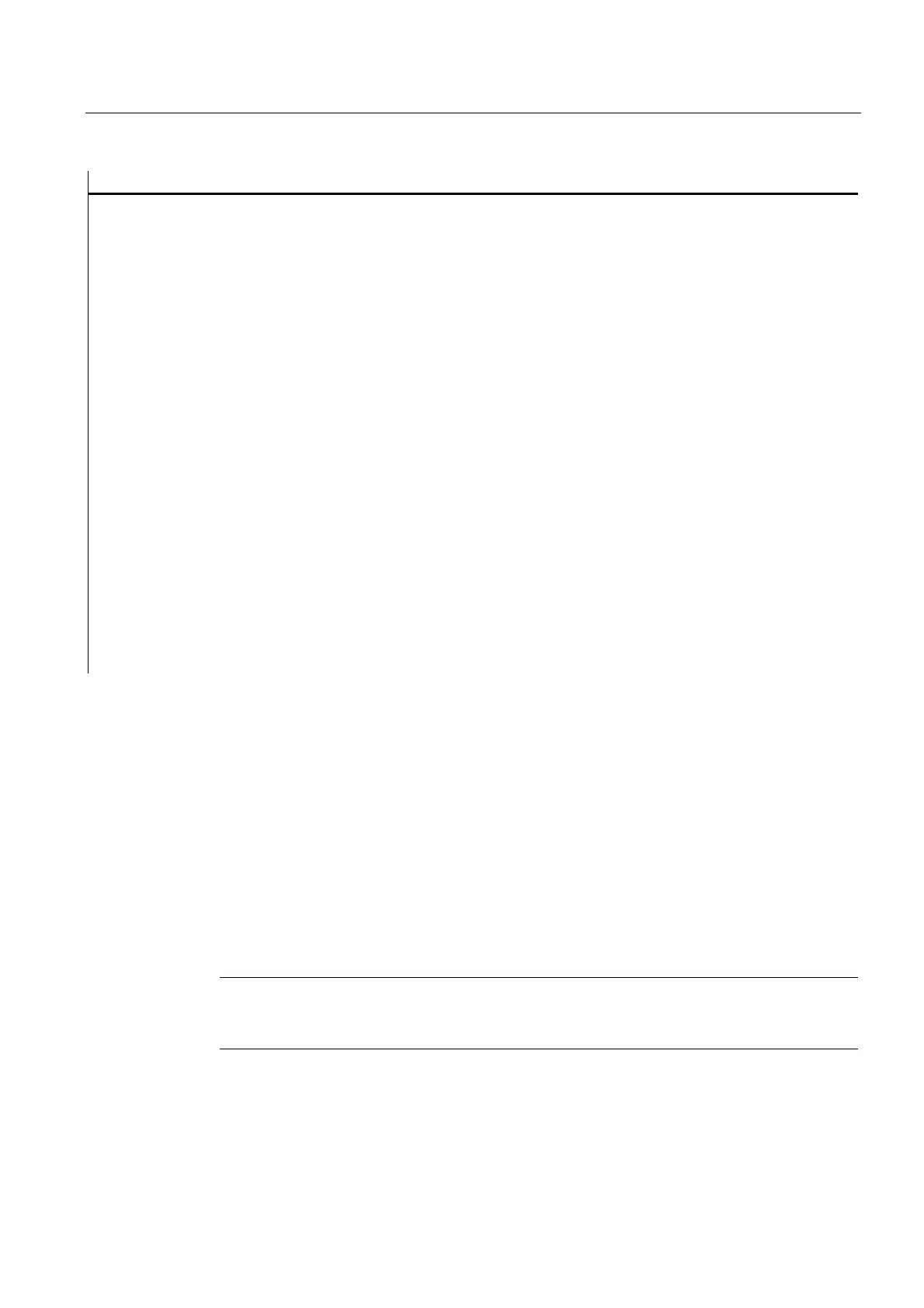Detailed description
2.14 Programming tips with STEP 7
Basic logic functions: PLC basic program solution line (P3 sl)
Function Manual, 11/2006, 6FC5397-0BP10-2BA0
257
FUNCTIONBLOCK FB 99 Comment
L P##Addr;
LAR1 ;
//Retrieve pointer from instance DB
L DIW [AR1,P#0.0]; //Retrieve DB number
T #dbchr;
L DID [AR1,P#2.0]; //Offset part of pointer
LAR1 ;
OPEN DB [#dbchr]; //Open DB of variables
L B [AR1,P#40.0]; //Retrieve byte value using pointer with
//address offset 40
//ANY
L P##Addr1;
LAR1 ; //Retrieve ANY from instance DB //Retrieve ANY from instance DB
L DIB [AR1,P#1.0]; //Retrieve type
T #typ;
L DIW [AR1,P#2.0]; //Retrieve amount
T #Amount;
L DIW [AR1,P#4.0]; //Retrieve DB number
T #dbchr;
L DID [AR1,P#6.0]; //Offset part of pointer
LAR1 ;
OPEN DB [#dbchr]; //Open DB of variables
L B [AR1,P#0.0]; //Retrieve byte value using ANY
2.14.3.4 POINTER or ANY variable for transfer to FC or FB
With version 1 or later of STEP7 it is possible to define a POINTER or an ANY in
VAR_TEMP. The following two examples show how an ANY can be supplied.
Example 1 Transfer ANY parameter via a selection list to another FB (FC)
Several ANY parameters are defined in an FB (FC). A specific ANY parameter must now be
chosen from a selection list for transfer to another FB (FC). This can only be done by means
of an ANY in VAR_TEMP. 1 to 4 can be set in parameter "WhichAny" in order to select
Addr1 to Addr4.
Note
Address register AR2 is used in the block. However, this address register AR2 is also used
for multiinstance DBs. For this reason, this FB should not be declared as multi-instance DB.
