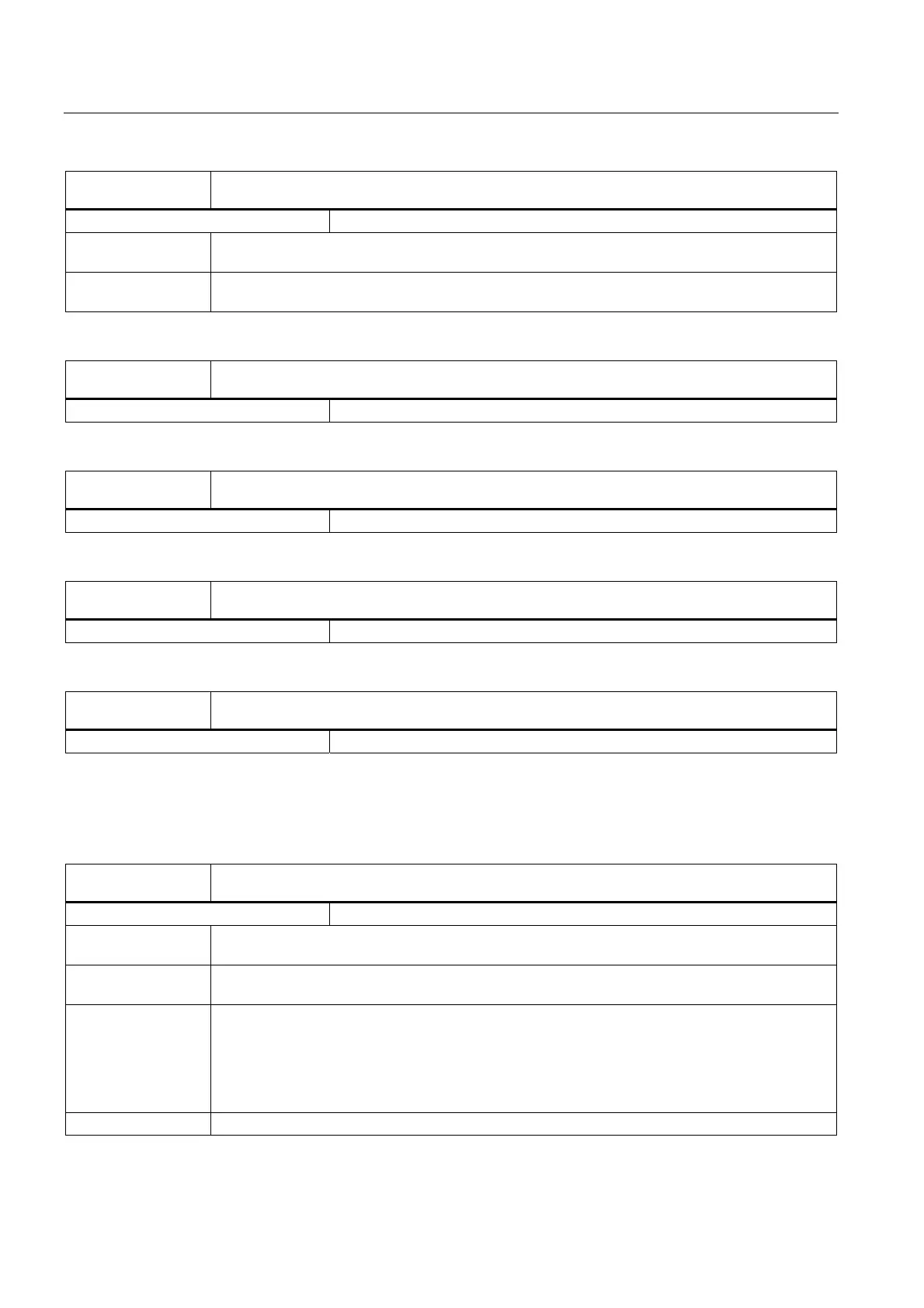Detailed Description
2.1 Various interface signals and functions (A2)
Basic logic functions: NC/PLC interface signals (Z1)
20 Function Manual, 11/2006, 6FC5397-0BP10-2BA0
DB19
DBX44.0
Mode change disable
Edge evaluation: no Signal(s) updated: cyclic
Signal state 1 or
edge change 0 → 1
Mode change disable active
Signal state 0 or
edge change 1 → 0
Mode change disable active
DB19
DBX45.0
FC9 Out: Active
Edge evaluation: no Signal(s) updated: cyclic
DB19
DBX45.1
FC9 Out: Done
Edge evaluation: no Signal(s) updated: cyclic
DB19
DBX45.2
FC9 Out: Error
Edge evaluation: no Signal(s) updated: cyclic
DB19
DBX45.3
FC9 Out: StartError
Edge evaluation: no Signal(s) updated: cyclic
2.1.5 Signals from operator control panel (DB19)
DB19
DBX20.1
Screen is dark
Edge evaluation: no Signal(s) updated: cyclic
Signal state 1 or
edge change 0 → 1
The screen is darkened.
Signal state 0 or
edge change 1 → 0
The screen is not darkened.
Application
example(s)
Using this IS, the PLC can identify whether the screen was switched dark using the interface
signal:
DB19, DBX0.1 (darken screen)
or using the machine data:
MD9006 $MM_DISPLAY_BLACK_TIME (screen blanking time)
.
Corresponding to .... MD9006 $MM_DISPLAY_BLACK_TIME (screen blanking time)