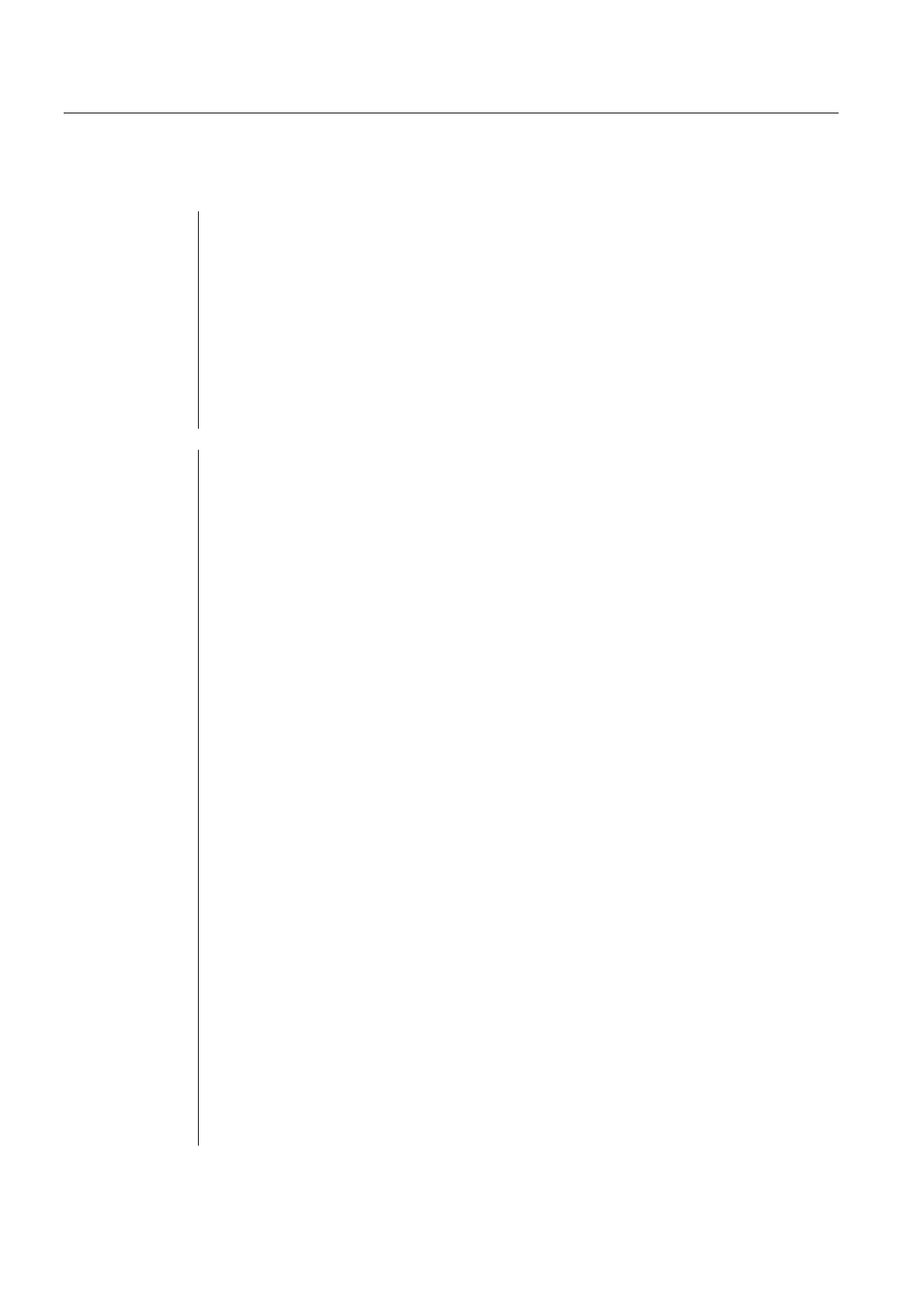Detailed description
2.12 Block descriptions
Basic logic functions: PLC basic program solution line (P3 sl)
162 Function Manual, 11/2006, 6FC5397-0BP10-2BA0
Example of override switchover
// Auxiliary flags used M100.0, M100.1, M100.2, M100.3
// Positive edge of MCP1Ready must check override and actions for activation
// Initiate MCP block
//This example applies to the feedrate override.
//The interface and input bytes must be exchanged for spindle override.
U
DB10.DBX 104.0; //MCP1Ready
EN
M 100.0; //Edge trigger flag 1
JCN smth1;
S
M 100.2; //Set auxiliary flag 1
R
M 100.3; //Reset auxiliary flag 2
// Save override
L DB21.DBB 4; //Feed override interface
T EB 28; //Buffer storage (freely assignable input or memory byte)
wei1:
U
M 100.2; //Switchover takes place
O
DB10.DBX 104.0; //MCP1Ready
JCN smth2;
U
DB10.DBX 104.0; //MCP1Ready
FP
M 100.1; //Edge trigger flag 2
JC smth2;
U
M 100.2; //Switchover takes place
R
M 100.2; //Reset auxiliary flag 1
JC smth2;
U
M 100.3; //Comparison has taken place
SPB MCP;
//Call MCP program
// Route the stored override to the interface of the switched MCP
// until the override values match
L EB 28; //Buffer storage open
T DB21.DBB 4; //Route override interface
L EB 3; //Override input byte for feed
<>i; //Match?
JC smth2;
//No, jump
S
M100.3; //Yes, set auxiliary flag 2
// When override values match, call the MCP program again
MCP: CALL "MCP_IFM"(
//FC 19
BAGNo := B#16#1,
ChanNo := B#16#1,
SpindleIFNo := B#16#0,
FeedHold := M 101.0,
SpindleHold := M 101.1);
wei2: NOP
0;
