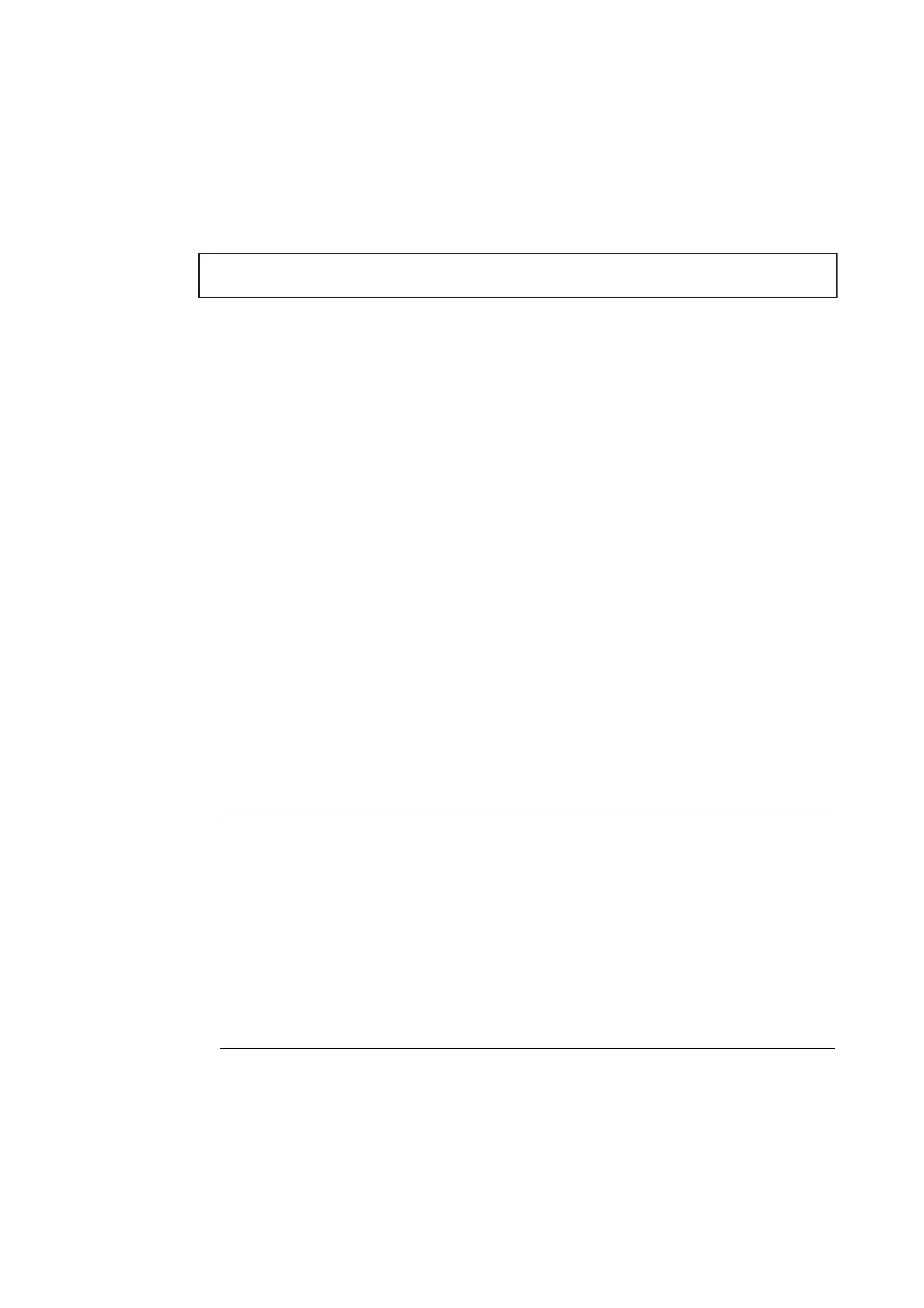Detailed description
2.6 Referencing with absolute value encoders
Basic logic functions: Reference Point Approach (R1)
40 Function Manual, 11/2006, 6FC5397-0BP10-2BA0
obtained is as accurate as possible. The measured value is stored in system variable
$AA_IM.
2. Calculating and writing the reference point offset:
0'0$B5()3B029(B',67B&255 0'0$B5()3B6(7B326ದ$$B,0
3. Set the absolute encoder status to "Encoder is adjusted":
MD34210 $MA_ ENC_REFP_STATE = 2
Sequence
Proceed as follows for automatic adjustment with probe:
1. Enable part program start even for non-referenced machine axes:
MD20700 $MC_REFP_NC_START_LOCK = 0
2. Enter the machine axis position relative to machine zero when probe is switched as the
reference point value for all relevant machine axes:
MD34100 $MA_REFP_SET_POS = reference point value
3. Activate NCK-Reset for the acceptance of the entered machine data values.
4. Start part program.
5. After completion of the part program, re-secure the partial program start for machine axes
which are not referenced:
MD20700 $MC_REFP_NC_START_LOCK = 1
6. Initiate POWER ON - Reset so that the reference point offset written by the part program
is permanently active:
MD34090 $MA_REFP_MOVE_DIST_CORR (reference point offset)
Note
Activate reference point offset permanently
The entered reference point offset (MD34090) will only be permanently active after
POWER ON - Reset.
If the machine axis is moved after the absolute encoder adjustment without an interim
POWER ON - Reset, the reference point offset entered in the machine data can be
overwritten, for example, as part of internal overrun offset.
Checking the actual position
Following adjustment of the absolute encoder, we recommend that you verify the actual
position of the machine axis the next time you power up the controller (POWER ON).
