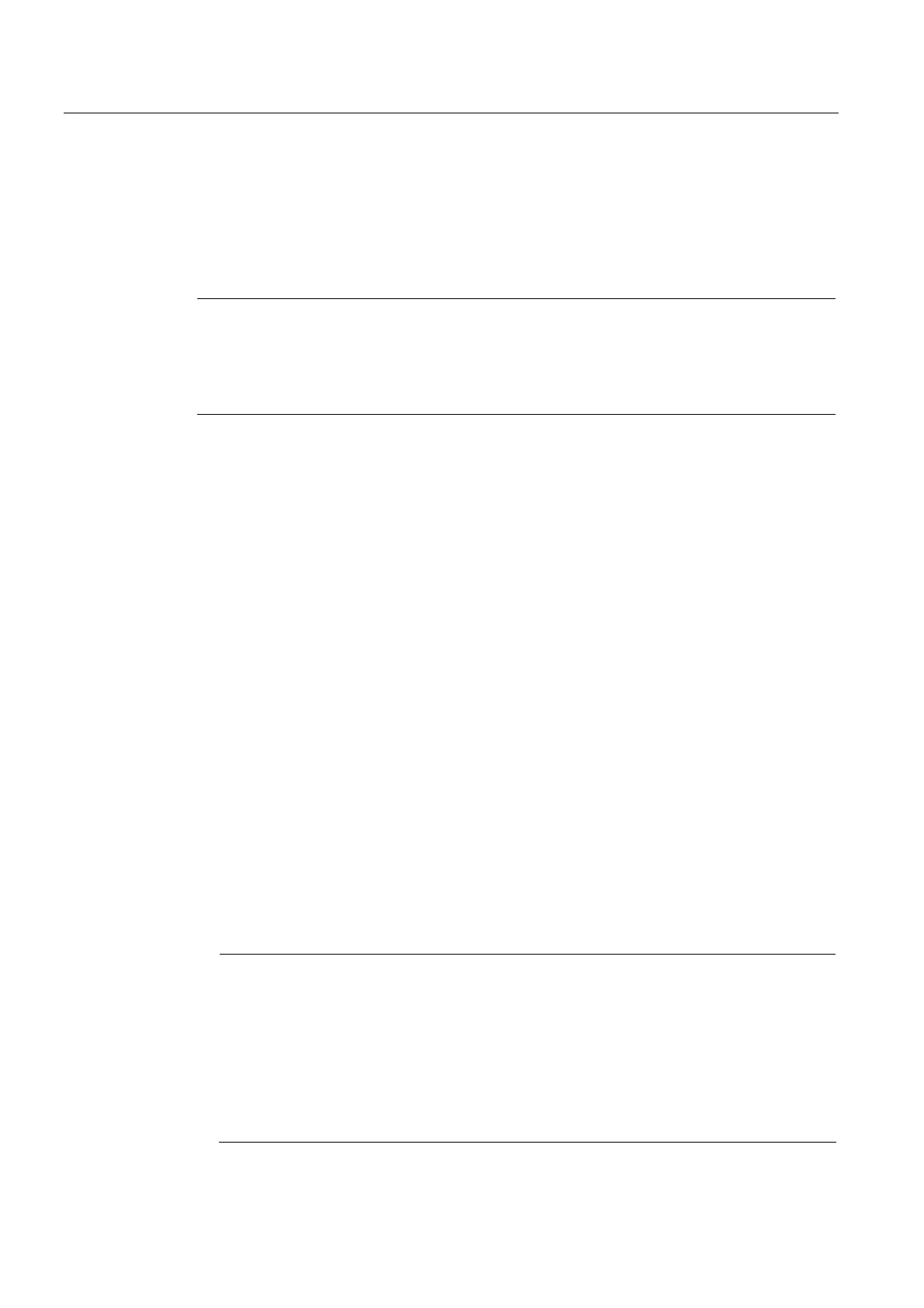Detailed description
2.6 Referencing with absolute value encoders
Basic logic functions: Reference Point Approach (R1)
44 Function Manual, 11/2006, 6FC5397-0BP10-2BA0
Serial number display
The NC stores the serial numbers read in the build-up specific to the machine in the machine
data:
MD34230 $MA_ENC_SERIAL_NUMBER (encoder serial number)
Note
Currently, only the serial numbers of absolute encoders with an EnDat interface can be read.
For all other encoders the display shows that no serial number has been read.
Automatic encoder replacement detection can therefore only be used with the specified
encoder types.
Avoiding readjustments
In some special cases, for example, when a machine axis (built-on rotary axes) is removed
and then mounted again, readjustment is not necessary / desirable.
To avoid readjustment, zero must be parameterized as a serial number to be ignored for the
measuring system of the machine axis in question.
MD34232 $MA_EVERY_ENC_SERIAL_NUMBER = 0
If the NC now reads zero as the serial number, the encoder status is not reset and the serial
number indicated in the machine data is kept.
Example sequence of operation:
1. The NC reads the serial number of the absolute encoder for the measuring system of the
machine axis in question and the serial number is not equal to zero.
2. The absolute encoder is calibrated in the correct manner.
3. When the controller is powered up subsequently, the NC reads "zero" as the serial
number of the absolute encoder.
Serial number "zero" is ignored and the encoder status remains the same, that is
"calibrated".
4. When the controller is powered up, the NC again reads the serial number it read under
Item 1 and that is still indicated in the machine data. The encoder status continues to be
"Adjusted".
Note
PROFIBUS drives
As not every drive connected via PROFIBUS-DP is able to deliver the encoder serial
number in time for build-up of control or at all, the range of the encoder serial number
with PROFIBUS drives is pre-set with zero to avoid unnecessary new NC internal
adjustments:
MD34232 $MA_EVERY_ENC_SERIAL_NUMBER = 0
A manual parameterizing to 1 is ineffective.
