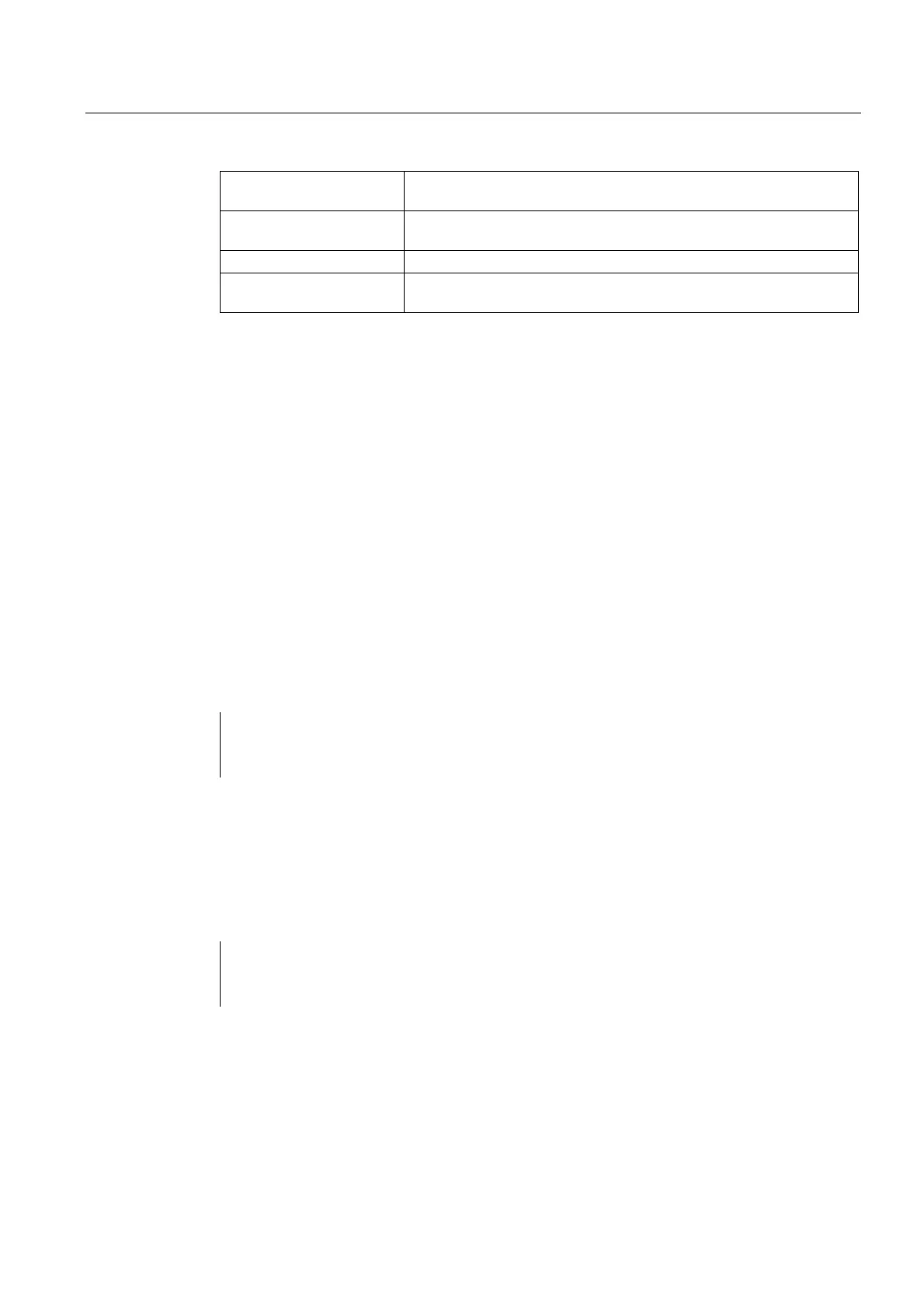Detailed Description
2.1 Tool
Basic logic functions: Tool Offset (W1)
Function Manual, 11/2006, 6FC5397-0BP10-2BA0
21
CHKDNO
The FALSE state is returned when the above constellation is checked
because D=30 has been entered twice.
CHKDNO (2, 3, 30)
The FALSE state is returned when the specified D number 30 is
checked because D=30 has been entered twice.
CHKDNO (2, 3, 100)
The TRUE state indicates that D=100 has been entered just once.
CHKDNO (1, 3)
The TRUE state is returned although there is a conflict between the
D=30 of the third tool and D=30 of the second tool.
MD18106 $MN_MM_MAX_CUTTING_EDGE_PERTOOL = 1 (Max. number of the D
numbers per tool (DRAM))
Only tools with just one cutting edge are used. The value 1 of the machine data inhibits the
definition of a second cutting edge for a tool.
MD18106 $MN_MM_MAX_CUTTING_EDGE_PERTOOL = 12
A maximum of 12 cutting edges can be defined per tool.
Programming examples
Renaming a D number
The D number of cutting edge CE = 3 is to be renamed from 2 to 17. The following
specifications apply:
• Internal T number T = 1
• D number = 2
• Tool with one cutting edge with:
$TC_DP2[ 1, 2 ] = 120
$TC_DP3[ 1, 2 ] = 5.5
$TC_DPCE[ 1, 2 ] = 3
;Cutting edge number CE
• MD18105 $MN_MM_MAX_CUTTING_EDGE_NO = 20 (Max. value of the D numbers
(DRAM))
Within the part program, this compensation is programmed as standard with T1, ....D2.
You assign the current D number of cutting edge 3 to a variable (DNoOld) and define the
variable DNoNew for the new D number:
def int DNoOld, DNoNew = 17
DNoOld = GETDNO( 1, 3 )
SETDNO( 1, 3, DNoNew )
The new D value 17 is then assigned to cutting edge CE=3.
Now the data for the cutting edge are addressed via D number 17, both via the system
variable and in programming with the NC address D.
