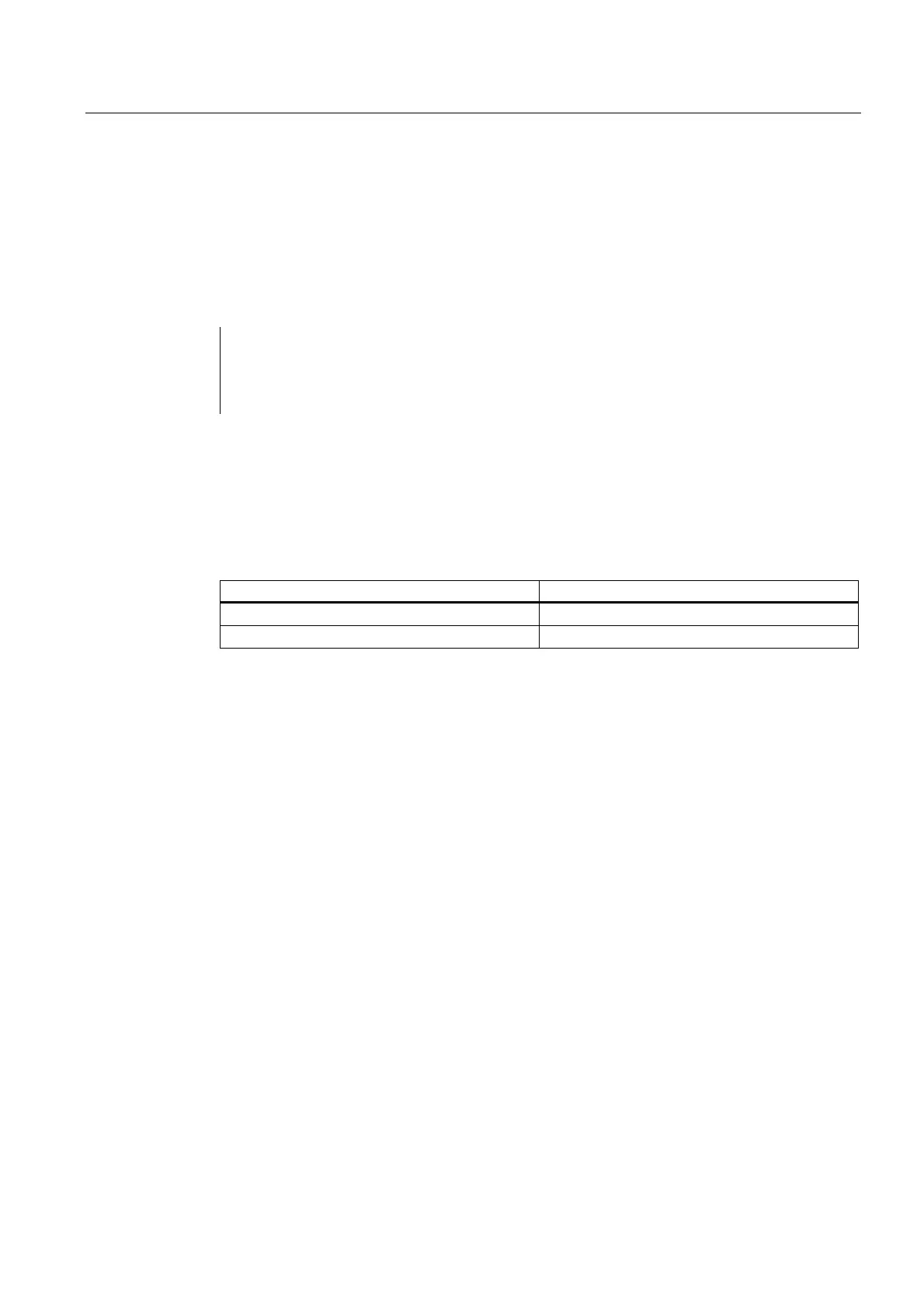Detailed Description
2.7 Basic tool orientation
Basic logic functions: Tool Offset (W1)
Function Manual, 11/2006, 6FC5397-0BP10-2BA0
129
Define direction vector
If all four system variables contain 0, the orientation is defined only by the active plane (as
before).
If system variable $TC_DPV[t, d] is equal to zero, the other three parameters - if available -
define a direction vector. The amount of the vector is insignificant.
Example:
$TC_DPV[1, 1] = 0
$TC_DPV3[1, 1] = 1.0
$TC_DPV4[1, 1] = 0.0
$TC_DPV5[1, 1] = 1.0
In this example, the basic orientation points in the direction of the bisector in the L1L3 plane,
i.e., the basic orientation in the bisector for a milling tool and active plane G17 lies in the Z/X
plane.
Basic orientation of tools
Basic orientation of: With :
Turning and grinding tools
G18
Milling tools
G17
The active tool orientation is unchanged in these cases and is equivalent to the original
settings in $TC_DPVx[t, d].
The basic orientation is always the direction perpendicular to the plane in which tool radius
compensation is performed. With turning tools, in particular, the tool orientation generally
coincides with the longitudinal tool axis.
The setting data specified below are effective only if the basic orientation of the tool is
defined by an entry in at least one of the system variables $TC_DPVx[t, d].
They have no effect if the tool orientation is only determined by the plane selection G17 -
G19 and is compatible with previous behavior.
The plane of the basic orientation for a cutting edge is treated either like a milling tool or like
a turning tool, irrespective of the entry in $TC_DP1, if the following setting data is not equal
to zero:
SD42950 $SC_TOOL_LENGTH_TYPE (allocation of the tool length components
independent of tool type)
