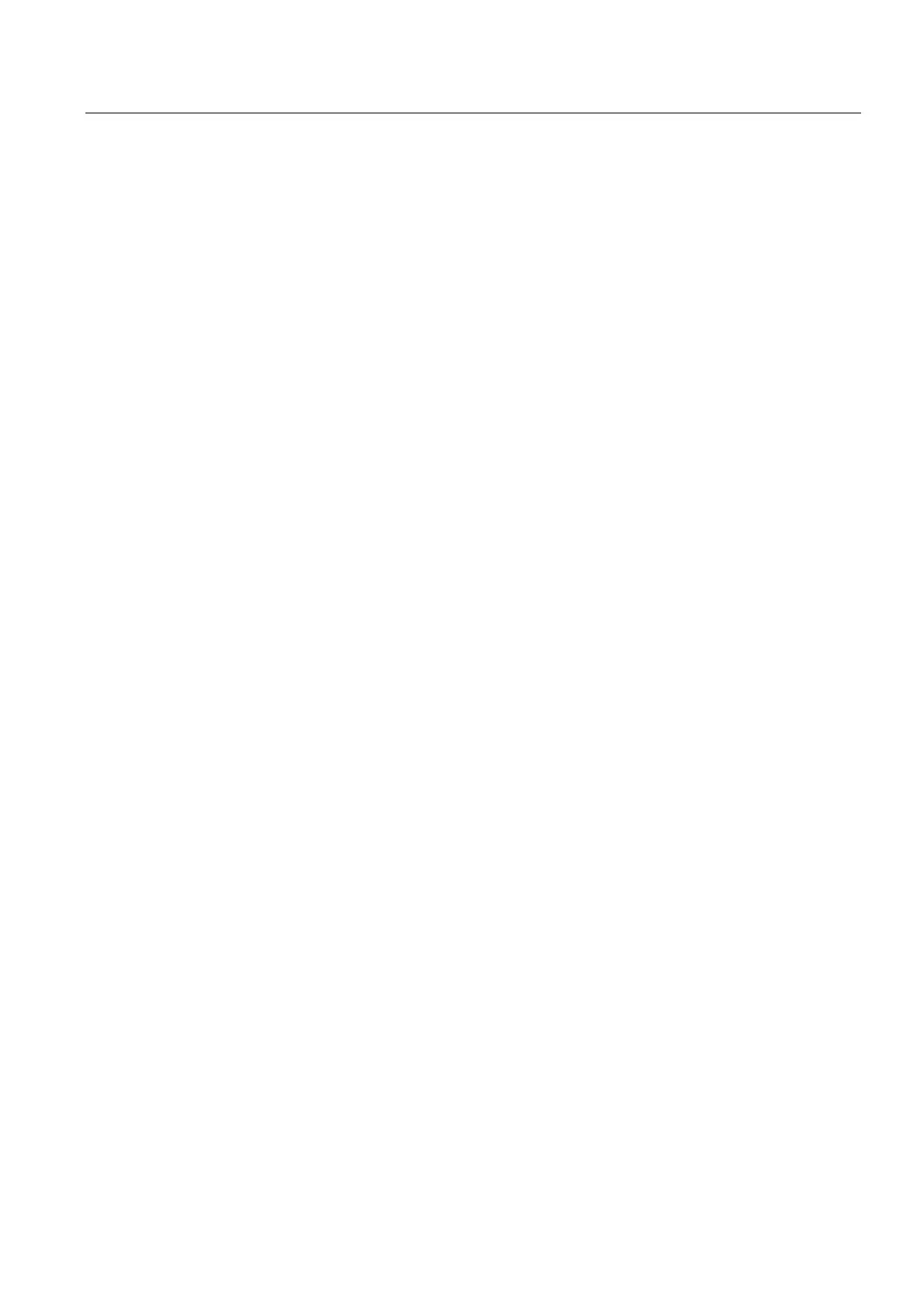Detailed description
2.4 Drive service display (for digital drives only)
Basic logic functions: Diagnostic tools (D1)
Function Manual, 11/2006, 6FC5397-0BP10-2BA0
33
Variable signal 1
Status display of 611D variable signaling function.
With the variable signaling function, any memory location can be monitored to see whether a
definable threshold is exceeded. In addition to the threshold, a tolerance band can be
defined which is also taken into account when scanning for violation of the threshold value.
The signal can be combined with an ON delay or OFF delay time.
State 0: Threshold value not reached
State 1: Threshold value exceeded
Parameters for the variable signal function are set using the following 611D machine data:
MD1620 $MD_PROG_SIGNAL_FLAGS (Bits variable signal function)
MD1621 $MD_PROG_SIGNAL_NR (Signal number variable signal function)
MD1622 $MD_PROG_SIGNAL_ADDRESS (Address variable signal function)
MD1623 $MD_PROG_SIGNAL_THRESHOLD (Threshold variable signal function)
MD1624 $MD_PROG_SIGNAL_HYSTERESIS (Hysteresis variable signal function)
MD1625 $MD_PROG_SIGNAL_ON_DELAY (ON Delay variable signal function)
MD1626 $MD_PROG_SIGNAL_OFF_DELAY (OFF Delay variable signal function)
Diagnostics for alarms
This information is also provided as a diagnostic tool for diagnosing the causes of alarms
such as:
• "Ramp-up error"
⇒ Check the ramp-up phase to see which ramp-up phase the drive has reached.
• "Drive malfunction"
⇒ Message ZK1 is set.
⇒ check specified parameter set, motor selection, DC link status.
Check following alarms 300500 to 300515.
• "Zero speed monitoring",
25050 "Contour monitoring",
25060 "Speed setpoint limitation"
25080 "Positioning monitoring"
⇒ The enabling for the drive may have been omitted (e.g. pulse enable, drive enable,
pulse enable for PLC not available); this leads to display pulses enabled = off.
• "Motor temperature exceeded"
⇒ Check the current motor temperature.
For details on the behavior of the NC control in response to individual alarms, and remedial
action, please refer to:
References:
/DA/ Diagnostics Manual
