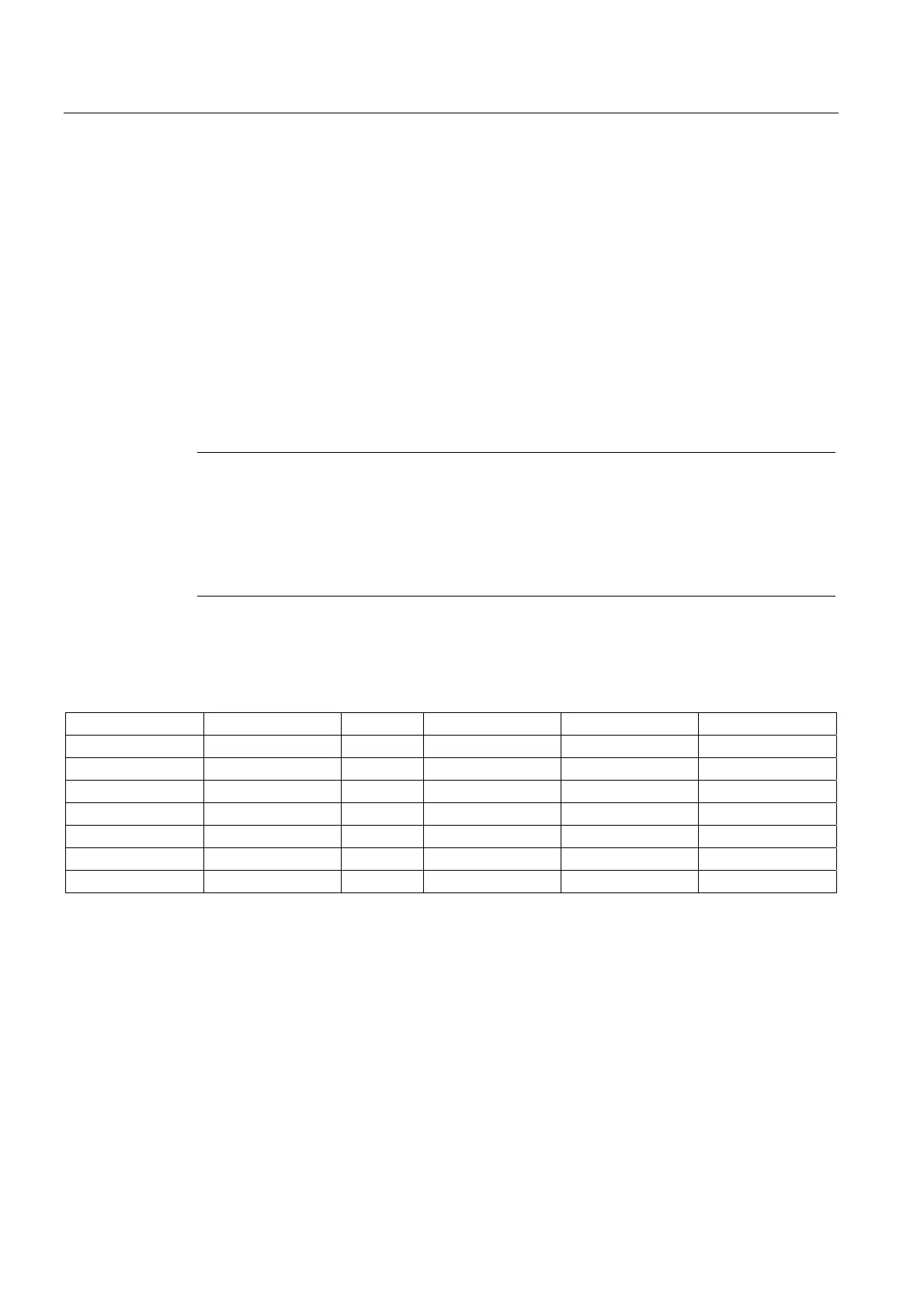Detailed description
2.9 Identifying defective drive modules
Basic logic functions: Diagnostic tools (D1)
42 Function Manual, 11/2006, 6FC5397-0BP10-2BA0
Restoring the initial configuration
After completing the diagnostics, the initial configuration on the drive bus must be restored:
1. Replace or re-install the removed drive module.
2. Change entries of the drive module in machine datum:
MD13030 $MN_DRIVE_MODULE_TYPE
back to the original values.
3. Perform an NC RESET.
Example
The 2axis module with drive numbers "1" and "2" must be removed from a drive grouping.
Note
Before activating the function, the module in question must be removed from the drive bus
configuration
(SIMODRIVE 611 digital). To do this, connect the drive bus so as to exclude the module.
If Safety Integrated has been activated for the modules concerned, you must disable it
manually (safety, logged, EMERGENCY STOP scheme).
Table 2-5 Bus configuration example
Module Drive no. Active Type Module type Power section code
1 10 1 ARM/MSD Axis 6
Left 1 1 SRM/FDD Axis 14
Right 2 1 SRM/FDD Axis 14
Left 4 1 HLA Axis
Right 5 1 ANA Axis
4 12 1 SLM Axis 11
5 11 1 PER DMPC
