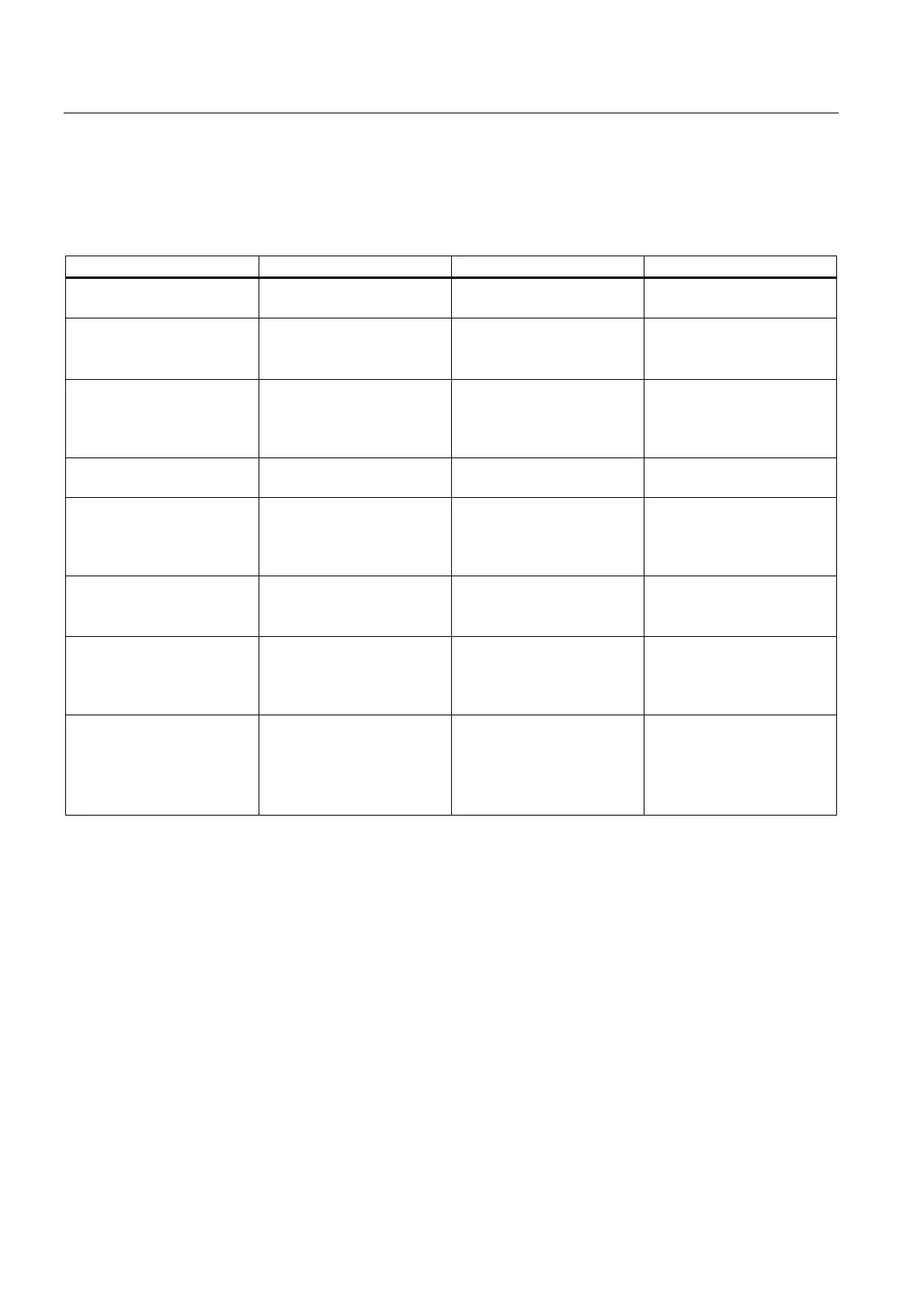Detailed description
2.2 Functions
Basic logic functions: Various NC/PLC interface signals and functions (A2)
38 Function Manual, 11/2006, 6FC5397-0BP10-2BA0
Multi-level security concept
A multi-level security concept to regulate access rights is available in the form of password
levels and keyswitch settings.
Security level Type User Access to (examples)
0 Password Siemens All functions, programs and
data
1 Password Machine manufacturer:
Development
defined functions, programs
and data;
for example: entering options
2 Password Machine manufacturer:
Startup engineer
defined functions, programs
and data;
for example: Bulk of machine
data
3 Password End user: Service Assigned functions,
programs and data
4 Keyswitch position 3 End user: Programmer,
machine setter
less than the protection level
0 to 3; established by the
machine manufacturer or
end user
5 Keyswitch position 2 End user: Skilled operator
without programming
knowledge
less than the protection level
0 to 3; established by the
end user
6 Keyswitch position 1 End user: Trained operator
without programming
knowledge
Example:
Program selection only, tool
wear entry, and work offset
entry
7 Keyswitch position 0 End user: Semi-skilled
operator
Example:
no inputs and program
selection possible,
only machine control panel
operable
Access features
• Protection level 0 provides the greatest number of access rights, protection level 7 the
least.
• If certain access rights are granted to a protection level, these protection rights
automatically apply to any higher protection levels.
• Conversely, protection rights for a certain protection level can only be altered from a
higher protection level.
• Access rights for protection levels 0 to 3 are permanently assigned by Siemens and
cannot be altered (default).
• Access rights can be set by querying the current keyswitch positions and comparing the
passwords entered. When a password is entered it overwrites the access rights of the
keyswitch position.
