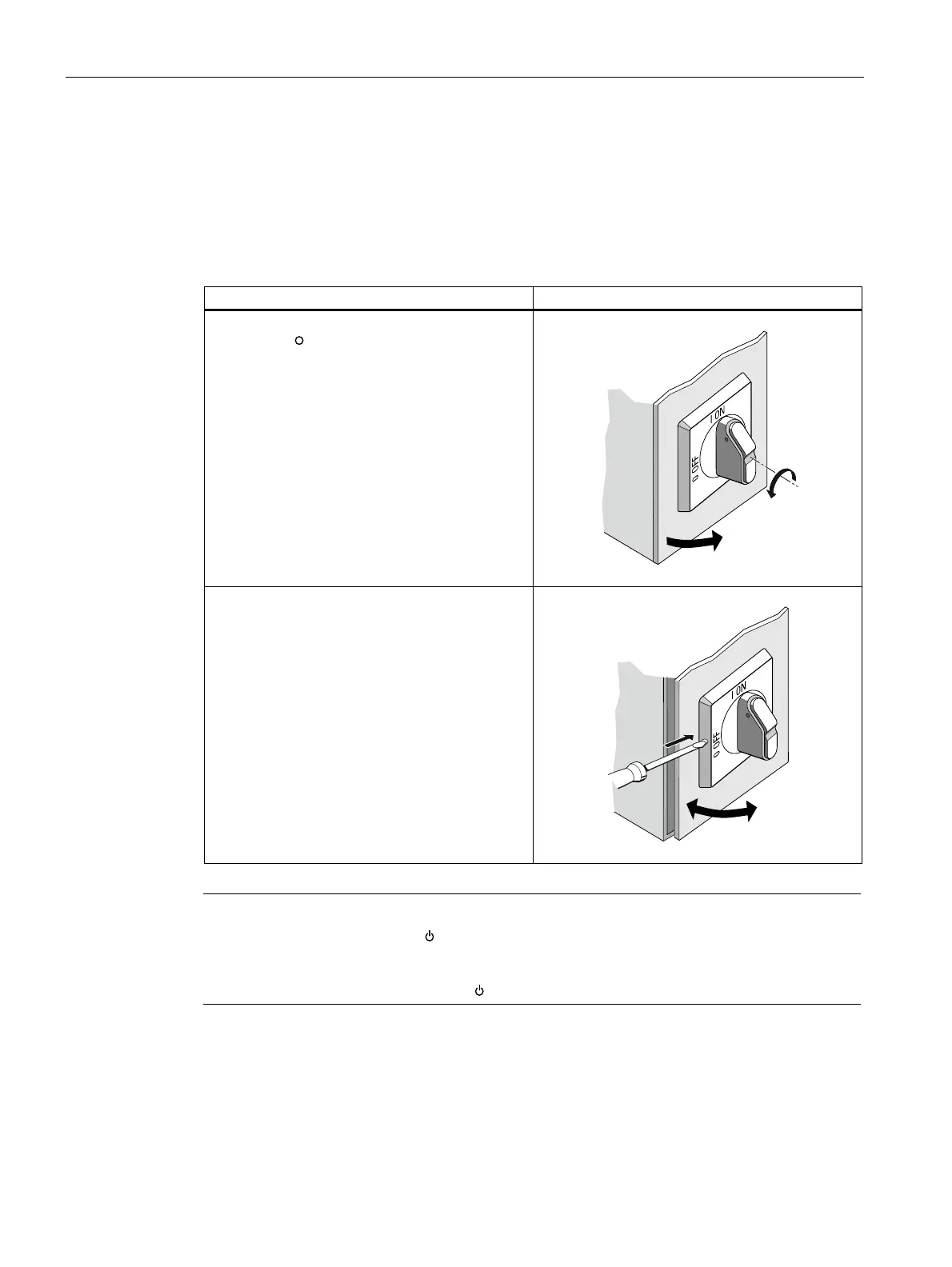Accessories
12.7 Door-coupling rotary operating mechanism
SIRIUS 3RA6 Compact Starter
130 System Manual, 02/2008, GWA 4NEB 560 0601-02 DS 02
12.7.3 Commissioning the door-coupling rotary operating mechanism
Opening the door
The following table explains how to open the control cabinet door with the door-coupling
rotary operating mechanism.
Instructions Image
To open the control cabinet door, set the compact
starter to the
OFF position. This will release the
extension shaft from the rotary operating
mechanism so that you can open the door.
2
1
If you want to open the control cabinet door
during operation, press the button to the side of
the bypass finger-grip knob (step 1).
To close the door during operation press the
button again so that the extension shaft
reengages.
2
1
Note
When the compact starter is in
the READY position and the door is opened with a force
of > 150 … 200 N, the extension shaft cap will separate from the compact starter's rotary
switch to prevent major damage to the compact starter.
The compact starter will remain in the
READY position.
